Reports
Reports are statistical information that can be generated based on information collected by Focalist. They can be saved as CSV or XLSX.
Each report can be downloaded instantly. To do it you have to click the Actions button with a miniature of the eye. Then select the companies you want to cover. In order to finally download the report, select CSV or XLSX in the upper right corner (Generating the report may take a while, changing the color of the inscription to light gray means that the generation process has started, when it is finished, it will return to the normal color).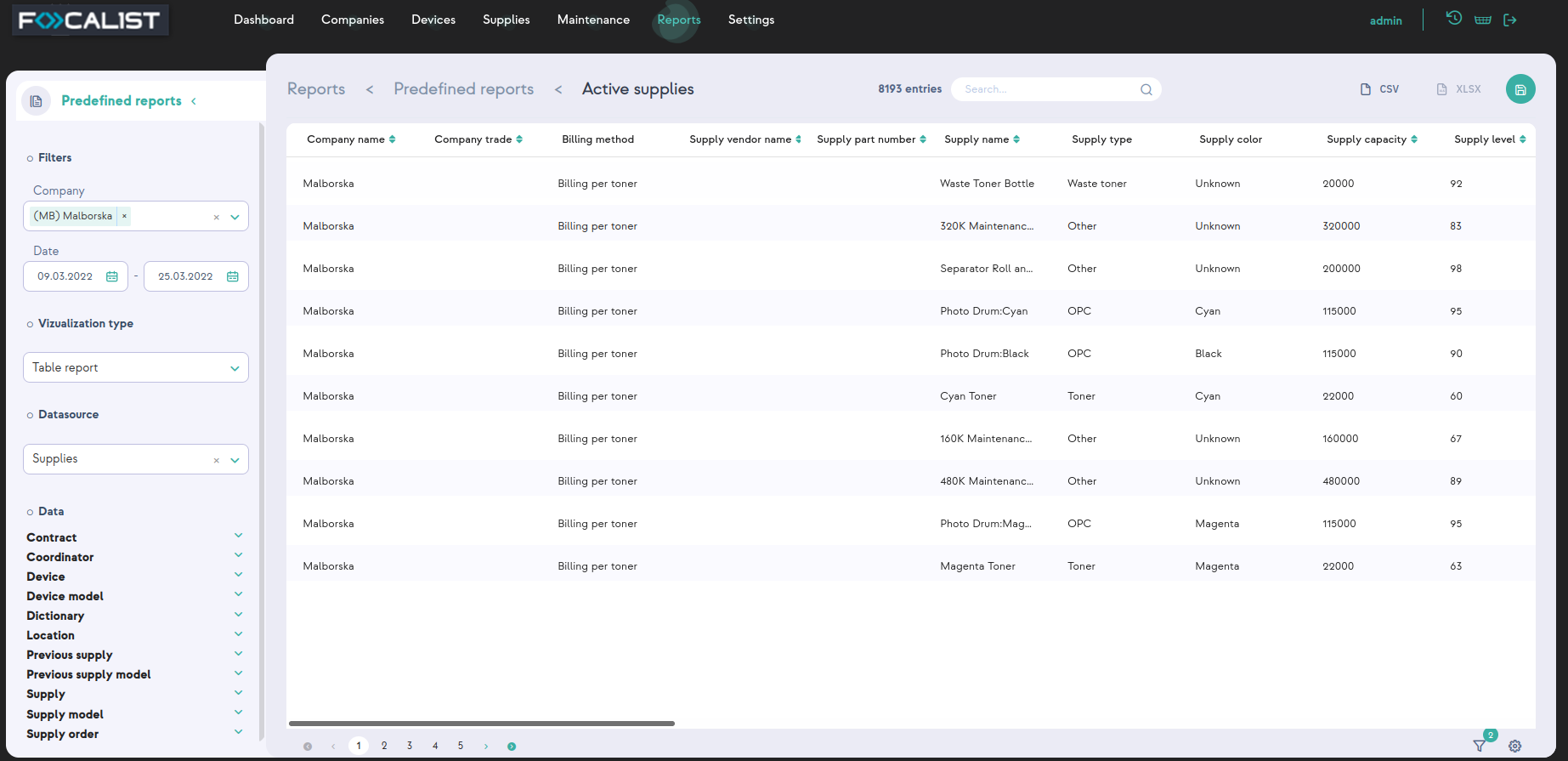
In addition to the possibility of downloading reports from the application, it is also possible to set a scheduler for sending reports via email, for chosen persons. It can be done by clicking the action button with the symbol of the clock.
Detailed information about adding schedulers are described in section Report schedule.
Predefined reports
The reports here are prepared top-down by the Focalist team. They contain sets of data collected in the form of reports that are most often used by customers. It was created based on our experience and numerous consultations with clients and their needs. These reports are non-editable and indelible, the only customization option is to create your own report based on them.
List of your reports
Customized reports created by users. They are the same as predefined reports, the only difference is that they can be deleted and they can be made as private reports. The private reports will not be seen by other accounts.
Create your own report
You can create your own reports in this section, you have two options:
Use the wizard to create a report
For new users it is recommended to use this option, by choosing it, the application step by step will ask you for information that you want to be implemented in the report.
Create report manually
With this option you are automatically moved to the customization panel, it’s recommended to use this by more experienced users.
Report schedule
You can set a scheduler that would send chosen reports at regular intervals of time to email. To add a scheduler you have to click the button ‘Create report schedule’ that is placed in the right corner.
At the first step You have to set the scheduler name, choose report and frequency.
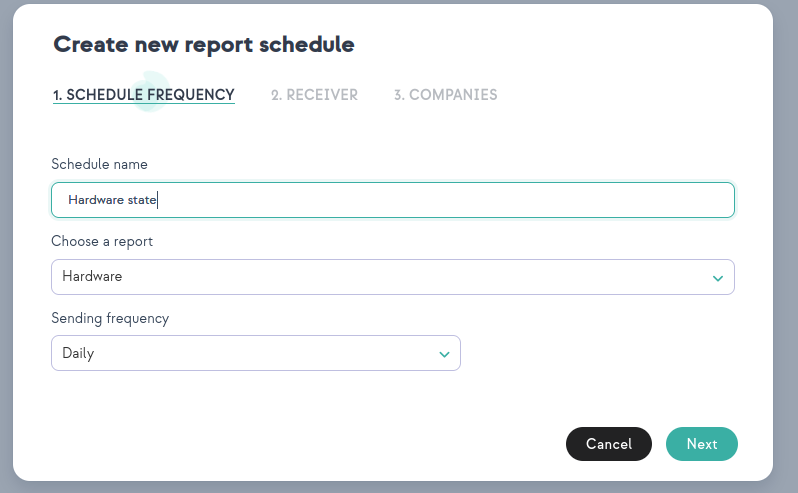
Secondly you set receiver of email and chose type of document (CSV or XLSX) 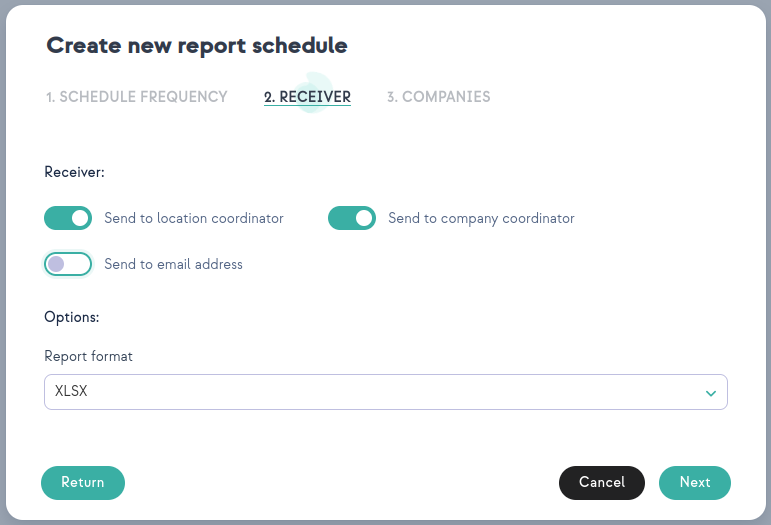
Finally you choose companies from which you want to get information that would be included in reports.