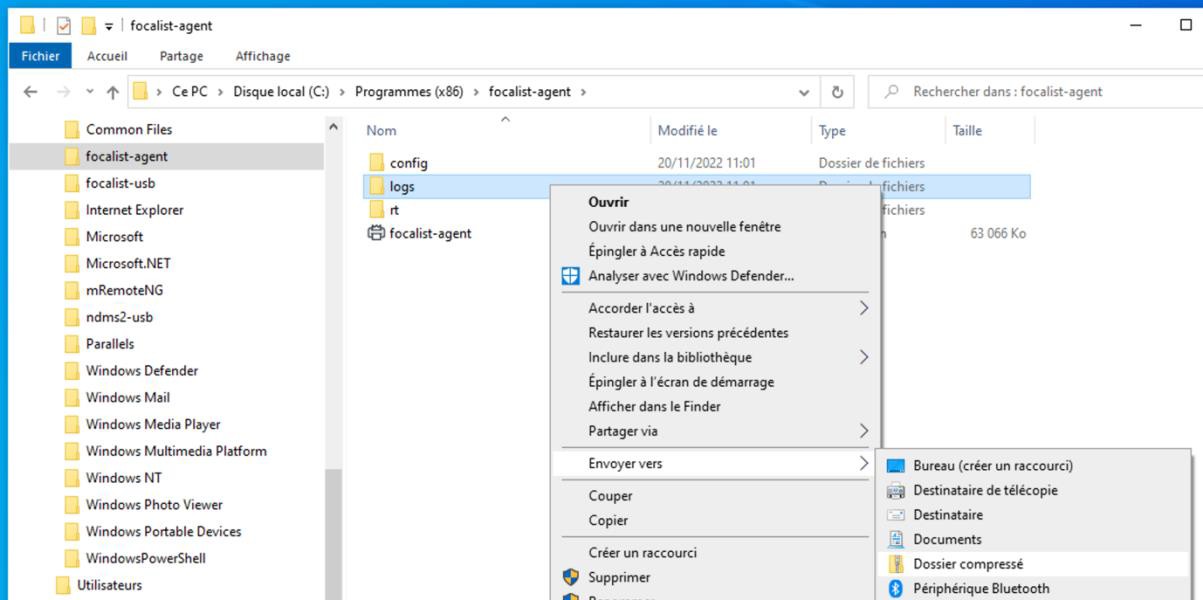Troubleshooting - Collect and send log files
In order to diagnose the problem, you will need to consult all the log files that have been generated. Locate the logs sub-directory in the directory where the agent is installed and create a logs.zip archive on the desktop by right-clicking, then choosing the Send to > Compressed folder option: