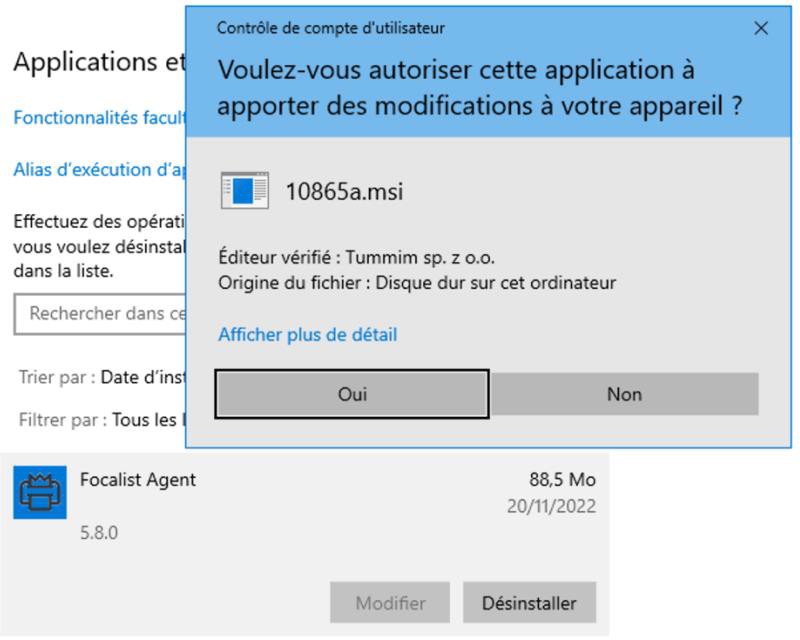Reinstall the agent
A security mechanism protects the installation of your agent. If you need to reinstall the agent on the same computer or move it to another computer, you must first contact your FOCALIST service provider so that they can deactivate the current certificate and authorise reinstallation with the same agent key.
If, after a successful initial installation, you decide to reinstall the agent, either on the same computer or on another computer, you must first revoke the agent's current certificate from the FOCALIST site. On the agent page, click on the Revoke certificate button:
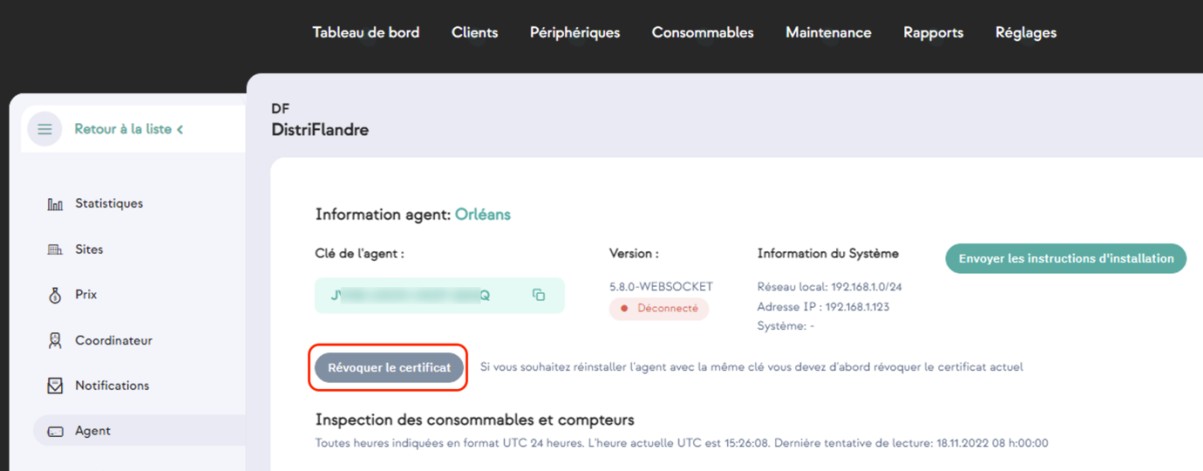
If, after unsuccessful installation attempts, the agent has never succeeded in communicating with the server, it will retain the status New on server side. In this case, there is no certificate to revoke. However, if the agent is currently in Connected or Disconnected status, a certificate has already been exchanged and should be revoked.
To reinstall the agent on the same computer, it must first be uninstalled using the Windows Applications and Software control panel.