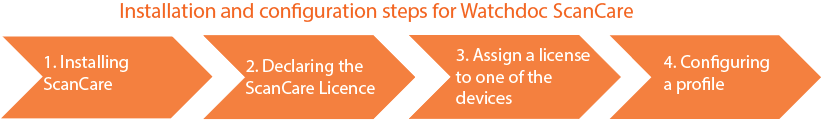Installation and configuration steps
To run Watchdoc ScanCare, proceed with the following steps:
-
Install Watchdoc ScanCare on the print server;
-
Declare the (one or more) license(s) purchased from the Sales Department at Doxense®;
-
Assign a license to one of the devices already installed on the server and register Watchdoc ScanCare with this devices;
-
Configure a profil that describes all of the characteristics of the scanning operation and state which devices they apply to: