Watchdoc ScanCare - Scan failure after the WES Toshiba WES installation
Nov. 2020
Context
After installing the Toshiba WES on a device, when a user activates Watchdoc ScanCare, a message appears saying that the scanning process has failed:
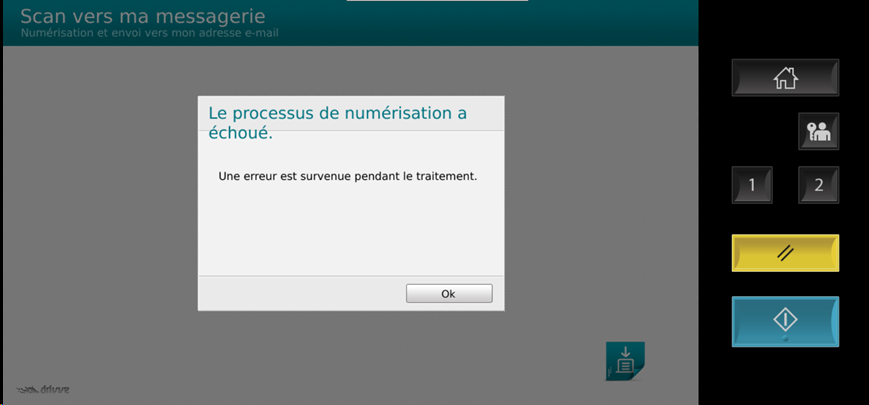
The trace files show that the failure was due to incorrect MDS mode settings:
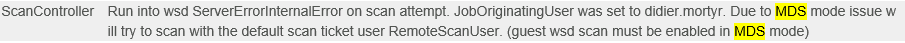
Cause
This error is due to the WES modifying the authentication parameters on the print device, making the ‘scan’ function impossible.
Resolution
To solve the problem, change the authentication settings on the printing device:
-
accédez au le site web d'administration du périphérique Toshiba (TopAccess) en tant qu'administrateur ;
-
dans le menu, cliquez sur Administration > Security > Authentication ;
-
dans la section Paramètres d'authentification utilisateurs , vérifiez lesparamètres suivants
-
Authentication by function > Printing: disabled
-
Authentication by function > Scan: disabled
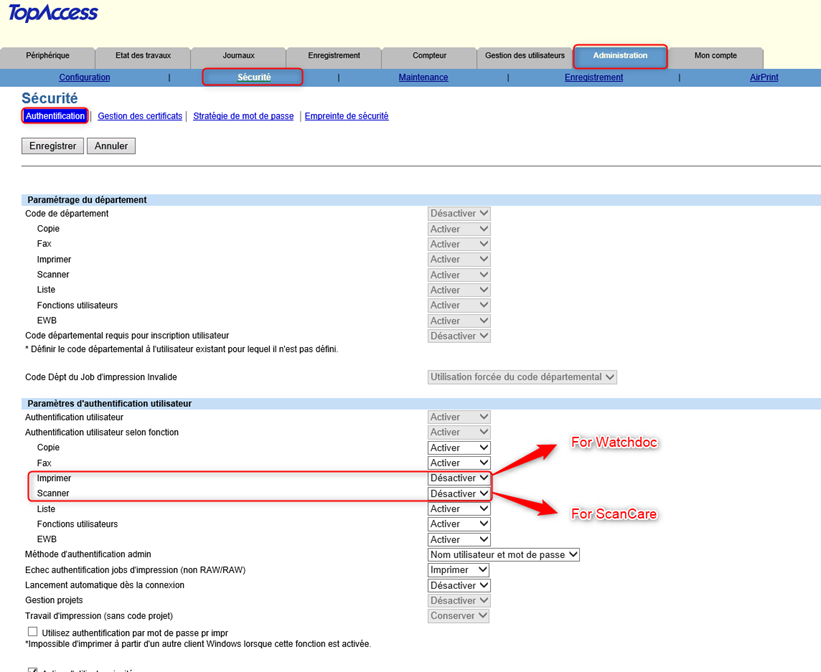
-
If you are unable to install Watchdoc ScanCare automatically, you should install ScanCare before installing the Toshiba WES to avoid this type of error.