Configuring Watchdoc®
Creating a virtual queue dedicated to SkyPrint
The print queue (or the print queues) added in the server must be controlled by Watchdoc®.
To create a virtual queue in Watchdoc® :
-
in the Watchdoc® administration interface, from the Main Menu, section Configuration section, click on Printers & devices;
-
in the printers & devices list, click on the tab Devices not controlled;
-
in the not controlled devices list, select the virtual queue previously declared on the slave server and click on
 Take control or this device button;
Take control or this device button; 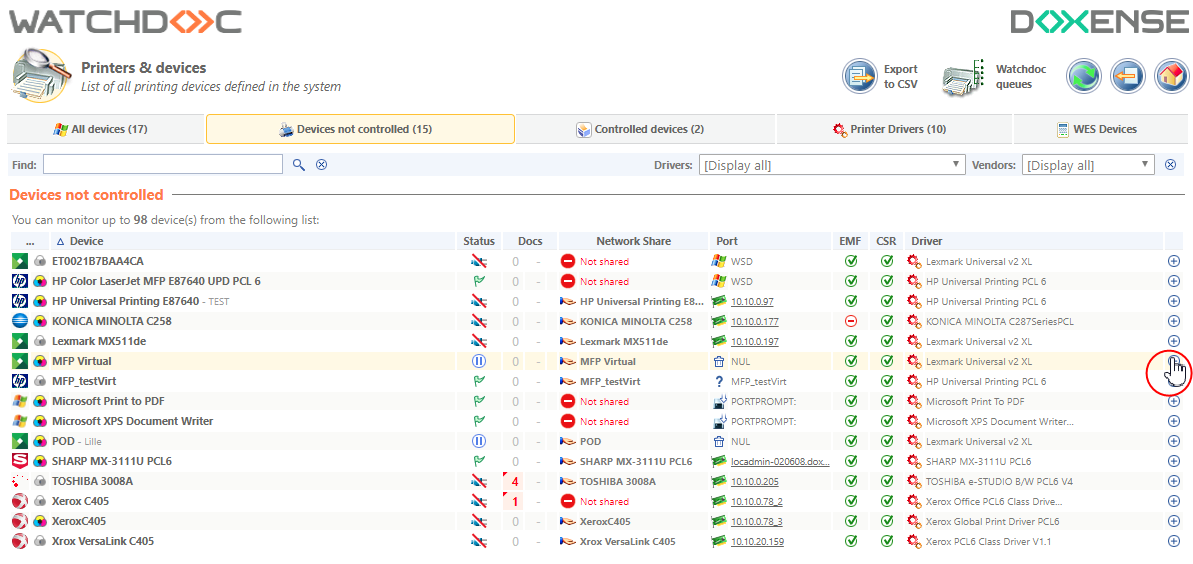
Configuring the virtual queue dedicated to SkyPrint®
-
in the Print queue properties interface, section General information section, complete the following settings:
-
Group: in the list, select virtual Queues;
-
Virtual: check the box;
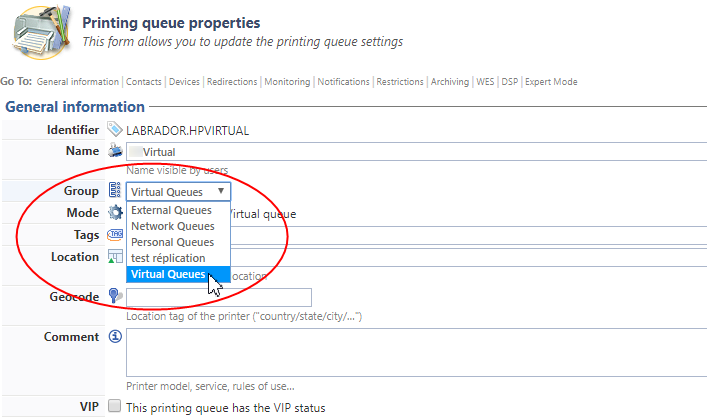
-
-
in the Expert mode section, check the following boxes to ignore the information extracted from the files sent (managed by WSC):
-
Title: Ignore title extracted from the spool;
-
Identity: ignorer the identity extracted from the spool.
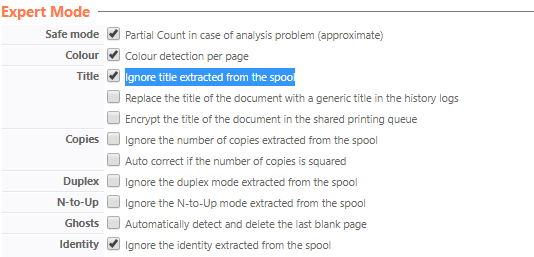
-
-
Validate the virtual queue creation.