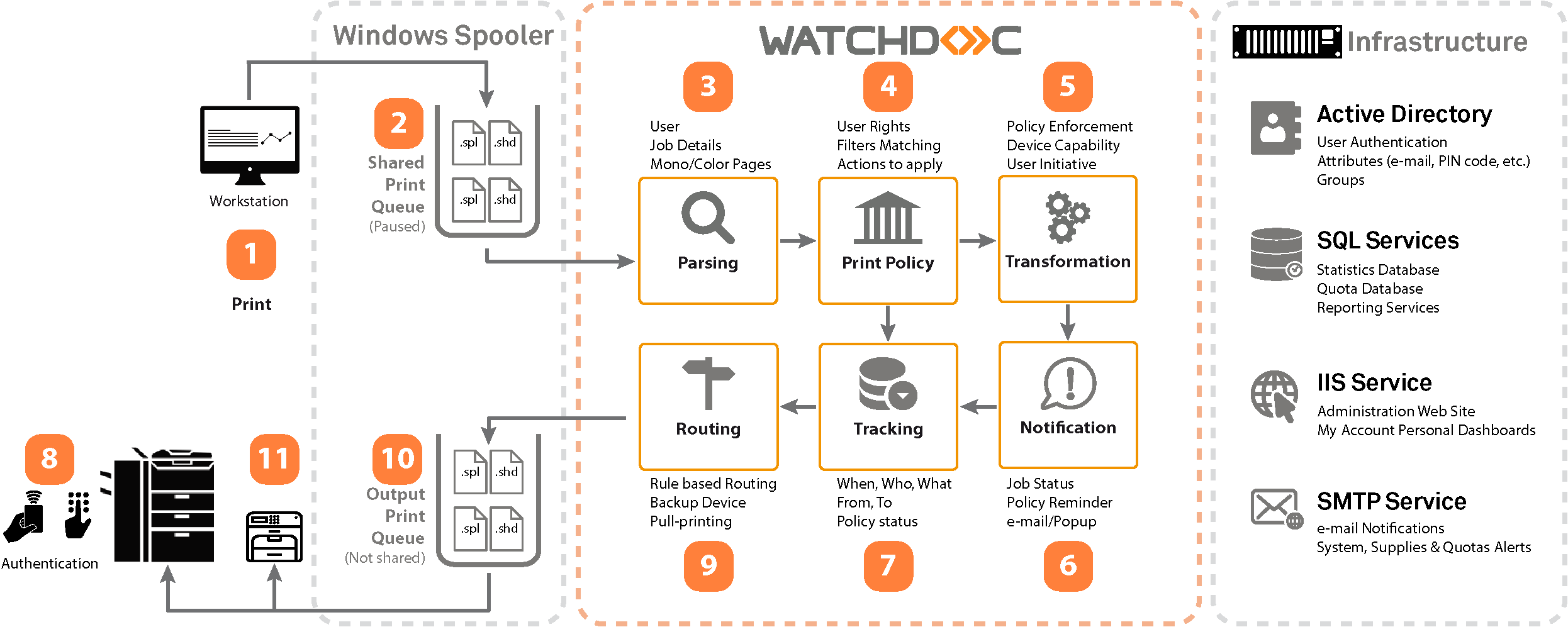Presentation of Watchdoc
What is Watchdoc ?
Watchdoc is a solution for managing and optimising your printing needs, developed using the latest Microsoft® technologies so that you can apply an environmentally responsible printing policy.
In addition to standard features such as counting and quota management, Watchdoc has the following options:
-
WRS : Watchdoc for Reporting Services
-
WSC : Watchdoc Supervision Console
-
FIL : Local print queue
-
Paybox connector
Technical and functional architecture layout
1. User send his jobs from his workstation.
2. This print-job is sent to the share queue on their usual print server. The only visible difference compared with printing that is not controlled by Watchdoc, is that the print queues on this server are "paused". When the print job is submitted to the server by a workstation, the print spool is placed on hold in the server's print queue.
3. Watchdoc analyses the print-job to extract essential data and scans the spool file to define its characteristics (black and white or colour, number of pages, etc.).
4. Watchdoc compares the characteristics of the print-job and the user profile against the rules that have been set, to determine whether any specific actions need to be applied (blocking printing, notification email, etc.). By default, in accounting mode, the job is ready for immediate printing. In validation (Print-on-Demand) mode, the job is kept safe until the user releases it from the web interface or after they have identified themselves or badged onto the device.
5. If the spools transformation is available(feature subject to device compatibility) and activated, it is applied: depending on the setting, Watchdoc suggests or forces the user to edit his initial print choices to adopt a more economical or ecofriendly choices: double-sided rather than single-sided prints; black and write rather than color, reducing the number of copies.
6. If necessary, the user is informed by email that their job is waiting or that it has not been printed, if it does not meet the rules set out in the printing policy.
7. The printing activity is recorded in the statistical database.
8. In "validation" mode, the user authenticates on the device he has choosen.
9. Watchdoc sent the print-job towards the device chosen by the user and collects the data provided by the device.
10. Once the print-job is released, Watchdoc moves it to the printer device's shadow print queue.
11. The print job is then printed by the device.
Key functions
-
A real-time audit and detailed analysis of your single or multiple site printing activities (who prints what, on what device, when and at what cost).
-
A 100% web interface that is accessible from every workstation.
-
Redirecting printing to the most suitable device.
-
Automatically releasing your print job to the printing location of your choice thanks to your badge or PIN code: offering Watchdoc on all the multi function device screens.
-
Managing centrally the device installed base, even when the printing locations are geographically distant.
-
Easily deploying a printing policy by setting rules (analysing demand, rerouting and deleting) and measuring the efficiency of this policy.
-
Monitoring the overall spending on printing and copies with detailed data on the cost of paper and the energy cost of the devices.
-
Saving the printouts and related statistics when data is no longer accessible (directories or databases).
-
Managing quotas and invoicing on costs.
-
Analytical feedback on printing performed on your local printers (parallel, USB, direct IP) and accurate counting of the printing performed on network devices.
-
Managing guest accounts.
-
Easy access to multi-function systems for all users not in the directory (outside contractors or guests), thanks to the database management that is independent of the Active Directory (AD), so that these users can now access all of the functions
Benefits
-
Reducing "printing" related costs.
-
Protecting the environment by reducing the number of printouts.
-
Improving the quality of service for users.
-
Rationalising the installed base of devices.
-
Optimising how consumables are managed.