Watchdoc - Access the configuration interface
When Watchdoc is installed, the shortcut  to administration interface is created on the web server (IIS) desktop.
to administration interface is created on the web server (IIS) desktop.
-
From the web server (IIS) desktop in Watchdoc:
-
Click on the shortcut
 Watchdoc Administration;
Watchdoc Administration; -
Authenticate yourself in the Watchdoc web interface by entering the password set up in the options during installation (changeme by default) (refer to Installing Watchdoc in Standalone or Classic mode),
-
Click on
 :
: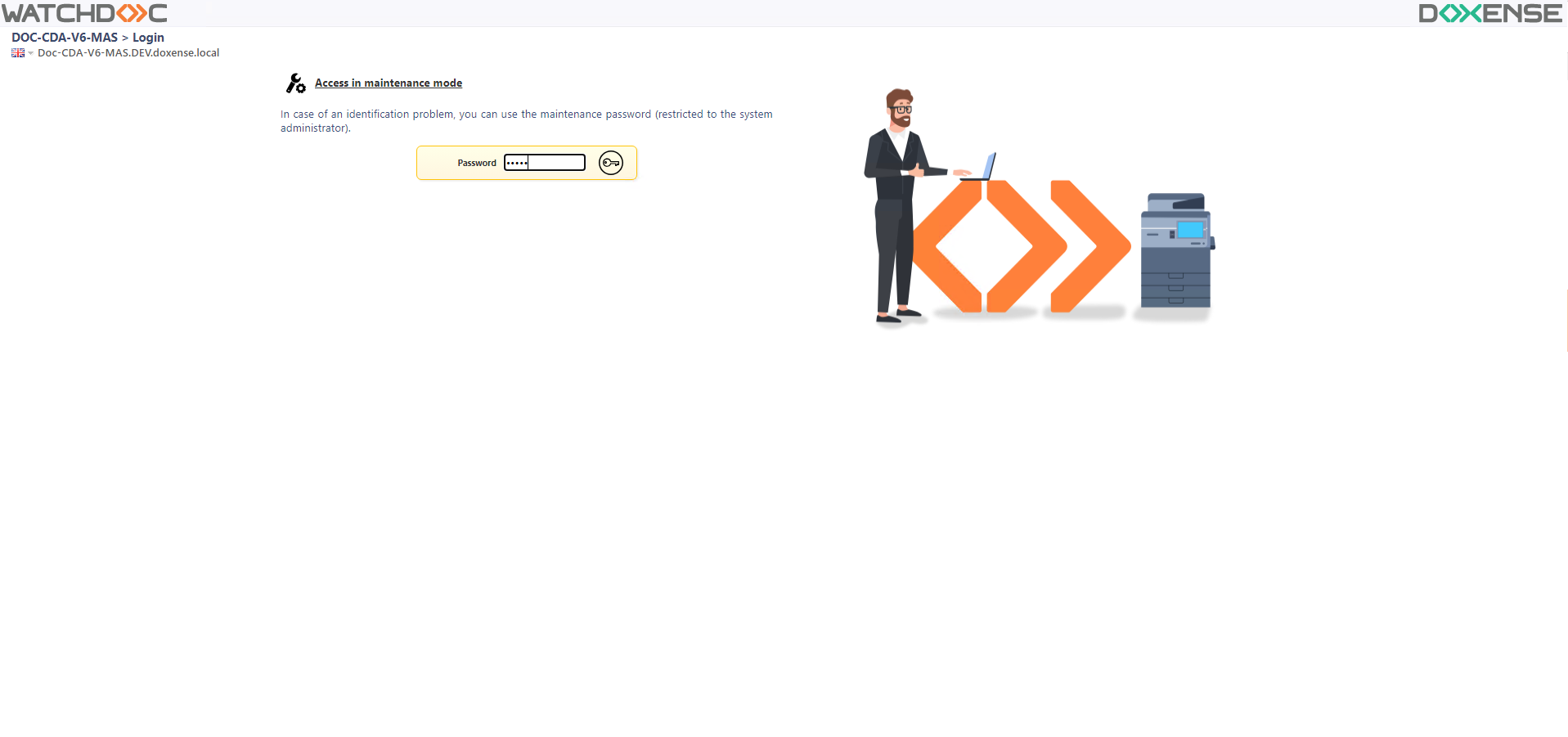
-
You will access the Main menu in the Watchdoc administration interface.