Declaring the user directory
Watchdoc requires installing a directory. This directory may have been installed before Watchdoc was first setup. In this case, ignore this setup by clicking on Next.
Configuration and Authorisation section
Watchdoc uses a directory where users are registered. This directory is specific to the organisation's network architecture.
-
Windows Domain: By default, if the server is already a member of the domain, Watchdoc automatically detects domain information and displays it in this field. If no information appears, enter the name of the Windows domain that the Watchdoc server belongs to.
N.B.: for a primary Active Directory, the name of the Windows domain must be the same as the name of the NT domain (DN).
-
Type of domain: From the list, choose the type of directory domain.
N.B. : The Windows NT (SAM) type can not be used when the domain controller is an MS Windows NT 4.0 system or when the server is not assigned to any domain.
The MS Active Directory (LDAP)type is used in cases where the domain is controlled by an MS Windows 2000 or higher server.
You can also use a Novell, OpenLDAP or generic LDAP v3 server
-
Description : By default, if the server is already a member of the domain, Watchdoc automatically detects the description data entered and displays it in this field. Where necessary, you can change this description.
If you do not have a secondary domain controller, we recommend not indicating a specific LDAP server. Hence, if a directory fails, the domain controller can use another one.
-
Port : If you filled-in the Server field, then use this field to specify the port used to access this server. By default, port 389 is used.
-
If the domain is an LDAP
 Lightweight Directory Access Protocol. This protocol is based on TCP/IP and was initially designed to allow querying and modifying directory services. It currently constitutes a standard for directory systems including various models: for data, naming, security and for replicating a functional model. type, the next field must be filled-in:
Lightweight Directory Access Protocol. This protocol is based on TCP/IP and was initially designed to allow querying and modifying directory services. It currently constitutes a standard for directory systems including various models: for data, naming, security and for replicating a functional model. type, the next field must be filled-in: -
DN: Use this field to specify the server Default Naming Context.
N.B.: if the account used is not located under "CN=Users,", then it is essential to detail the DN in full (e.g. "CN=account_readonly, OU=test, DC=..., DC=...").
-
-
Use the following login account: Tick the box if the directory requires authentication. In this case, specify the access account using the (Login / Password) combination entered in the following fields:
-
Login: the name of the user allowed access to the directory ;
-
Password: The password assigned to the user allowed access to the directory.
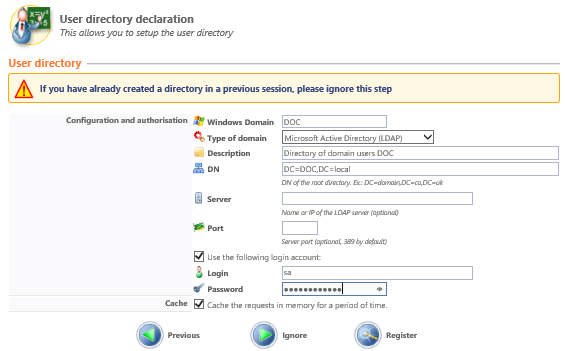
Cache section
-
Cache: Tick the box to save the requests to a server cache memory file. This function may be useful to save Watchdoc from having to access the directory, hence improving its performance, as well as if the directory is unavailable for a time.
-
Click on the
 button to declare the directory.
button to declare the directory.
Configuring the Automatic configuration
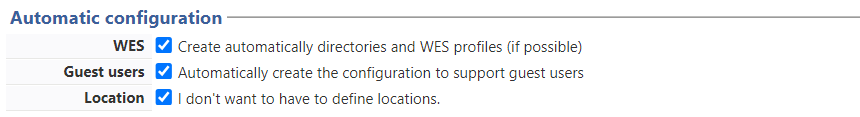
-
WES: tick the box to allow the a minima creation and configuration of the WES profiles. All the WES of all manufacturers' brands that can be activated in Watchdoc will be created. This operation will allow you to save time when configuring WES you will use.
-
Guest users: tick the box to allow the Guest users base creation in the de Watchdoc Supervision de Console (WSC).
-
Locations : (v6.0.0.4731) tick the box if you don't want to use and manage locations
 "Geosites" in previous versions) In Watchdoc, a location is a label belonging to a structured list of geographical sites allowing the physical location of print configuration elements (print devices, servers, files, etc.).
The list of locations can be managed from the Watchdoc administration interface.. If the box is ticked, the World generic location is selected by default in Watchdoc and WSC.
"Geosites" in previous versions) In Watchdoc, a location is a label belonging to a structured list of geographical sites allowing the physical location of print configuration elements (print devices, servers, files, etc.).
The list of locations can be managed from the Watchdoc administration interface.. If the box is ticked, the World generic location is selected by default in Watchdoc and WSC.