Configuring the Statistics Section
This section groups information relating to the database that collects printing statistics.
Connection subsection
-
Type: From the list, select the type of database installed on your network infrastructure to collect statistics on the use of the Watchdoc service.
-
SQL Server: Use this field to enter the database location path. If you do not know where the database is located, click on the
 button. This function scans the network and returns the list of SQL servers installed on it. From this list, select the SQL server designated for Watchdoc statistics.
button. This function scans the network and returns the list of SQL servers installed on it. From this list, select the SQL server designated for Watchdoc statistics. -
Login: Use this field to enter the name of the user empowered to manage the database. For greater security, we recommend creating an account that is specific to the statistics database.
-
Password: Use this field to enter the password assigned to the user name.
-
Database: Use this field to enter the name of the database used. By default, the name is Watchdocstats.
-
Path: This setting is only activated where an SQLite type directory is used. The information displayed is the path to (data) file where the SQLite database is created by default.
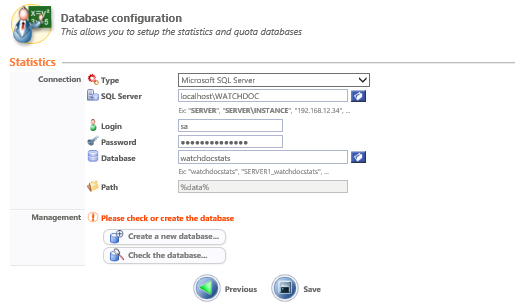
Operations subsection:
-
Create a new database...button : click on this button when installing Watchdoc for the first time to create the statistics database.
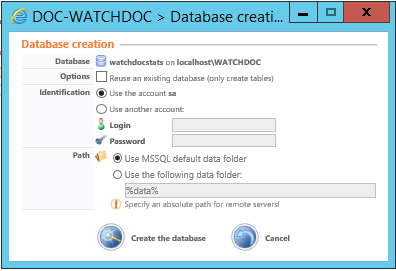
-
Check the database... : click on this button when reinstalling Watchdoc and if the statistics database is already installed.
Quotas section
This section groups information relating to the database that collects data for virtual wallets.
Activation subsection
-
Activate Quotas database: Tick this box if you wish to use virtual wallets to pay for print jobs.
Connection subsection
-
Type: From the list, select the type of database installed on your network infrastructure to collect data on the use of the Watchdoc service.
-
SQL server: Use this field to enter the database location path. If you do not know where the database is located, click on the
 button. This function scans the network and returns the list of SQL servers installed on it. From this list, select the SQL server designated for Watchdoc statistics.
button. This function scans the network and returns the list of SQL servers installed on it. From this list, select the SQL server designated for Watchdoc statistics. -
Login: : Use this field to enter the name of the user empowered to manage the database. For greater security, we recommend creating an account that is specific to the virtual wallet database.
-
Password: Use this field to enter the password assigned to the user name ;
-
Database: Use this field to enter the name of the database used. By default, the name is Watchdocpmv Watchdocpmv.
-
Path : This setting is only activated where an SQLite type directory is used. The information displayed is the path to (data) file where the SQLite database is created by default.
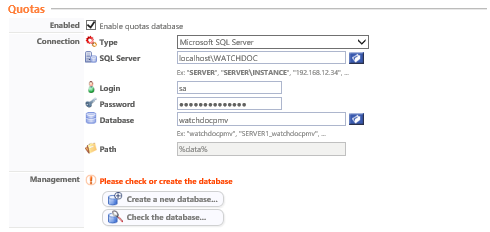
Operations subsection
-
Create a new database... button: click on this button when installing Watchdoc for the first time to create the virtual wallets database.
-
Check the database... button: Click on this button when reinstalling Watchdoc and if the virtual wallet database is already installed.
-
Click on
 Validate to save this initial configuration.
Validate to save this initial configuration.