Configuring E-mail notifications
This section serves to configure the data on e-mail notification during printing. This function is used to send messages to Watchdoc users or administrators via an The Simple Mail Transfer Protocol (SMTP) is an Internet standard communication protocol for electronic mail transmission. Mail servers and other message transfer agents use SMTP to send and receive mail message![]() Simple Network Management Protocol (SNMP) is an Internet-standard protocol for collecting and organising information about managed devices on IP networks and for modifying that information to change device behaviour. Devices that typically support SNMP include routers, switches, servers, workstations, printers, modem racks and more. SNMP is widely used in network management for network monitoring. SNMP exposes management data in the form of variables on the managed systems organised in a management information base which describes the system status and configuration. server.
Simple Network Management Protocol (SNMP) is an Internet-standard protocol for collecting and organising information about managed devices on IP networks and for modifying that information to change device behaviour. Devices that typically support SNMP include routers, switches, servers, workstations, printers, modem racks and more. SNMP is widely used in network management for network monitoring. SNMP exposes management data in the form of variables on the managed systems organised in a management information base which describes the system status and configuration. server.
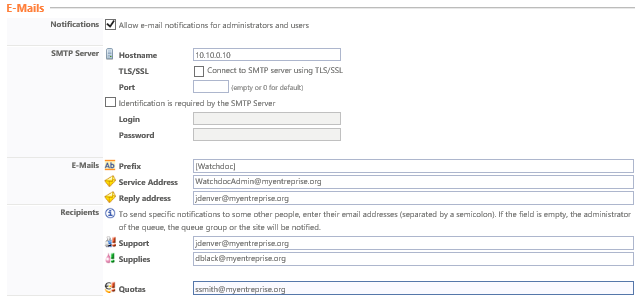
Notifications subsection
-
Allow e-mail notifications for administrators and users:: Tick the box if you want Watchdoc to notify administrators and users by e-mail. If you activate this function, fill-in the following sections.
SMTP server subsection
-
Hostname: Use this field to enter the IP address of the SMTP server used by Watchdoc to send e-mail messages to users;
-
TLS/SSL: Tick the box if the SMTP imposes the use of Transport Layer Security (TLS
 Transport Layer Security security protocol. Protocol for securing exchanges over the Internet. It replaced the SSL protocol in 2001. SSL and TLS are encryption protocols that fully guarantee communication security for all of the e-mails exchanged. These systems are widely used to guarantee communication security over the internet.) or Secure Sockets Layer (SSL
Transport Layer Security security protocol. Protocol for securing exchanges over the Internet. It replaced the SSL protocol in 2001. SSL and TLS are encryption protocols that fully guarantee communication security for all of the e-mails exchanged. These systems are widely used to guarantee communication security over the internet.) or Secure Sockets Layer (SSL Secure Sockets Layer. A protocol for securing exchanges over the Internet that became Transport
Layer Security (TLS) in 2001.) for security purposes.
Secure Sockets Layer. A protocol for securing exchanges over the Internet that became Transport
Layer Security (TLS) in 2001.) for security purposes. -
Port : Specify the port used to access the SMTP server.
-
Identification is required by the SMTP Server: Tick the box if it is only possible to access the SMTP server after authentication. In this case, specify:
-
Login: The user account allowed access to the server;
-
Password: The user password for the account allowed access to the server
E-mail subsection
-
Prefix: Use this field to enter a prefix that will be displayed in the e-mail header line. The prefix lets the user quickly identify the origin of the e-mail and then apply filters to e-mail messages like this one.
-
Service adress: Use this field to enter the e-mail address of a service or recipient in charge of print management. This address must be a valid one.
-
Reply Adress: If necessary, use this field to enter the e-mail address that user replies are sent to.
Recipients subsection
Use this section to enter the e-mail addresses of the persons who are authorised to intervene in case of technical issues detected by the system, such as a device shutdown or an alert triggered when low consumables are detected, for example.
-
Support: Use this field to enter the e-mail address of the person tasked with the technical management of devices and who can therefore take action should a failure or problem arise.
-
Supplies:: Use this field to enter the e-mail address of the person tasked with handling device consumables and who can therefore intervene as soon as it becomes necessary to resupply the devices with ink cartridges or paper.
-
Quotas : Use this e-mail address field to enter the address of the person tasked with managing the print quotas (or Virtual Wallets).