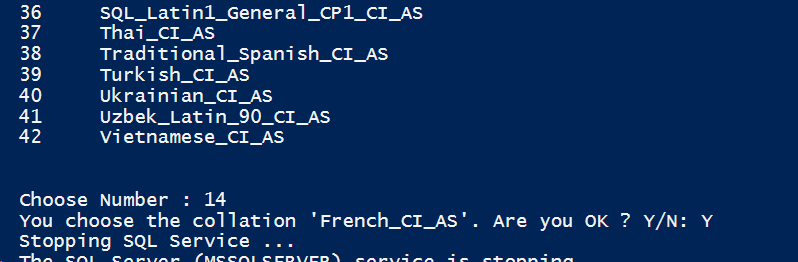Internationalization
Context
Watchdoc SQL databases are configured by default to support French language.
When Watchdoc is installed in a country using an other country, a script must be run to modify the configuration of the SQL database to take into account the language context.
Access to the script
...\watchdoc\Powershell\scripts
Procedure
Accès au script
…\watchdoc\Powershell\scripts
Procedure
-
After installing Watchdoc, access as administrator the server that hosts the Watchdoc SQL database with an instance dedicated to Watchdoc (without changing the collation of databases not intended for Watchdoc) :
-
Install MS SQL express locally on the print server :
-
launch PowerShell as administrator :
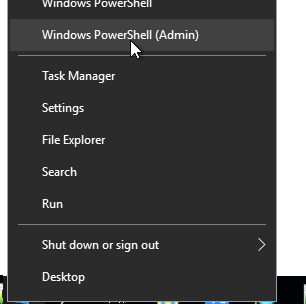
-
access the script. It is possible that unsigned scripts block the execution of this script, it is necessary to launch the following command line:
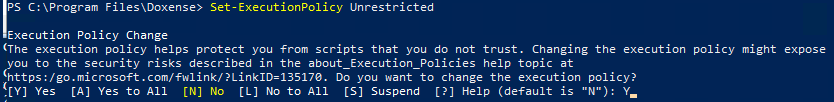
-
Run the script "change_sqlcollation.ps1":
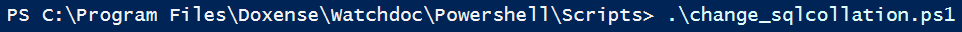
-
If the Watchdoc instance is not detected, tell the script which instance is used:
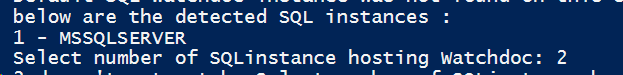
-
Then indicate the snack corresponding to the chosen language and confirm before leaving the script: