Watchdoc Standard - Presentation
Presentation
Watchdoc Standard can be installed in different modes depending on the number of servers available for the various services required to run Watchdoc. In all 3 cases, the domain controller is installed on a dedicated server:
-
standalone mode: the kernel, database and IIS web server components are installed on the same server;
-
classic mode: the kernel and IIS web server components are installed on the same server, while the database is installed on a dedicated server;
-
remote mode: the kernel and print service components are installed on the same server, while the IIS web server and database each have a dedicated server.
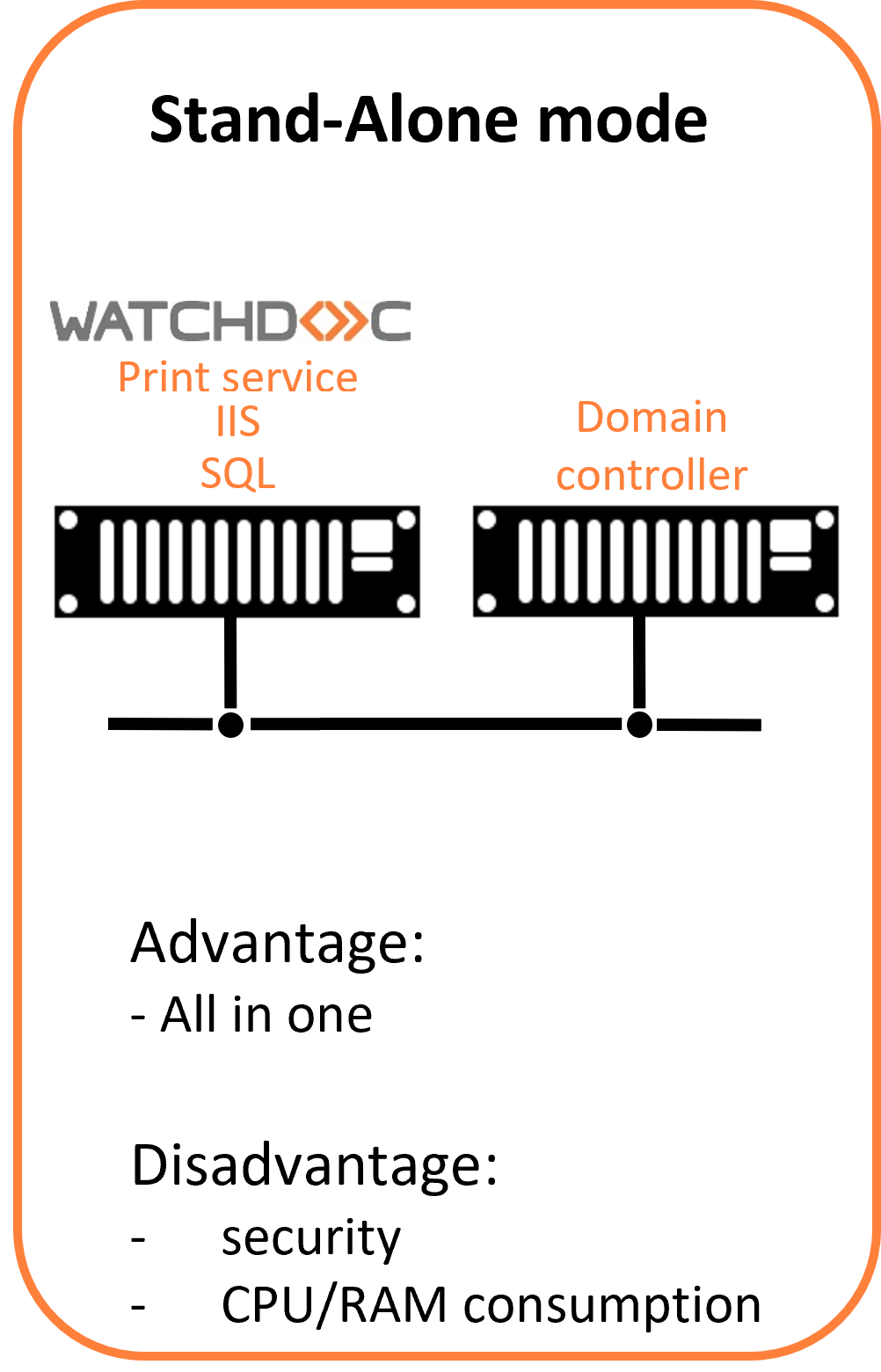
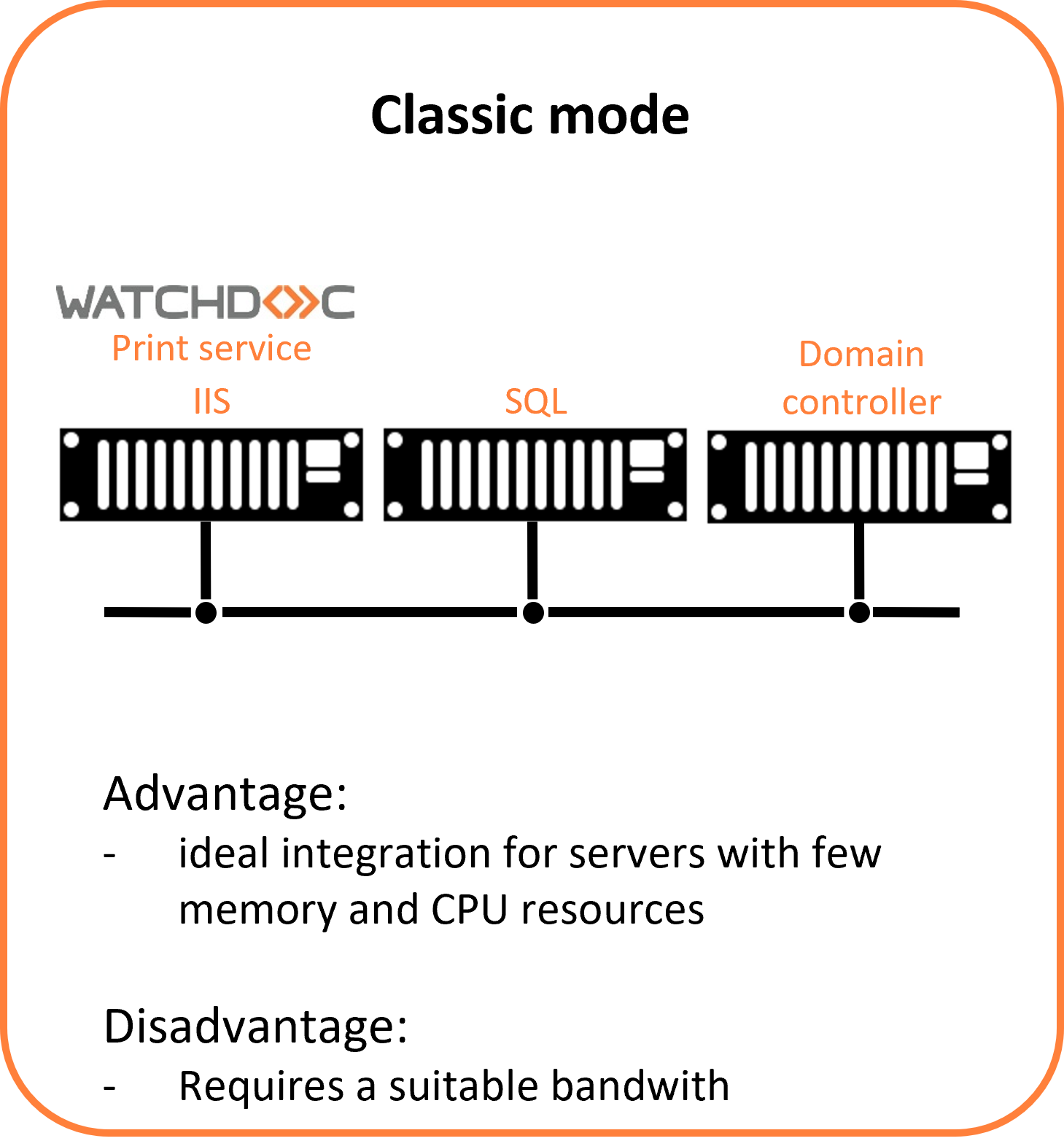
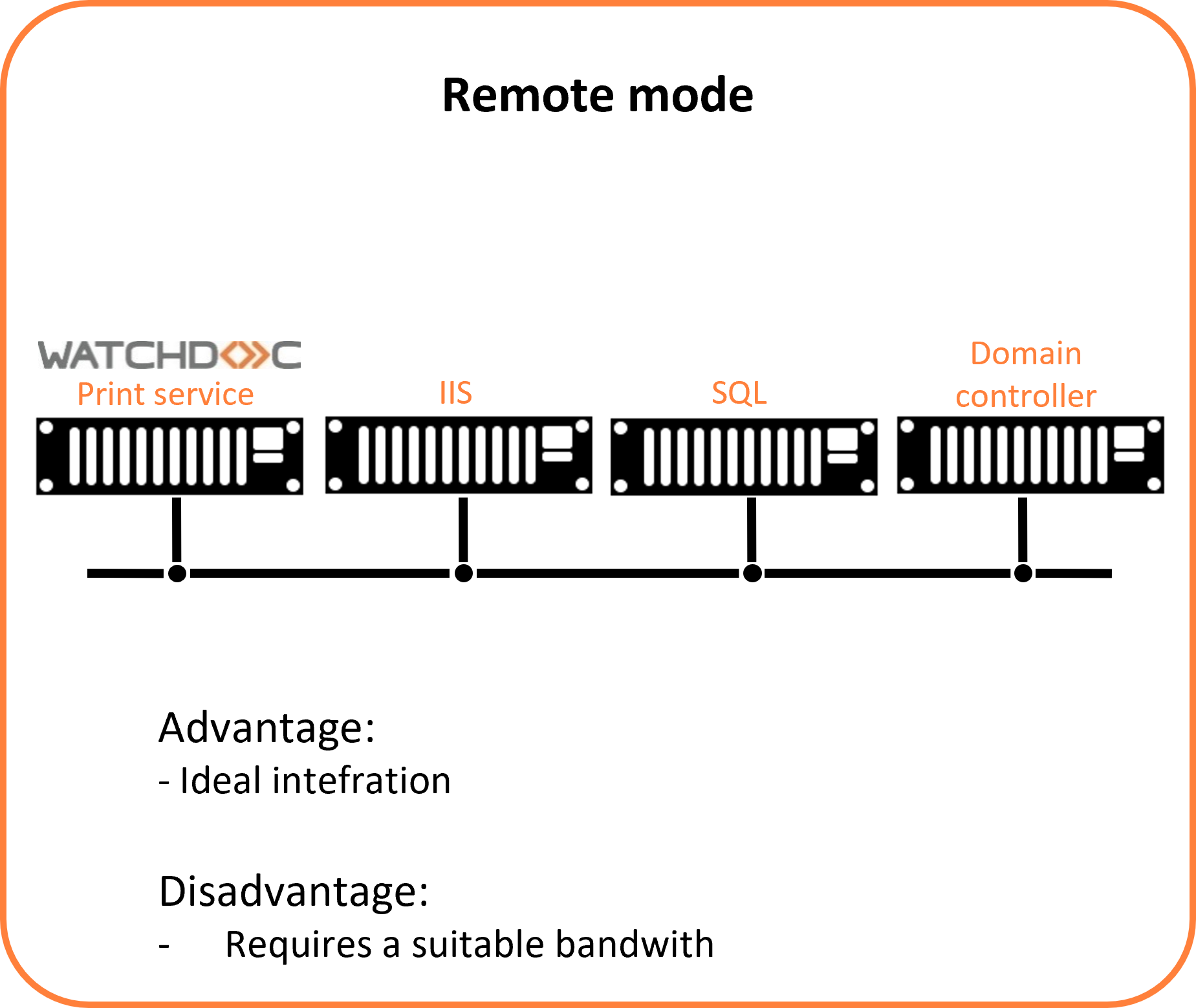
The installation procedure varies depending on the mode you choose. In remote mode, you will need to install the Watchdoc website after installing Watchdoc.