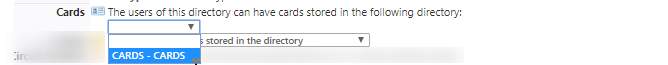Configuring a META directory
Introduction
The META directory is a virtual directory grouping all of the other directories declared in Watchdoc. Its role is to make it easier to find a user from among all of the directories used by Watchdoc.
The META directory is configured by default to always include the LDAP user directory and the Guests directory.
Furthermore, the META directory is automatically set as the default directory.
Sub-directories
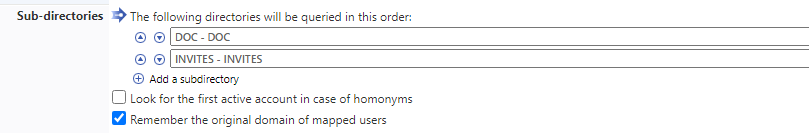
The information entered in this subsection is used to state which directories are included in the META directory and the order in which the latter should perform it search. From Watchdoc version 4.6, the META directory is configured by default to always include the LDAP user directory and the Guests directory. Configure this subsection to add the directories to it:
-
Click on the
 Add a directory button:
Add a directory button: -
From the list, choose the first directory for the META directory to search,
-
Repeat this operation to add all of the directories that the META should search,
-
Use the up and down arrows
 to place the directories in the order in which they are to be queried by the META directory. We recommend placing the most used directory in the first position,
to place the directories in the order in which they are to be queried by the META directory. We recommend placing the most used directory in the first position, -
Use the
 Delete button to delete a directory when it is not to be queried by the META directory.
Delete button to delete a directory when it is not to be queried by the META directory.
-
Look for the first active account in case of homonyms: tick this box to allow the tool to select an account in the event of a duplicate, to avoid blocking;
-
Remember the original domain of mapped users: tick this box to cache the domain corresponding to users already authenticated using a META directory account. This setting is useful for ensuring the consistency (particularly the colour) of the identicone displayed in Gallery authentication mode.
Cache lifetime
Watchdoc can retain a data cache that is specific to users to accelerate processing times. The data entered is used to define how long the cache is retained:
-
TTL Infos: Enter the time (in seconds, minutes, hours or days) for retaining user data.
Cache
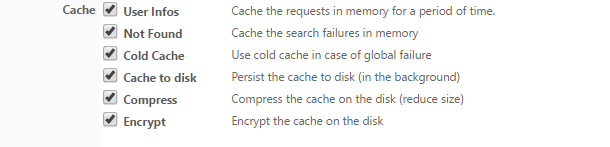
Watchdoc can retain the requests for cache in its memory to accelerate their execution.
By default, the lifetime (TTL![]() By default, the lifetime (TTL) of cached directory data is 72 hours.) of cached directory data is 72 hours.
By default, the lifetime (TTL) of cached directory data is 72 hours.) of cached directory data is 72 hours.
Tick the boxes for the caches you wish to enable:
-
User Infos: Tick this box to enable the user information cache.
-
Not found: Tick this box to enable the cache covering users whose accounts have not been found.
-
Cold Cache: Tick this box to retain "cold" data cache, i.e. already checked but now expired data..
-
Persistence: Tick this box to allow retaining the cache on disk so that it can be retrieved if the Watchdoc service is restarted..
-
Compression: Tick this box to enable cache compression on disk. We strongly recommend enabling this setting to reduce the size of the file when persistence is enabled.
-
Encryption: Tick this box to encrypt the cache file on disk, to secure its content.
Cards
If the user is to be Cards stored in a directory, select this directory in the drop-down list following: