Watchdoc - Directories - Presentation
Accessing the configuration interface
From the Main menu in the administration interface,
-
From the Configuration section, click on User directories:
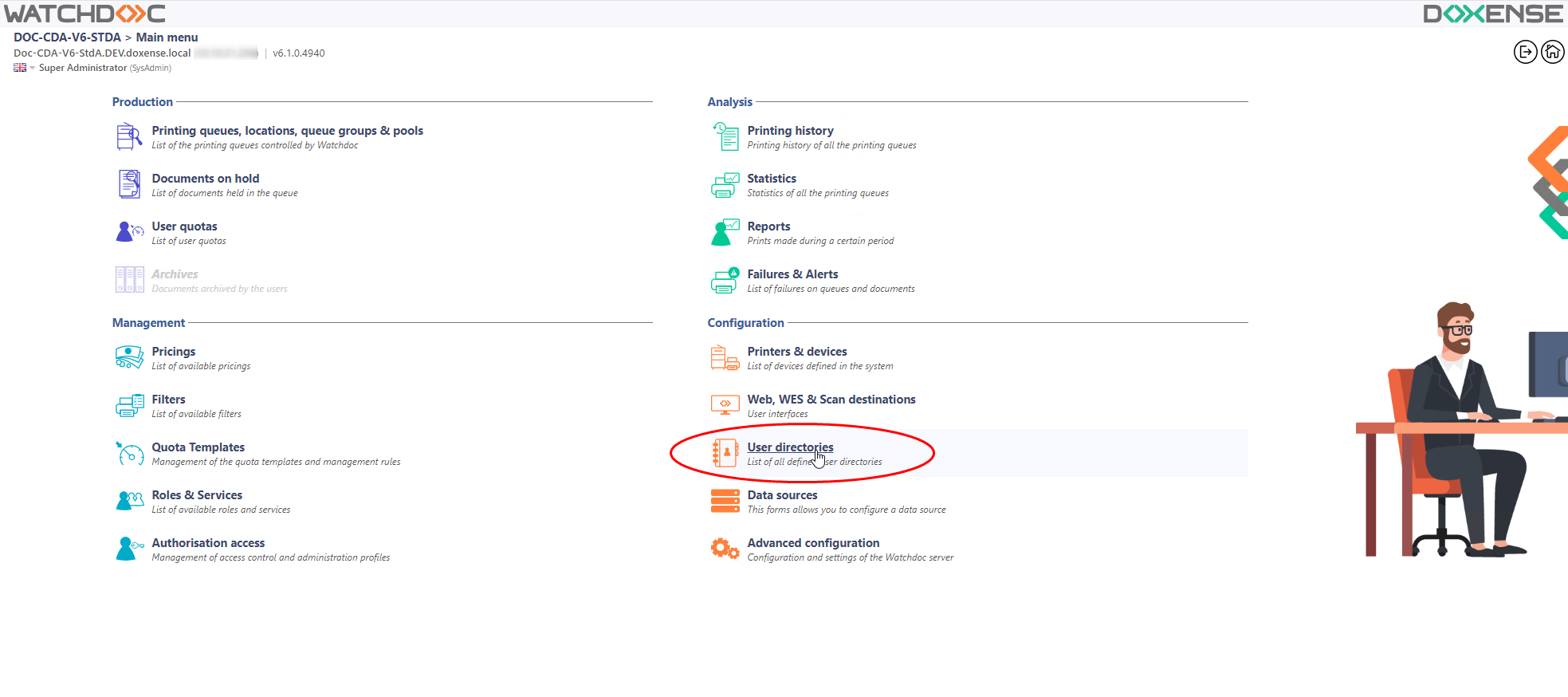
→ You will gain access to the list of directories declared for your Watchdoc instance, comprising two sections: Tests and Directories:
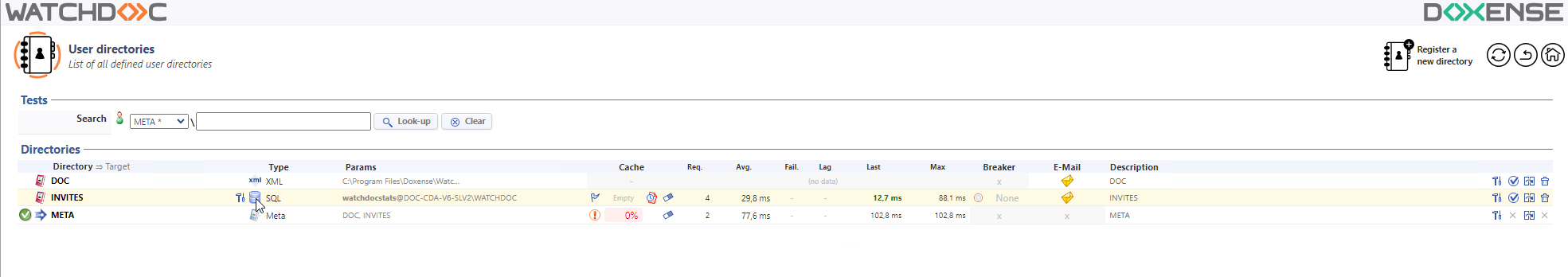
Description of the Tests section
The Tests section comprises a motor for finding a user within a specific directory.
-
To find a user: Select a directory from the list,
-
Enter the ID (login belonging to the user to find) or another search criteria, in the data entry field,
The search criteria must be a precise one, with no character that shorten it.
-
Then click on the
 Look-up button to start the search:
Look-up button to start the search:
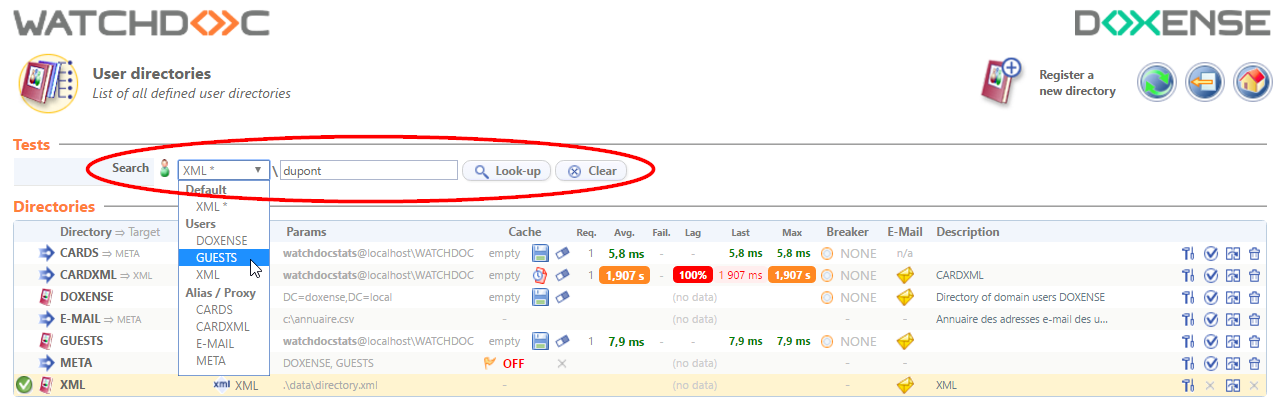
è The results of your search will be displayed in the Test section.
Description of the Directories section: Management tools
The Directories section displays all of the directories declared in the Watchdoc application.
Every line presenting a directory comprises the following tools:
-
The Modify this directory
 button is used to open the directory in a configuration interface,
button is used to open the directory in a configuration interface, -
The Define as a directory with
 button is used to apply to a directory the specific status of a directory operated as a priority by Watchdoc. In the list, the default directory is highlighted and preceded by the
button is used to apply to a directory the specific status of a directory operated as a priority by Watchdoc. In the list, the default directory is highlighted and preceded by the  button.
button.
-
The Duplicate this directory
 button lets you take a directory as a model for creating a new directory instead of reconfiguring it from scratch.
button lets you take a directory as a model for creating a new directory instead of reconfiguring it from scratch.
N.B.: before using the duplication tool, make sure that there will not be more parameters to change than to retain.
-
The Delete this directory
 button is used if the directory is no longer of any use.
button is used if the directory is no longer of any use.
Description of the Directories section: Information
Directories types
The directories displayed in these lists come with the following information:
-
The Directory => Target column displays the directory names. In this list, the directory designated by default is highlighted and preceded by the
 icon. The arrow and the directory name that follows show the directory designated as the "Target
icon. The arrow and the directory name that follows show the directory designated as the "Target The target directory is a directory where an Alias/Proxy directory undertakes searches to complete any information that it holds. For example, an Alias/Proxy directory containing the correspondence between a badge number and a login will complete the information relating to users, from their login, by searching the directory and therefore being designated as the target for the Alias/Proxy directory.", i.e. as the target directory that will provide additional information to another directory.
The target directory is a directory where an Alias/Proxy directory undertakes searches to complete any information that it holds. For example, an Alias/Proxy directory containing the correspondence between a badge number and a login will complete the information relating to users, from their login, by searching the directory and therefore being designated as the target for the Alias/Proxy directory.", i.e. as the target directory that will provide additional information to another directory.
-
The Type column details the directory type (see Configure the Directories):
Cards: The directory that ensures the correspondence between user badges and logins,
Microsft Entra ID (Azure Active Directory) : directory of the organisation that constitutes the users directory
Print code (PUK) : print codes associated with Entra ID (Azure AD) users
Active Directory / LDAP: directory of the organisation that constitutes the users directory,
SQL: A directory built on an SQL database. By default, Watchdoc generates two specific SQL directories:
- The CARDS directory for managing access badges,
- The GUESTS directory for managing guests.
Meta: The Meta super-directory for performing searches in a combination of directories,
XML: The directory built on an .xml file forming the users directory where the organisation does not have an LDAP directory.
CSV: A directory built on a .csv file, generally an alias type, used to complete the data in the other directories.
-
The Params column displays the directory's fundamental parameters:
-
Name and location in the statistics database for Cards type directories,
-
Reference to the LDAP directory Domain Controller (DC),
-
Directories covered for the Meta directory,
-
Name of the .xml and localisation file.
-
-
The Cache column displays information relating to the status of the cache memory:
-
Empty means an empty cache
-
Percentage rate shows the degree of directory cache occupation,
-
0%: shows a cache that is activated but that does not contain any data,
-
OFF: shows that the directory cache is not activated.
-
The Stored to disk
 icon shows that the cache data is stored on the server and may be reloaded in memory the next time the Watchdoc service is started. This icon corresponds to the persistence setting.
icon shows that the cache data is stored on the server and may be reloaded in memory the next time the Watchdoc service is started. This icon corresponds to the persistence setting. -
The Stored in Memory
 icon shows that the cache data is stored in the buffer memory for a preset duration.
icon shows that the cache data is stored in the buffer memory for a preset duration. -
The Empty the cache
 icon is used to delete the data stored in the cache and to reset the counter to zero.
icon is used to delete the data stored in the cache and to reset the counter to zero.
-
-
The Req. column displays the number of requests performed on the directory since the Watchdoc service was started or since the cache reset action.
-
The Avg column displays the average response time required by the directory, in milliseconds, after receiving a request.
-
The Fail. column displays a value corresponding to the number of failures of requests made to the directory.
-
The Last column displays the time required, in milliseconds, for executing and receiving the last request on the directory.
-
The Max column displays the maximum time lag observed, in milliseconds, for requests relating to the directory (since the Watchdoc service was started for since the cache reset action).
-
The Breaker column displays the information showing that a fuse was configured.
-
The E-Mail column displays the information showing that an e-mail address was configured in the directory. This directory therefore contains the e-mail addresses of users that can be used as criteria for directory searches:
-
An n/a means that no e-mail address has been filled-in in the directory,
-
The e-mail
 icon means that an e-mail address has been filled-in in the directory.
icon means that an e-mail address has been filled-in in the directory.
-
-
The Description column displays the description entered by the administrator when declaring the directory.