Configure a directory configuration
Register a directory
From the Main menu in the administration interface,
-
From the Configuration section, click on User directories:
-
From the list of directories displayed, click on the Register a new directory
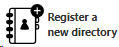 button :
button :
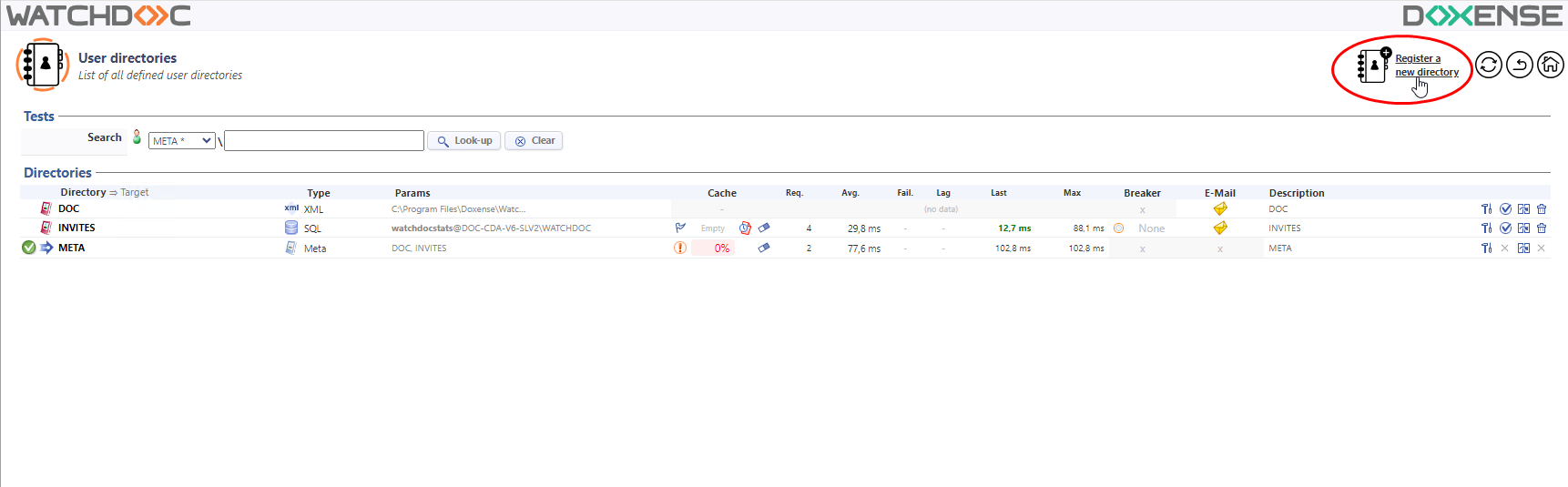
→ You will access the Register a new directory interface comprising a number of sections.
The number and kind of parameters found in this interface vary with the kind of directory to configure.
Defining the default directory
As Watchdoc manages several directories, the default directory is the directory used as a priority by Watchdoc, particularly if a requested directory does not respond.
To designate the default directory :
-
In the list of existing directories, locate the directory you want to designate as the default;
-
click the Define as the default directory button
 .
.
→ In the list, the default directory is then preceded by the icon ![]() .
.
Configuring directory properties
-
Type: Select the type of directory from the drop-down list. Specifying the type of directory that lets Watchdoc use the right module to send requests to the directory during authentication.
-
Users: This category groups all of the directories that handle users:
-
Microsoft Azure Active Directory : for organisations using Microsoft Azure.
-
Microsoft Active Directory : for organisations using on premise Microsoft servers.
-
Open LDAP
 OpenLDAP is a free implementation of LDAP protocol maintained by the OpenLDAP project and
distributed under the terms of the OpenLDAP Public Licence. Operating on a client/server mode, it comprises information of any kind, stored hierarchically. is a type of directory retained for backwards compatibility. However, prefer the use of generic LDAPv3.
OpenLDAP is a free implementation of LDAP protocol maintained by the OpenLDAP project and
distributed under the terms of the OpenLDAP Public Licence. Operating on a client/server mode, it comprises information of any kind, stored hierarchically. is a type of directory retained for backwards compatibility. However, prefer the use of generic LDAPv3. -
Virtual : a virtual directory serves as the checking directory where an Alias/Proxy directory is declared.
-
Database (SQL) : This is a directory created by the customer that has its own layout, based on an SQL database. For this type of directory, the SQL requests used to retrieve the data must be specified.
-
GUESTS (SQL) Database : This is a directory that is created automatically, that has its own layout and that is built on an SQL database. It is created by default when Watchdoc is installed to handle "Guests", i.e. users who are not present in the organisation directory. It may serve as the main user directory in cases where the organisation does not have an LDAP type directory.
-
XML : this type of directory stores data on users and groups in an XML file on the server disk. This type of directory is used to simulate remote domains or to interface with proprietary directories (via export or synchronisation utilities). An xml directory template is provided in the Watchdoc installation folder (C:\Program Files\Doxense\Watchdoc\Data\directory_sample.xml).
-
Microsoft Windows NT Domain (SAM): This directory requires assigning major rights to domain users, so its use is recommended only where needed (local accounts), or if the domain controller is a Windows NT4 Server.
-
-
Alias: This category groups all of the directories that establish the mapping between users and other data (e.g. user ID / badge number or user ID / workstation ID, etc.).
-
Meta-annuaire: allows to cumulate several directories queried one after the other until one identifies the user;
-
Alias/Proxy (CSV) file: .csv file in which the user aliases are referenced. Complete the settings by indicating the path to the .csv file in the Settings > File field;
-
Cards database (SQL): SQL database in which the badges/cards assigned to users are stored. Users are identified by their badge/card. Complete the settings (Domain, type, administrator password, server and SQL database) to enable identification and location of the SQL database used.
-
Alias/Proxy Database(SQL): SQL database in which the user aliases are located. Complete the settings (domain, type, administrator password, server and SQL database) to allow identification and location of the SQL database used.
-
-
-
Identifier: the identifier of the directory matches the domain short name as "DOMAIN\LOGIN".
-
Description: if necessary, complete the previous data with a description that will be visible only for administrators.
-
Alias: if necessary add an alias to a the configured directory in order to find it more easily.
-
Global: in a domain
 Since Watchdoc v6, a Domain is a group of servers operating in a master/slaves configuration. A domain has a specific interface called Domain Management. This makes it easier to administer the master server and the slave servers that depend on it. configuration, indicate whether you want the directory configuration (carried out on the master server) to be replicated on all the slave servers that depend on it. If the directory is designated as the default directory on the master server, it retains this property on the slave servers.
Since Watchdoc v6, a Domain is a group of servers operating in a master/slaves configuration. A domain has a specific interface called Domain Management. This makes it easier to administer the master server and the slave servers that depend on it. configuration, indicate whether you want the directory configuration (carried out on the master server) to be replicated on all the slave servers that depend on it. If the directory is designated as the default directory on the master server, it retains this property on the slave servers. -
The other parameters are specific to each type of directory.