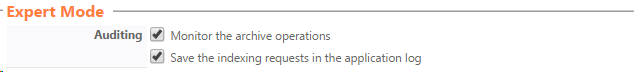Configuring the setting section
-
In the Settings section:
-
in the Directory field, provide the path to the directory in which the archive files must be stored;
-
in the Compression section,tick the Compress the archived documents box if you want to activate compression and specify the desired compression type;
-
GZip (fast, medium-level compression);
-
BZip2 (slow, high-level compression).
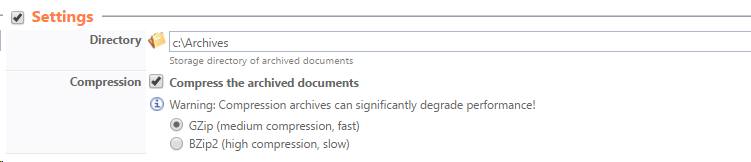
-
Configuring the expert Mode section
The settings in this section are designed to set up a system for auditing the archiving operations in order to verify that they are operating correctly.
In the Expert Mode section:
-
tick the Monitor archiving operations box if you want to keep a trace of the archiving operation in a saved file;;
-
tick the Save indexing requests in the application log box to save the archiving indexing queries