Watchdoc - Uninstallation Procedure
Steps
To uninstall Watchdoc, the steps are the following:
-
Watchdoc uninstallation
-
Shadow queues deletion
-
Central configuration deletion
If you want to uninstall Watchdoc from the server, follow all the steps.
If you want just to remove a Watchdoc server from a domain, follow the step 3.
Watchdoc uninstallation
-
access the Watchdoc server you want to uninstall as an administrator ;
-
go to the folder C:\Program Files\Doxense\Watchdoc\Tools ;
-
exexute WatchdocSystemResume.exe ;
-
in the dialog box, tick the boxes;
Local Print Server (indicate the name of the concerned server);
Options : Stop Watchdoc service
Options : Resume all paused jobs.
"Click this checkbox to confirm"
-
click on the button RESUME ALL PRINTERS:

-
This operation deactivates the Watchdoc service and sets all devices on status "Ready";
-
Then go to the "Add / Remove programs" manager, select Watchdoc and click on Remove;

Shadow queues deletion
Even after removing Watchdoc, the "shadow" print queues are still present. To delete all shadow queues, we recommand you to use the PrintManagement tool and to sort the "Printers" by Comments:
-
as an administrator, start the Printmanagement.msc;
-
go to Printing Server> [ConcernedServer]> Printers;
-
in the printers list, consult the column and sort by "Comments";
-
select all printers commented as "output device do not remove"*;
-
click on the delete button to remove them.
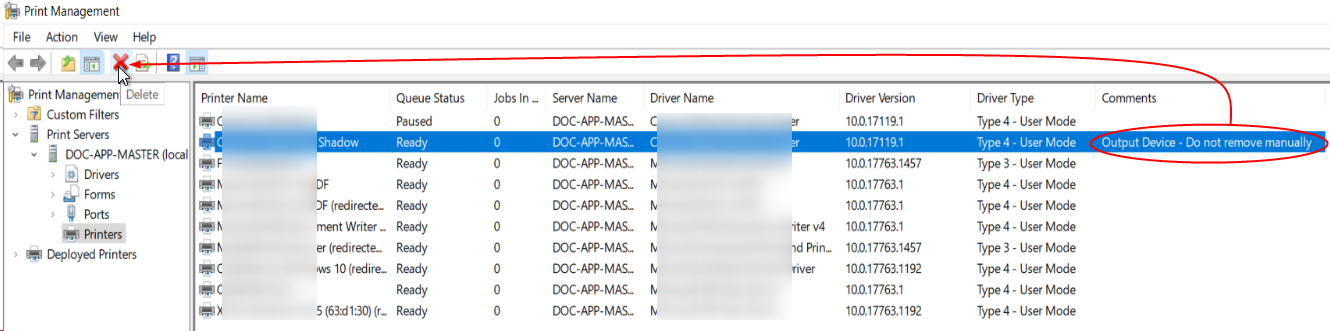
Central configuration deletion
-
On the master server, go to C:\Program Files\Doxense\Watchdoc\Tools;
-
start WebSiteConfig.exe;
-
in the Web Site Configurator interface, search the server identifier (generally NETBIOS name (short name)) of the recently uninstalled server and select it;
-
then click on the Delete button;
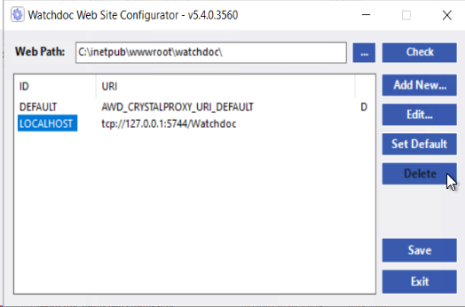
-
save and close WebSiteConfig.exe;
-
on the Master server, stop the Watchdoc service;
-
to remove a Watchdoc server from a domain, go to C:\Program Files\Doxense\Watchdoc\Data\
-
as an administrator, save the config.xml file, the open it with a text editor;
-
under the <domains><slaves> tags, locate the recording of the concerned server, then delete the tags between <slave id="server to delete"....> et </slave> :

-
Save the config.xml file and restart the Watchdoc service of the Master server.