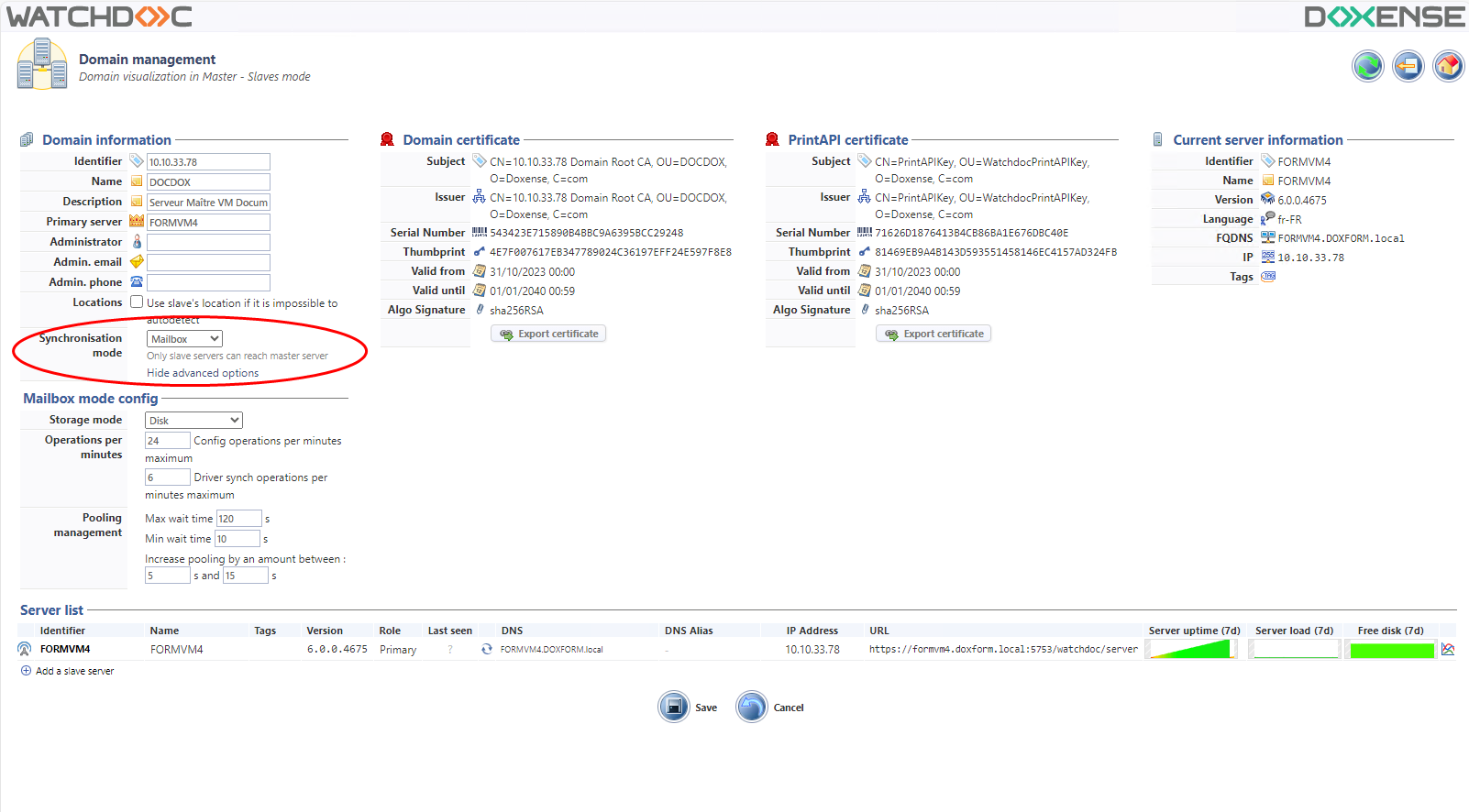Configure synchronisation mode
Principle
In a master/servers architecture, all the Watchdoc servers communicate with each other. In particular, the master server communicates with the other Watchdoc servers to send them its configuration during synchronisation.The default synchronisation mode is bidirectional. In the case of remote sites linked by an Internet network without VPN, communication from the server master to the Watchdoc others servers is not possible. It presents too many risks.To manage this situation, synchronisation can be forced in unidirectional mode (mailbox).In this mode, the Watchdoc servers call the master and the master can reply in the channel established by the server.
Procedure
-
In the Domain Management interface, Domain Information section, select the Synchronisation mode;
-
for one-way mode (Mailbox), click on Show advanced options to complete the settings:
-
storage mode: define the storage mode for synchronisation orders:
-
in memory: allows synchronisation orders to be stored temporarily;
-
on disk: so that the information is not lost when the Watchdoc service is restarted.
-
-
operations per minute: set the maximum number of driver configuration and synchronisation operations per minute to avoid saturating the master server;
-
Refresh management: ispecify the waiting times between calls from the slaves to the master server:
-
Maximum waiting time:enter the maximum waiting time between 2 requests sent by a server to the master;
-
Minimum waiting time: enter the minimum waiting time that elapses between 2 requests sent by a server to the master;
-
Increase waiting time: allows you to enter values which introduce a random mode in the launch of requests sent to the master.
-
-
Configuring communication delays
Domain management generates a large number of communications between the master server and the other servers. This large number of simultaneous communications can sometimes cause server response latencies, leading to disruptions in the processing of print jobs. In the event of such disruptions, modify the communication delays between the servers and the master server:
-
click on the ‘Show advanced options’ link:
-
enter the desired server communication delays:
-
On start-up: when the slave server is started, timeout before the server has the right to contact the master server;
-
When connected: when a communication is established between the master server and the slave server, delay between 2 communications to synchronise;
-
When disconnected: when the server is disconnected from the master server, interval during which it can contact the master server again to re-establish the connection and synchronise:
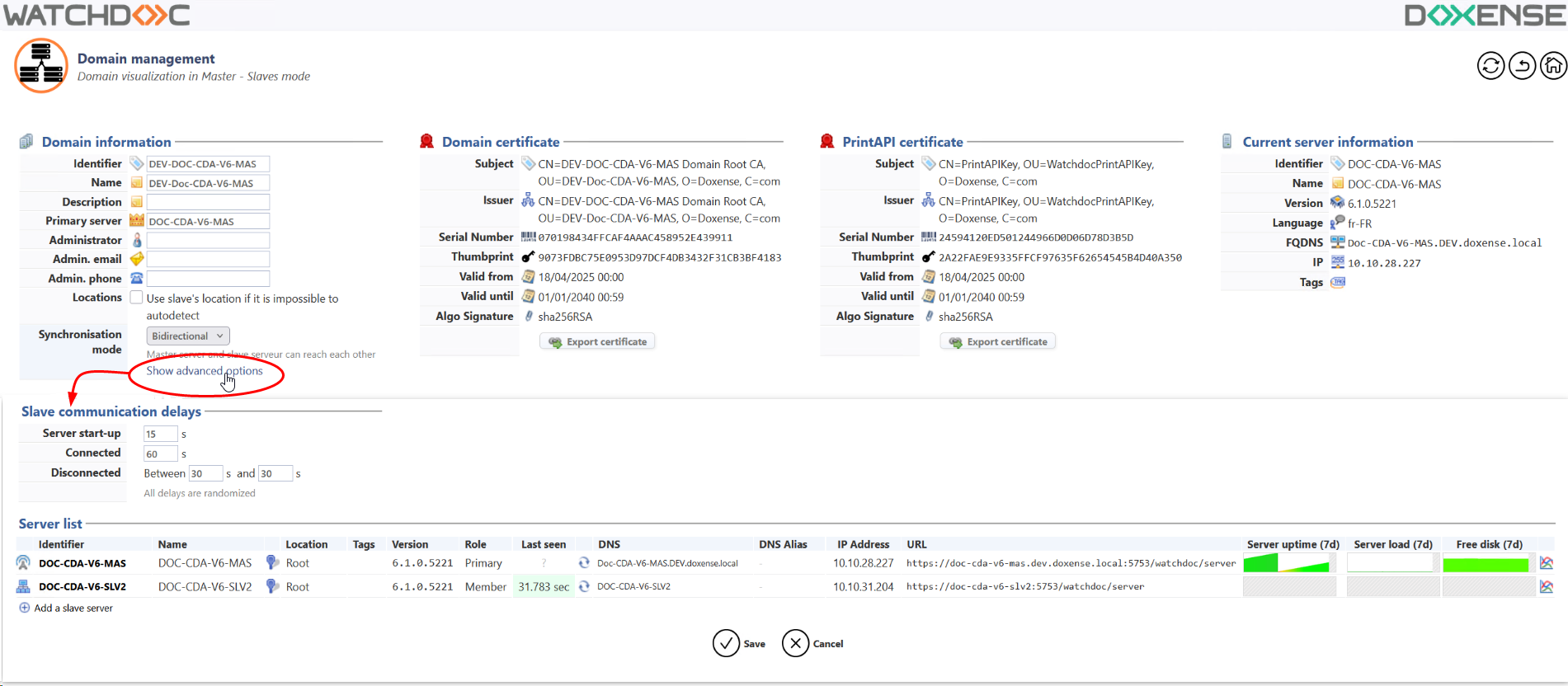
-