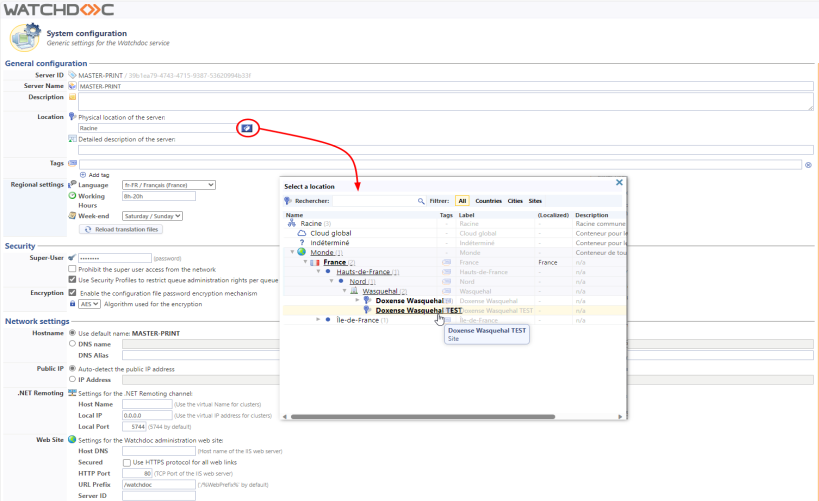Locations - Associating a server with a location
Access the interface
For a print server to be able to scan the network for usable print devices and become a discovery server, it must be associated with a location.
-
From the Main menu of the administration interface
-
in the Configuration section, click on Avanced configuration;
-
in the [Server_Name]>Advanced Configuration interface, click on System configuration:

è you access the Watchdoc System Configuration interface. Some of the information in it. are the ones that were entered during the installation of Watchdoc also in the Initial Service Configuration interface.
Configure the server
-
In the System configuration interface, General configuration section, Location parameter, click the button to browse the location tree;
-
click on the arrows to expand the tree to the desired location ;
-
click on the location to select it;
-
if necessary, add a description to locate the server: