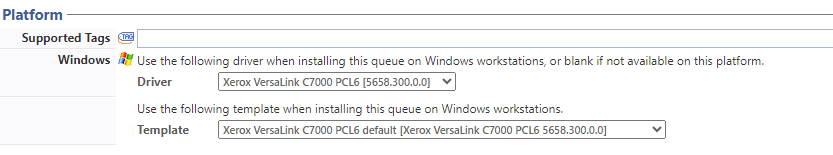Universal Queue
Principe
A universal queue is a print queue specific to Watchdoc. It uses the Watchdoc spooler. With a universal queue, print jobs are sent directly to the printers by Watchdoc without using the Windows spooler.
A universal queue is not a Windows print queue. It is not visible in the Windows server.
A universal queue is automatically created during Watchdoc installation. All you have to do to use it, is set up its printer driver.
In the Watchdoc supervision console, print driver registration allows you to create an associated universal queue.
The universal queue is used by all Watchdoc Print Clients.
With it, users can print on a single print queue, and then get their documents on any captible print device.
The universal queue created by default when installing Watchdoc can not be deleted.
Administration
-
Access Watchdoc administration interface as an Administrator.
-
From the Main menu, section Production, click on Printing queues, queue group & pools :
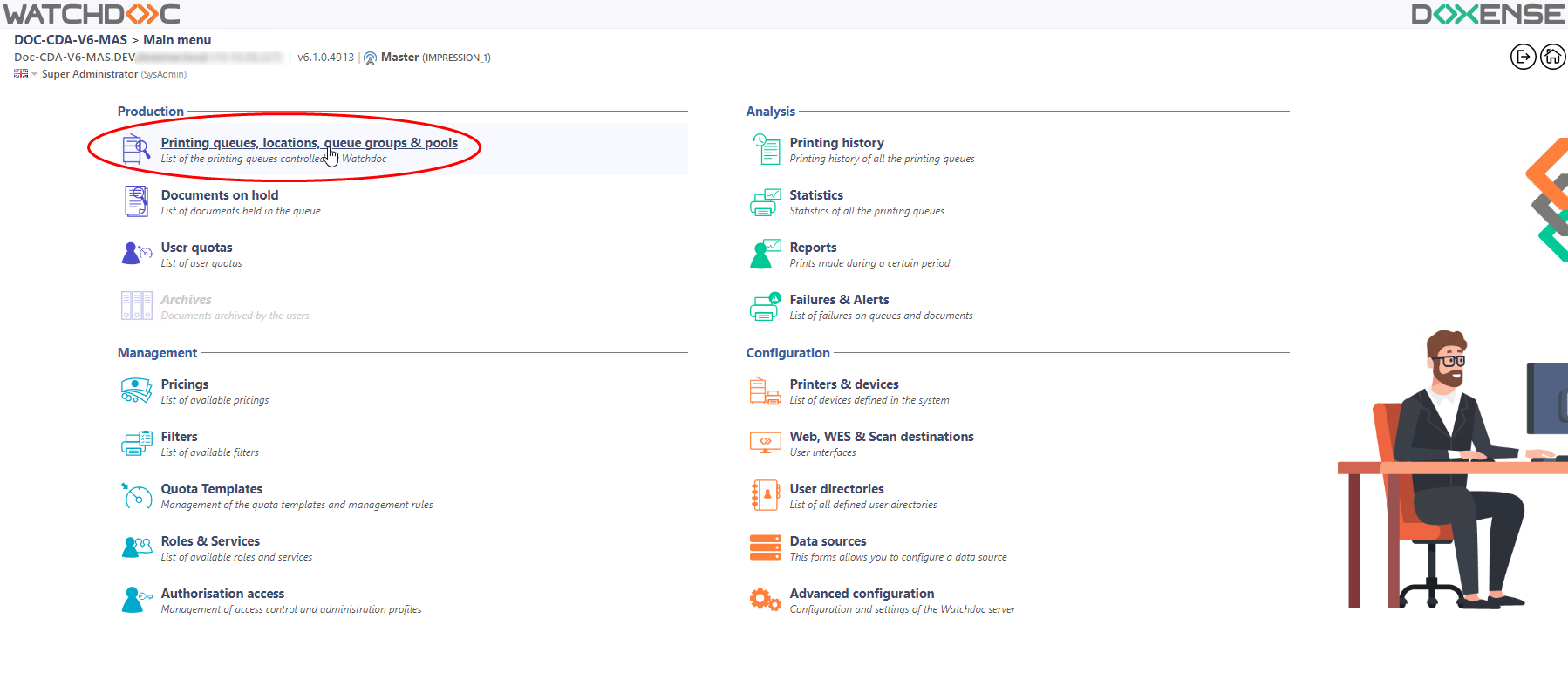
-
In the list Print queues, click on your queue in
 Universal Queues :
Universal Queues :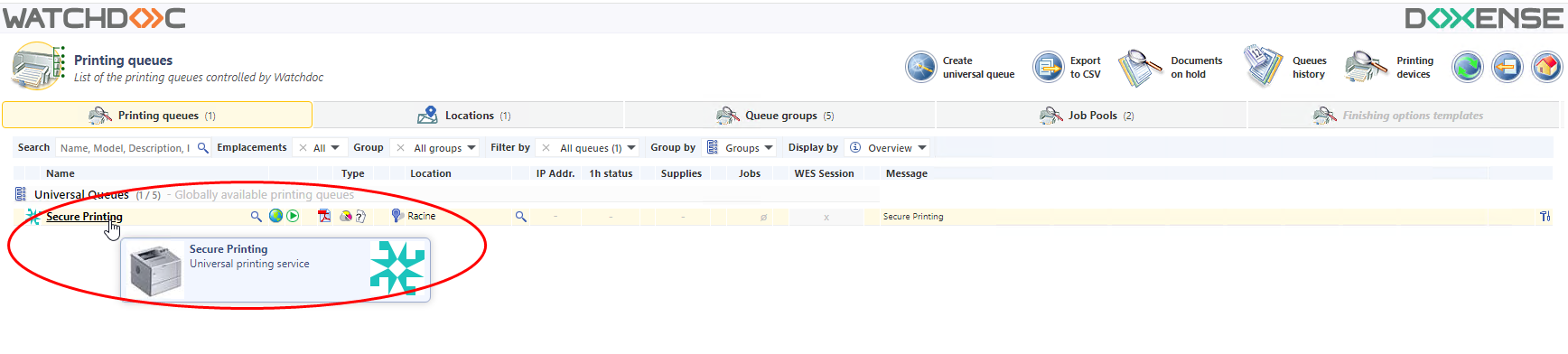
-
Universal queue configuration is similar to other Watchdoc queues. You can set its name, location and replicate it in all Watchdoc Gateway servers.
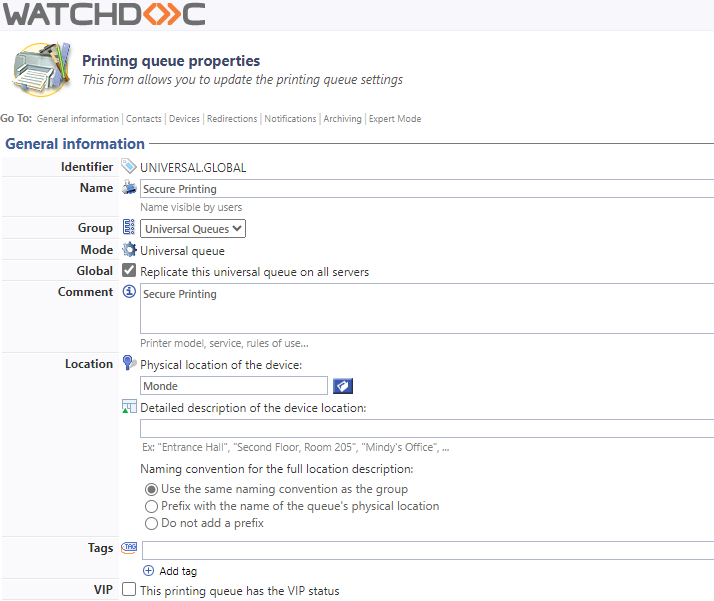
-
You can select the print driver and the print configuration template previously set in the Watchdoc supervision console.