Examples of commands
Export print jobs from 01/03/2010 to 31/03/2010 into a CSV file. The dates must be input in the YYYYMMDD format.
WDIS -csv -file="c:\temp\test.csv" -from=20100301 -to=20100331 EXPORT QUEUES
Export print jobs for the previous month for all consumables <20% into a CSV file.
WDIS -file=C:\temp\lowconso.csv –period=lastmonth –csv EXPORT SUPPLIES
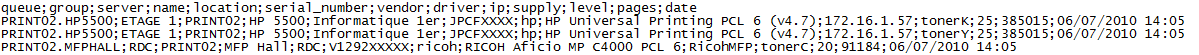
Export and send by email, for the current month, the SNMP counters of the PRINT1 server in MS® Excel format, passing via the specified SMTP server.
WDIS -smtp=192.168.1.1 -period=thismonth -mail=test@doxense.fr -excel -server=PRINT01 EXPORT HARDWARECOUNTERS
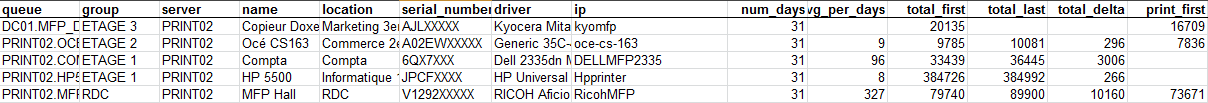
Export and save in an MS® Excel file, in a temporary folder, for the previous rolling month, data for the PRINT01 clustered print server.
WDIS -file=C:\temp\hardware.csv -period=last -range=1m -excel -server=PRINT01 EXPORT HARDWARECOUNTERS