Introduction
When installing Watchdoc, a utility known as the Watchdoc Data Integration Service (WDIS) is installed by default. It is responsible for collecting information on the counters and consumables of the devices via the SNMP 1 protocol, in addition to other data of the statistics database (Watchdocstats). This tool is then used to generate reports in CSV, XML or MS Excel® formats.
Prerequisites
Prérequis organisationnel
WDIS is an online control tool installed on the server hosting the Watchdoc kernel. To use it, you must be authorised to access this server. In addition, since Watchdoc v6.0, you need to be authenticated in the tool to be able to use it. In the case of non-authenticated use, requests fail.
Technical requirements
The data appearing in the reports is collected by Watchdoc via the SNMP protocol, which must have been previously configured on the printing devices.
Before using WDIS, check that the following 2 requirements have been met:
-
SNMP V1 is active on the devices;
-
in the print queue status, the counters correctly provide feedback on the pages:
-
from the Main menu > Print Queues, select the queue for the data that you want to exploit;
-
in the Status interface for the selected queue, check that the information on the counters and consumables is collected:
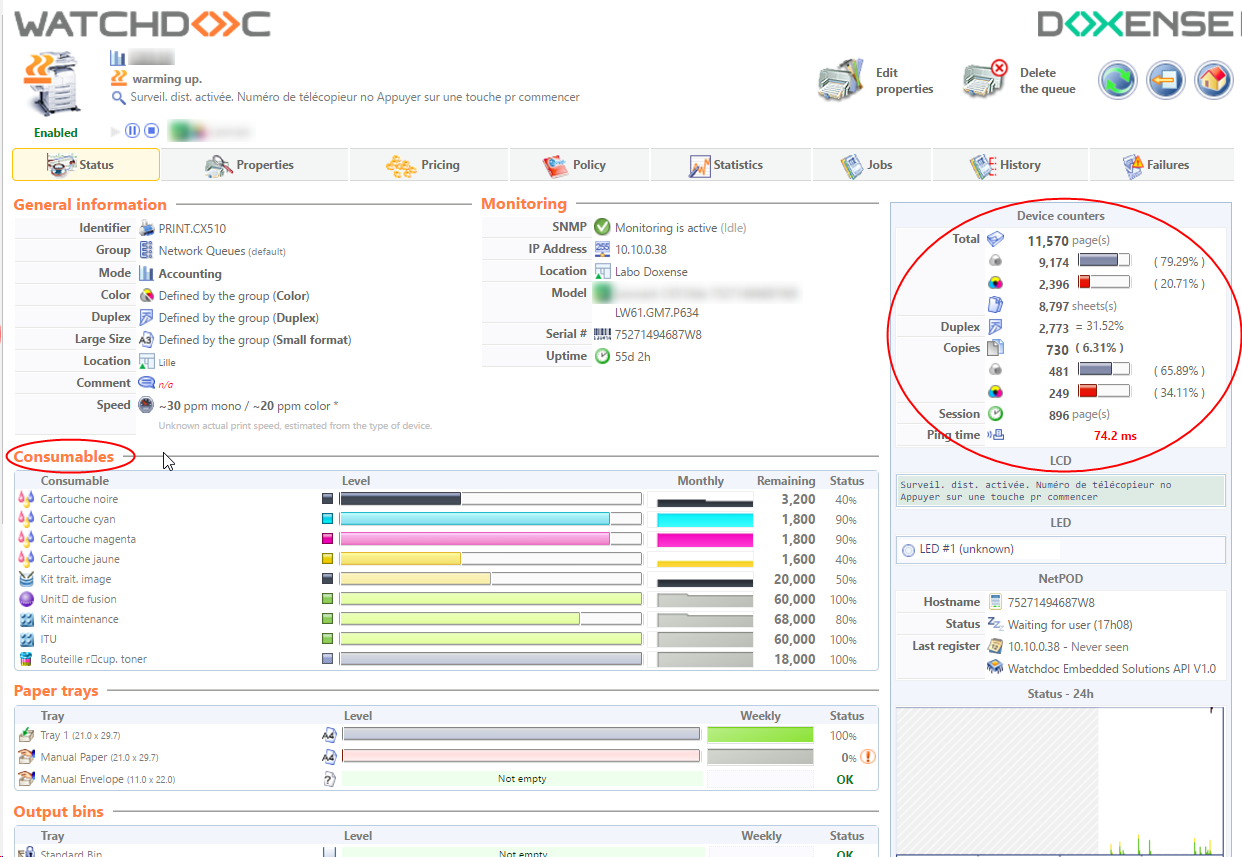
-