WEScan - Customize the graphical WEScan interface
Principle
It is possible to change default images of the V3 WEScan in order to customize the interfaces displayed to the users:
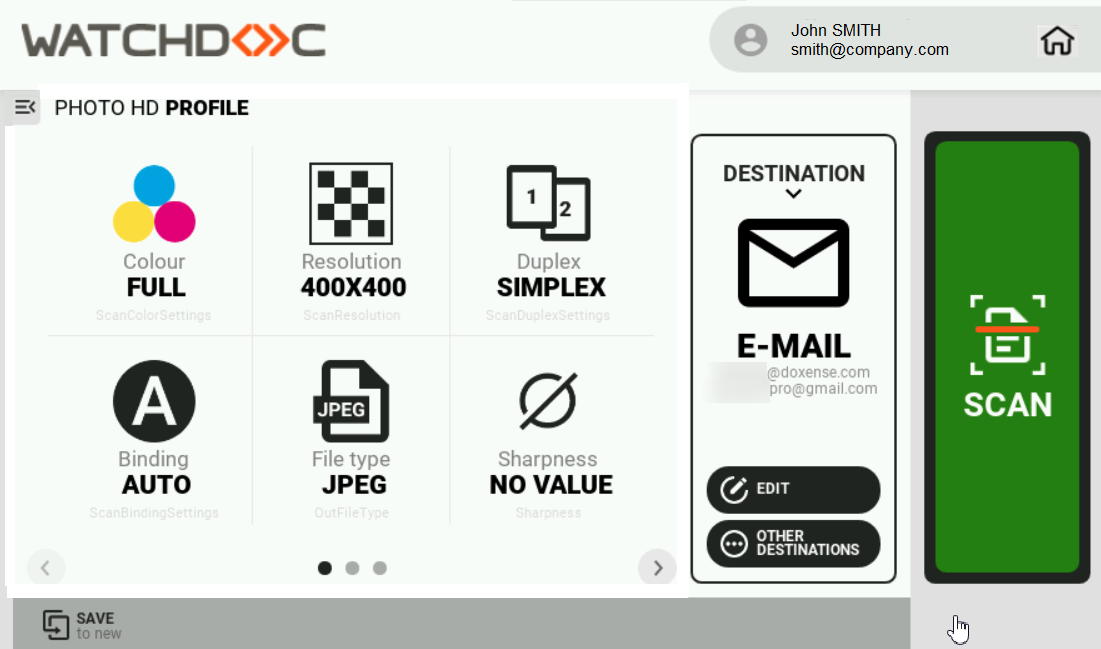
Watchdoc - WES V3 - Standard Interface |
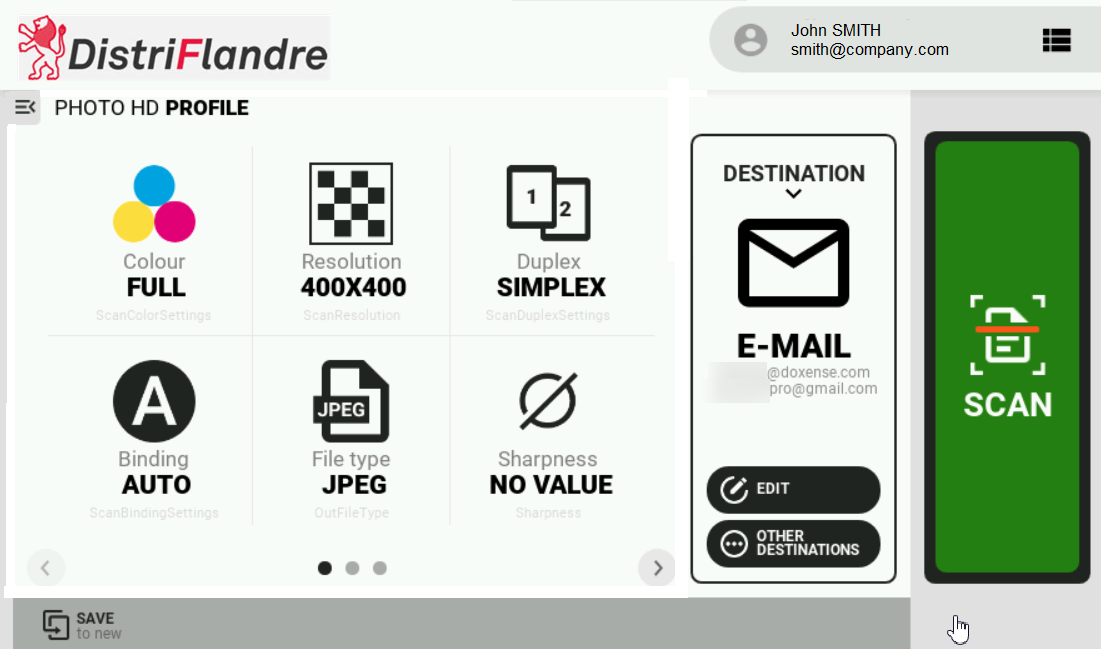
Watchdoc - WES V3 - Interface with a customized logo |
Customize the buttons color
To change the color of the WES buttons :
-
in the interface Configure a WES profile interface, section Properties, for the Color parameter, enter the hexadecimal code corresponding to the colour you want to give to the interface buttons:
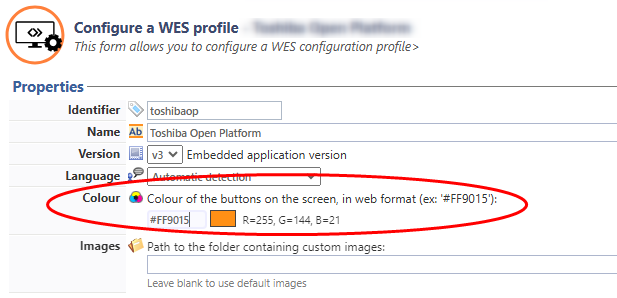
-
click on Validate to register the WES profile configuration ;
-
check that the new color is applied on the WES
Customisation is configured from the WES configuration interface (see: Customising WES images).
The image shown in WEScan corresponds to the "logo" (220x25 px) supplied in the installation packages.