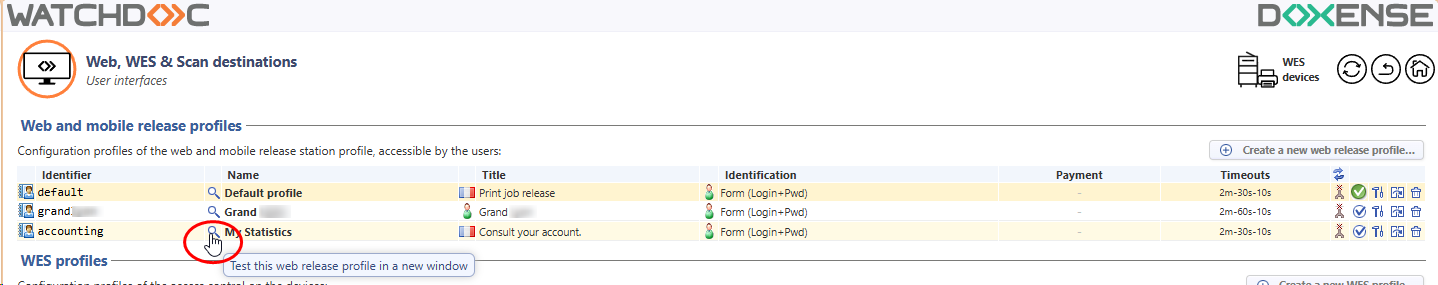Configuring a Web release profile - Page "My account"
Presentation
What is a web release profile ?
Watchdoc has a web site in which the users are allowed to access some functions and information about their print-jobs. This web site may change depending on its configuration.
From this interface, the user accesses:
-
the list of his print jobs he can release;
-
his printing statistics;
-
his accounts and operations (if quotas are activated by the administrator);
-
his archives (if archiving is activated by the administrator).
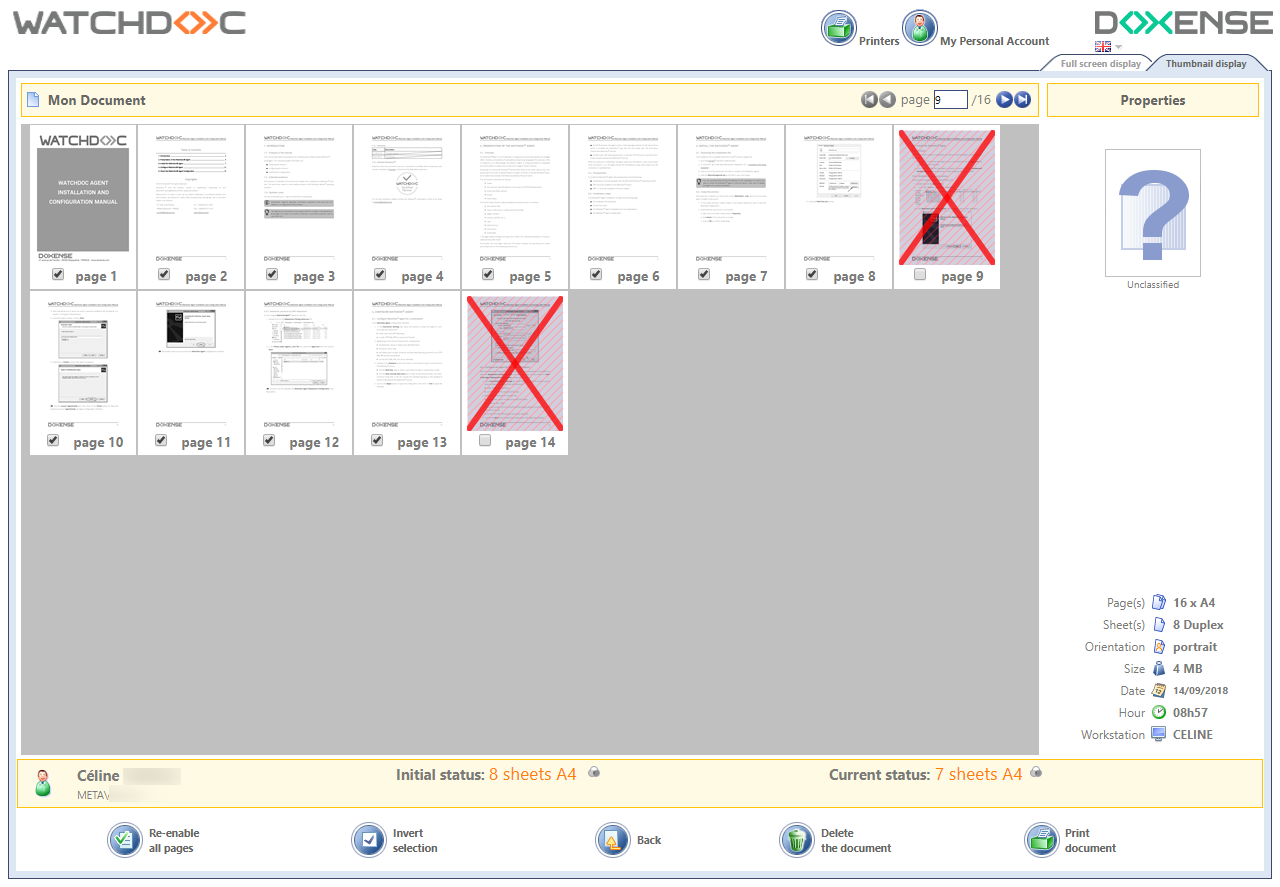
Watchdoc user web site - Print-job release page
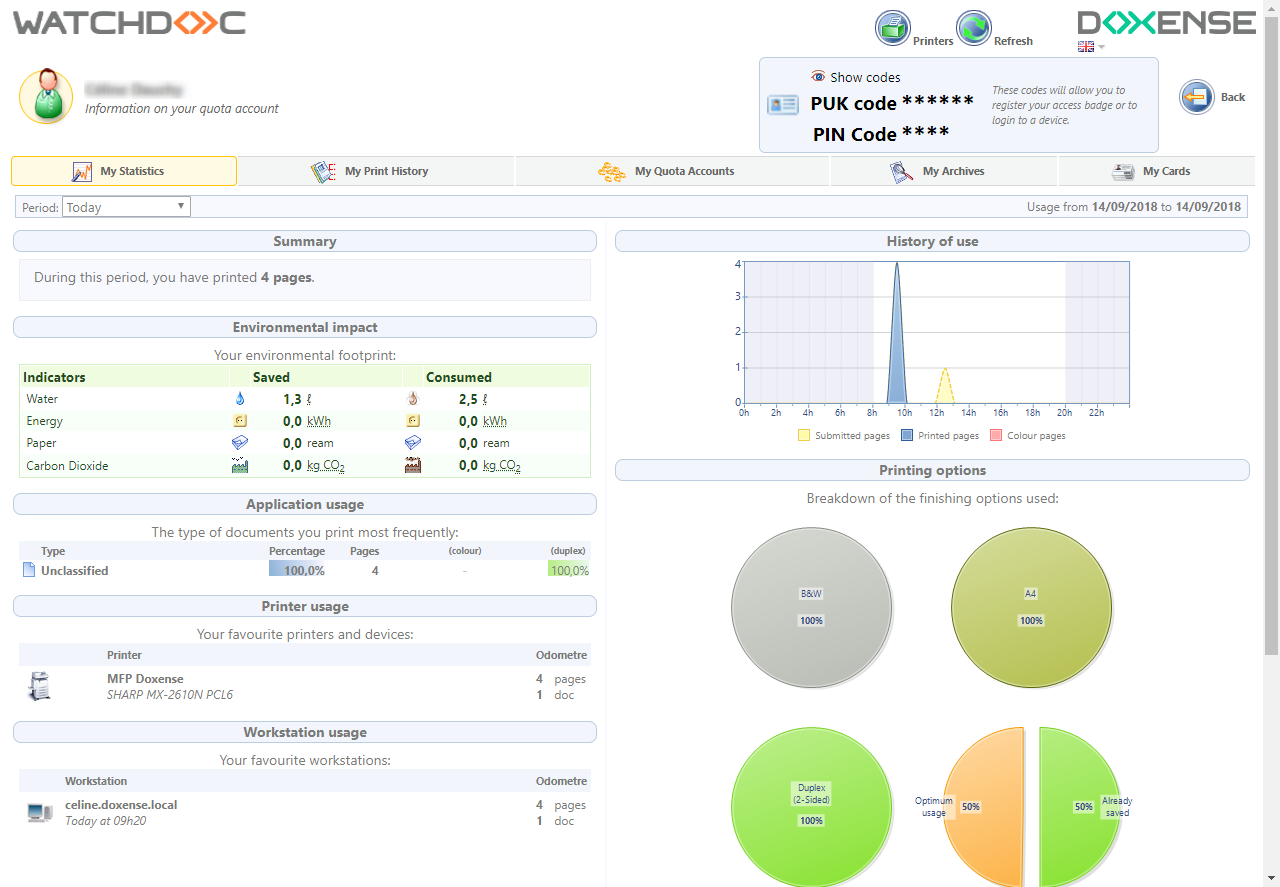
Watchdoc user web site -My account page
As the web interface contains several functions, it is possible to configure profiles responding to specific needs:
-
consulting print-jobs ;
-
consulting his account;
-
release the print-jobs;
-
etc.
Activation
Once configured, the web site profile must be activated on the server, from the Advanced configuration > System configuration > Network settings > Web Console setting: tick the box Authorise users to access the release web site: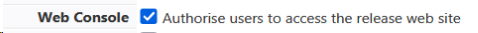
Before proceeding to configure a web site profile in Watchdoc, check the following requirements:
-
you know the authentication mode (by card, login and password or code);
-
you know the users rights (color printing, black and white printing, copy and scanner and fax).
Communication to users
The configured web profile is made available to users in the form of a URL address provided by Watchdoc administrators (for example http://print1/watchdoc/default.asp?).
To inform your users of the web unblocking profile they should use,