Watchdoc - Update and check the update
Update Watchdoc
-
In the folder where the files were extracted, double-click WatchdocUpdate.exe to launch the update executable:
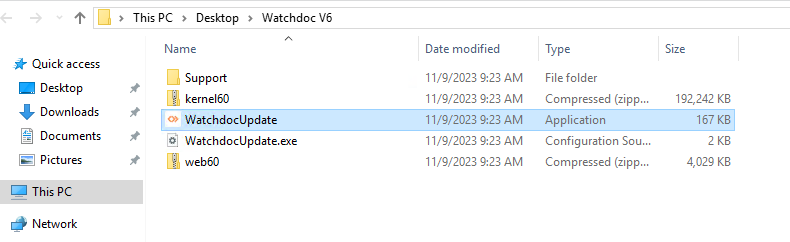
-
Accept the message informing you that a new licence key is required. In the interface displayed, check the parameter paths, then click on the Update Watchdoc! button:
-
accept the key license message (you may have to update the license key after);
-
in the displayed box, click on Update Watchdoc ! button;
è a cursor indicates the update progress.
-
If you haven't ticked the boxes to prevent the restart, the IIS service and the spooler are stopped, then restarted. Confirm the IIS service restart in the dialog box displayed:
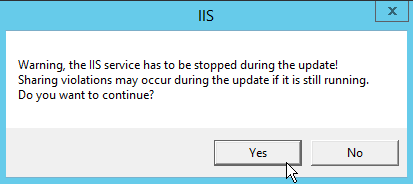
èA message informs you of the end and success of the update:
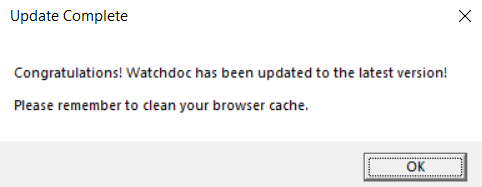
Check the Watchdoc update
-
On the Watchdoc web administration interface home page, check that the version number has been updated:
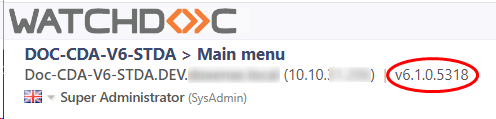
-
In the Watchdoc web administration interface, verify that the new version of Watchdoc can still communicate with the database (Main menu, Configuration section > Advanced configuration > Statistics database):
-
click on Edit database settings;
-
click on Check the database;
-
A message will indicate whether Watchdoc can contact the database:
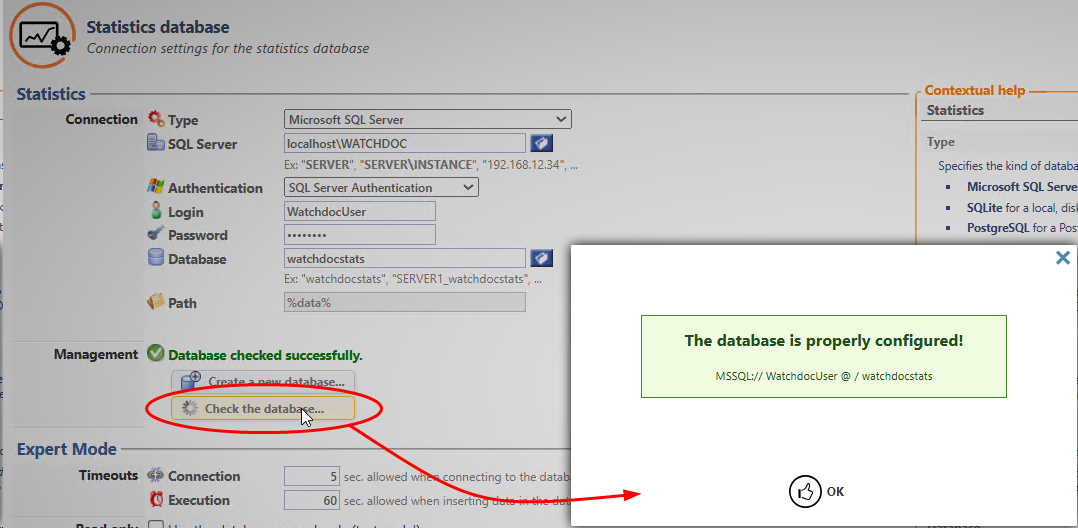
-
If Watchdoc cannot contact the database, restart the Watchdoc service and check one more time.