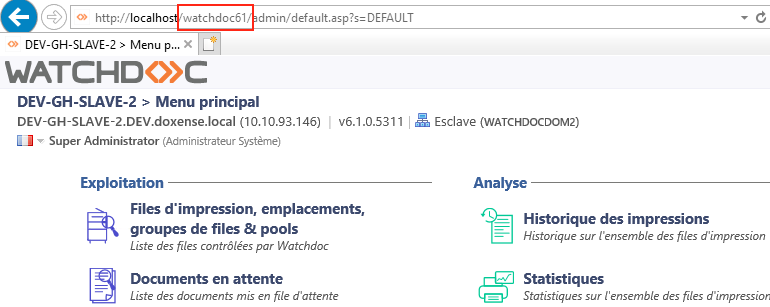Watchdoc 6.1.1 - Save the Watchdoc web site prior version (.net Remoting)
Save the Watchdoc web site prior version
Titre non-publié - Mise à jour Watchdoc en mode déporté - Procédure
Copy the Watchdoc folders
-
As an administrator, go to the server hosting Watchdoc;
-
go to the Watchdoc installation folder (e.g. C:\Program Files\Doxense\Watchdoc by default);
-
copy this folder and paste it into another temporary folder (e.g. ‘C:\tmp\Watchdoc61’). This folder must remain intact during the update of all servers. You can delete it once the update has been validated.
-
In the temporary folder you just pasted, delete all subfolders to keep only the .dll and .bat files:
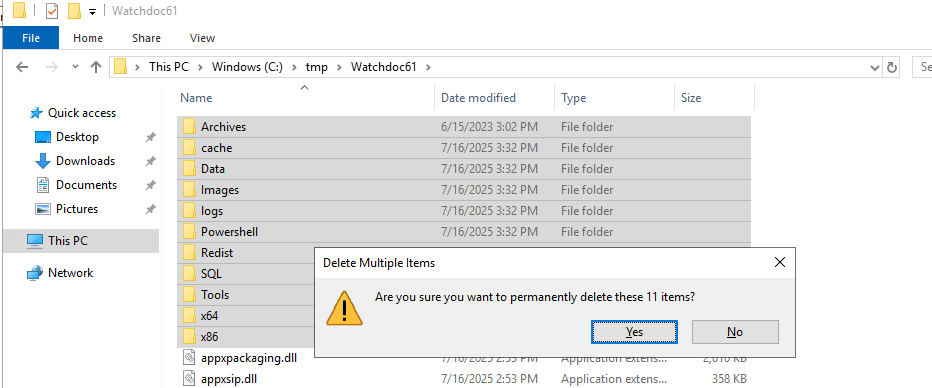
-
Go to the Watchdoc wwwroot folder (default location: C:\inetpub\wwwroot\watchdoc).
-
Copy/paste the Watchdoc folder and rename the copy ‘Watdoc61’ in order to keep version 6.1 of the website during the update.
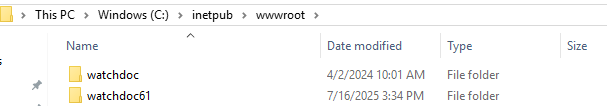
-
Launch the Internet Information Services (IIS) Manager tool to verify that the Watchdoc61 folder is considered a folder and not an application:
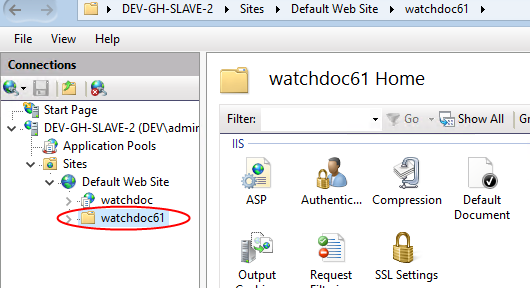
If this is not the case, repeat step 6 to copy/paste the folder.
-
In Internet Information Services (IIS) Manager, right-click on the Watchdoc61 folder, then select the Convert to application action:
-
in the interface Add Application, complete the settings:
-
Application pool: select WatchdocPool;
-
Physical path: Enter the path to the Watchdoc61 folder: C:\inetpub\wwwroot\watchdoc61 by default;
-
-
click on OK to validate the application add:
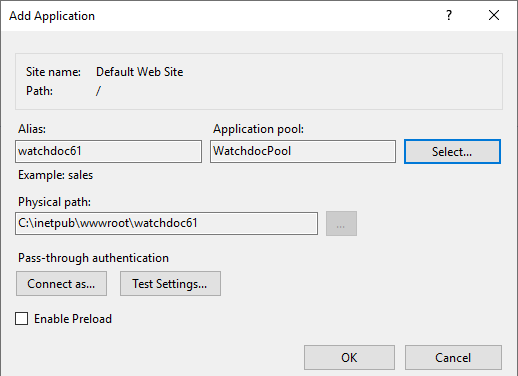
-
In Internet Information Services (IIS) Manager, click on the ASP icon;
-
in the section Behavior > for the Enable Parent Path setting, enter the value True:
-
then click on Apply to validate the setting:
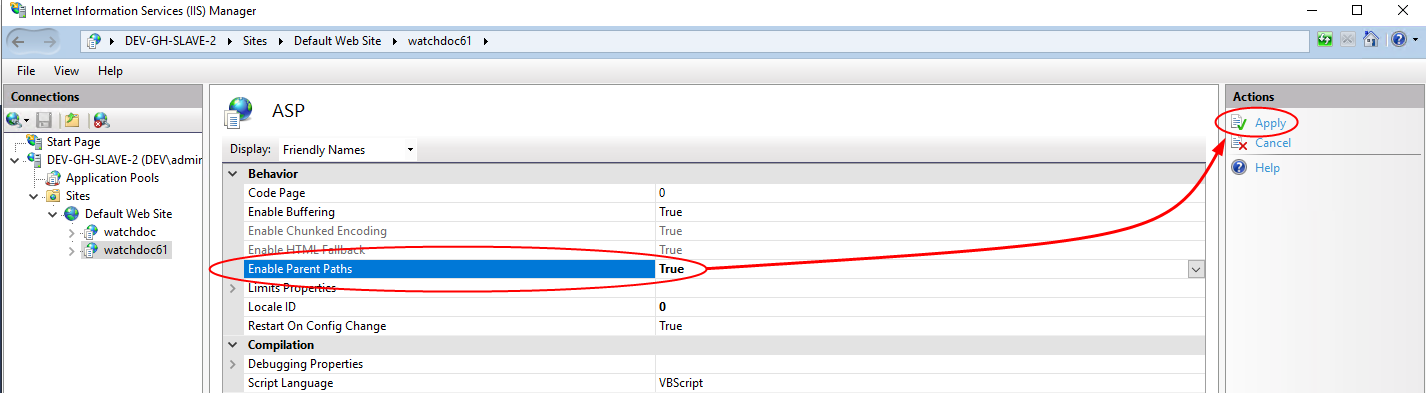
-
Quit Internet Information Services (IIS) Manager.
Change the path of Doxense.Watchdoc.CrystalProxy.dll in the registry
-
Change the path of Doxense.Watchdoc.CrystalProxy.dll in the registry
-
return to Explorer and open the folder C:\tmp\Watchdoc61;
-
check that this folder contains at least the dll Doxense.Watchdoc.CrystalProxy.dll and the utility regproxy.bat;
-
open the Doxense.Watchdoc.CrystalProxy.dll file using regproxy.bat
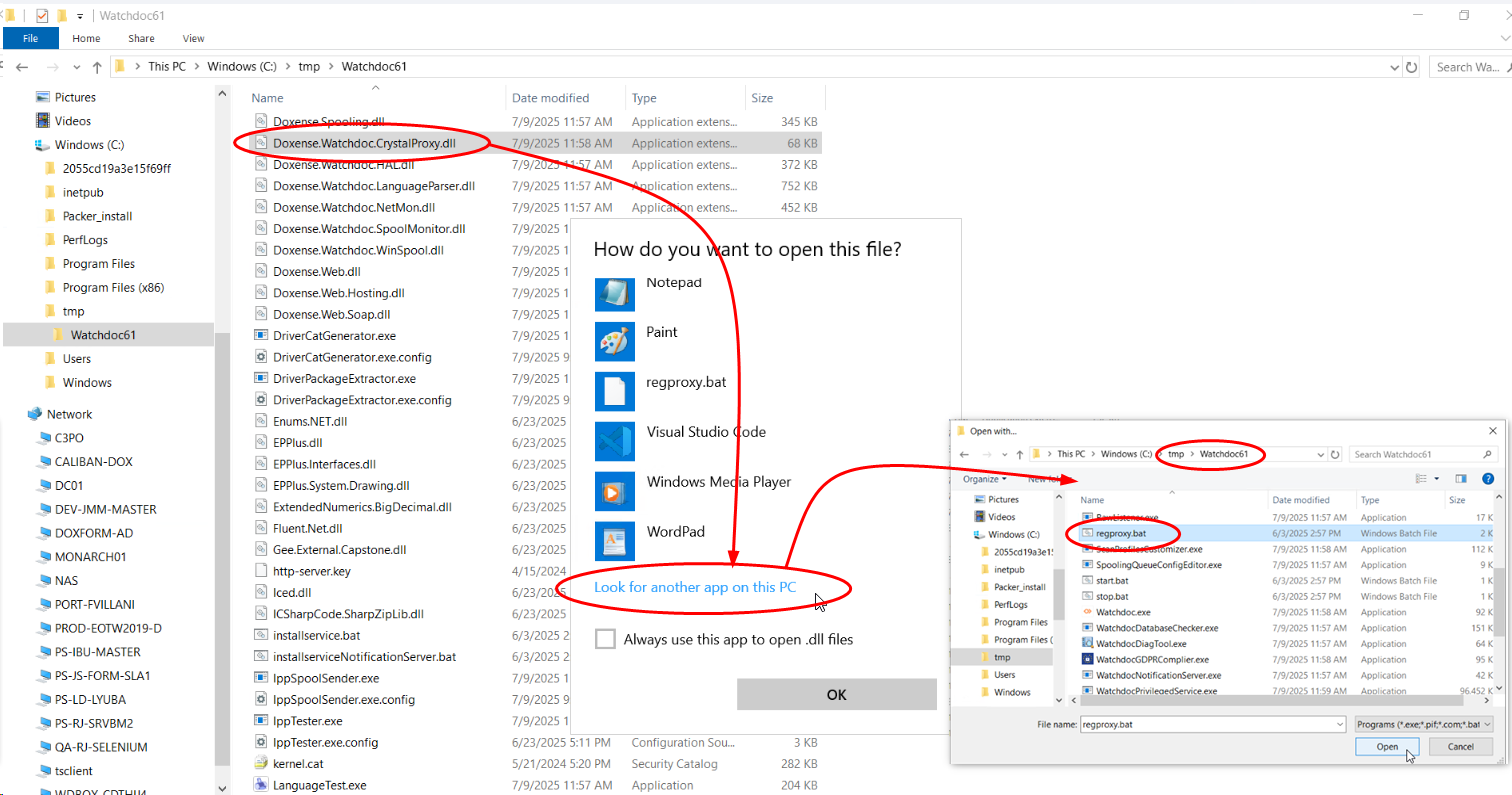
è This operation modifies the registry. From now on, to instantiate the Doxense.Watchdoc.Proxy61 class, the DLL is searched for in the specific temporary folder that has been created.
Check the Watchdoc prior web site availability
To check the registry update:
-
Go to the registry
-
Check that the identifier CLSID 6BA796FF-90C3-43A2-9EE2-4235F64E2415 corresponds to the Doxense ProgID. Watchdoc.Proxy611 points to the Watchdoc 6.1.1 installation folder: C:Program Files/Watchdoc/Doxense.Watchdoc.CrysttalProxy.DLL (default):
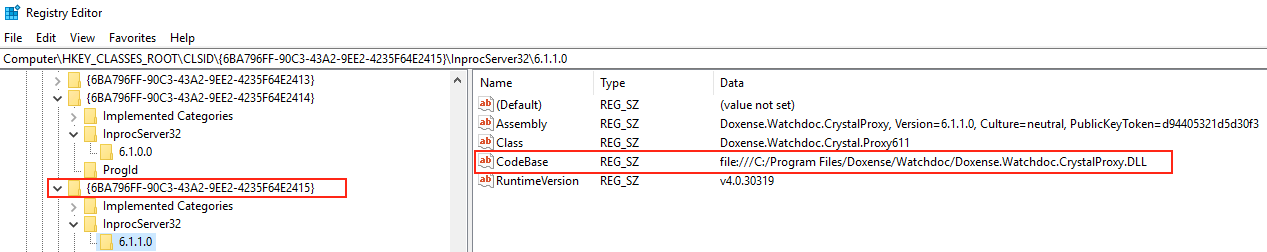
Furthermore, if you enter the URL http://[server_name]/watchdoc61/watchdoc/admin in a browser, the administration website for the old version of Watchdoc should work.
This check allows you to access the administration of the old version of Watchdoc during the update. This can be useful when there are a large number of servers and the update is likely to take a long time: