Overview
The Watchdoc Supervision Console (WSC) is a tool for controlling all Watchdoc-controlled print servers from a single interface for easy management, especially in the case of your server fleet. is important. This Watchdoc add-on is subject to a specific license.
In addition, this tool also allows the management of badges and guest accounts, using two modules included in the Watchdoc license.
Since version 6.1, WSC has been secured against brute-force attacks: an incremental timeout is imposed after each unsuccessful authentication attempt.
Access the administration interface
In order to access the administration interface, you first need to log into the Supervision Console:
-
open your browser to the address of your print server: https://server_name:5756 (https://printserver:5756, for example).
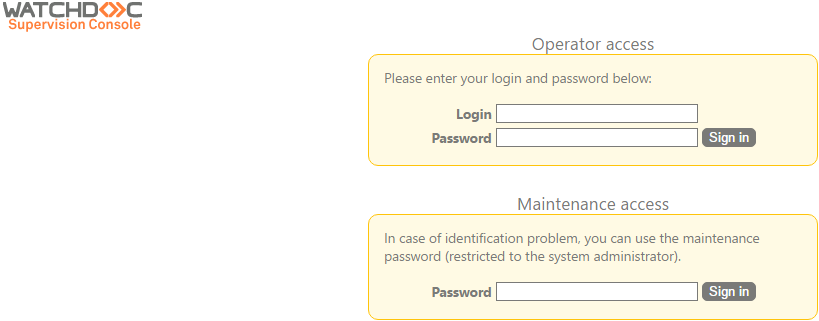
è This login screen proposes two methods to identify yourself:
-
Operator access allows you to connect with your Windows credentials. This is the preferred method.
-
Maintenance access which requires only a password, is reserved for maintenance operations or when you can't login with the first method.
-
Enter your Login and/or Password and click Sign in.
è The Main Menu screen is displayed.