Modify a queue
To modify a queue, you can proceed directly from the management interface, from the sample_general.csv import file or from a file generated by exporting existing queues (queues.csv).
From the management interface.
-
From the WSC print queue management interface, in the list of queues, click on the button to the right of the name of the queue you wish to modify;
-
then click on the Modify button ;
-
in the Recreate printing queue interface, make the desired changes:
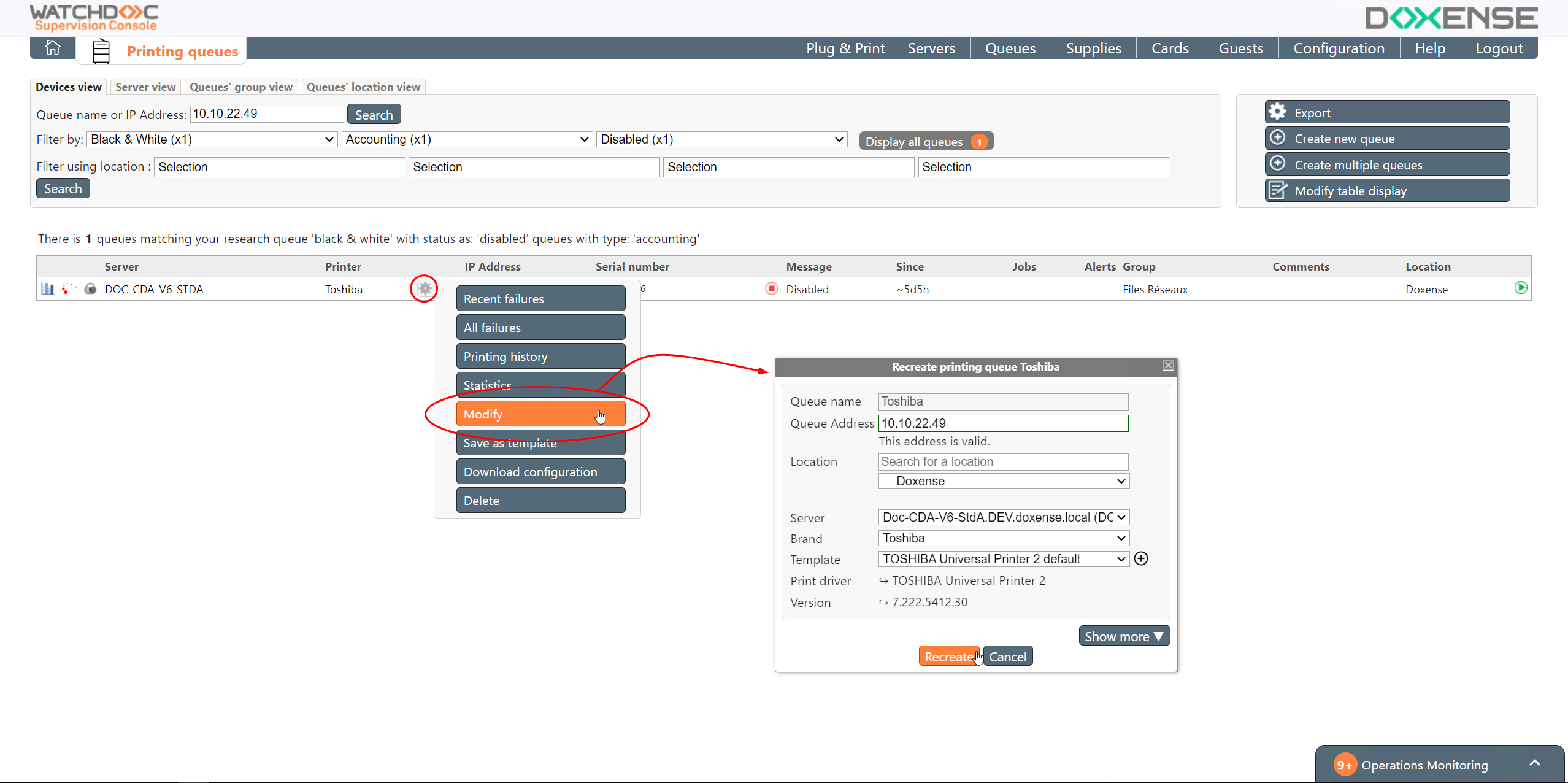
-
click then on the Recreate button to validate the changes
Modify multiple queues
From the import file.
You can modify a queue from the sample_general.csv import file used to create your multiple queues:
in the import file, correct the queues data;
save the file in your workspace;
re-import the sample_general.csv file using the Import from csv file interface;
From the queues's list.
You can modify queues from the queues list:
export queues to a .csv file (called queues.csv by default);
correct the data, taking care to keep the same queue name;
save the queues.csv file in your workspace ;
import the file queues.csv.