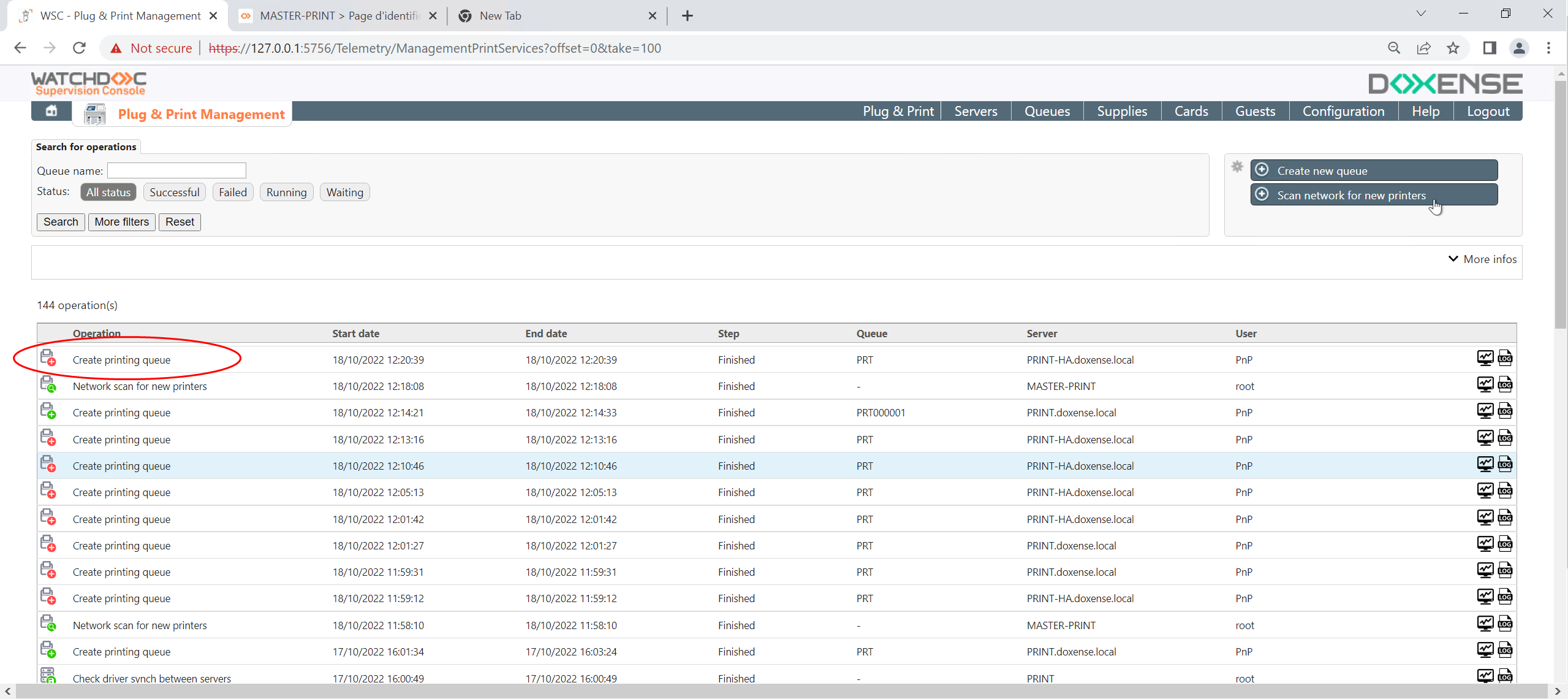Principle
Watchdoc can scan the network for the printing devices installed on it (using SNMP protocol).
This discovery is done within a perimeter delimited by a location previously configured in Watchdoc.
A location, characterized by a network mask, allows a logical grouping of all the printing devices available in a specific site (company, agency, site, department, branch office, warehouse, etc.).
During discovery, Plug & Print scans the specified location to detect all devices associated with it.
For each detected printing device, it creates and tries to install a print queue.
Launch the discovery of printing devices
-
From the Plug & Print Management interface, click on the Plug & Print menu item:
-
in the top right menu, click on Discover printers on the network ;
-
In the Discover printers on the network box, select the location under which you want to start discovering the print devices to browse;
-
Click Validate to start the discovery operation:
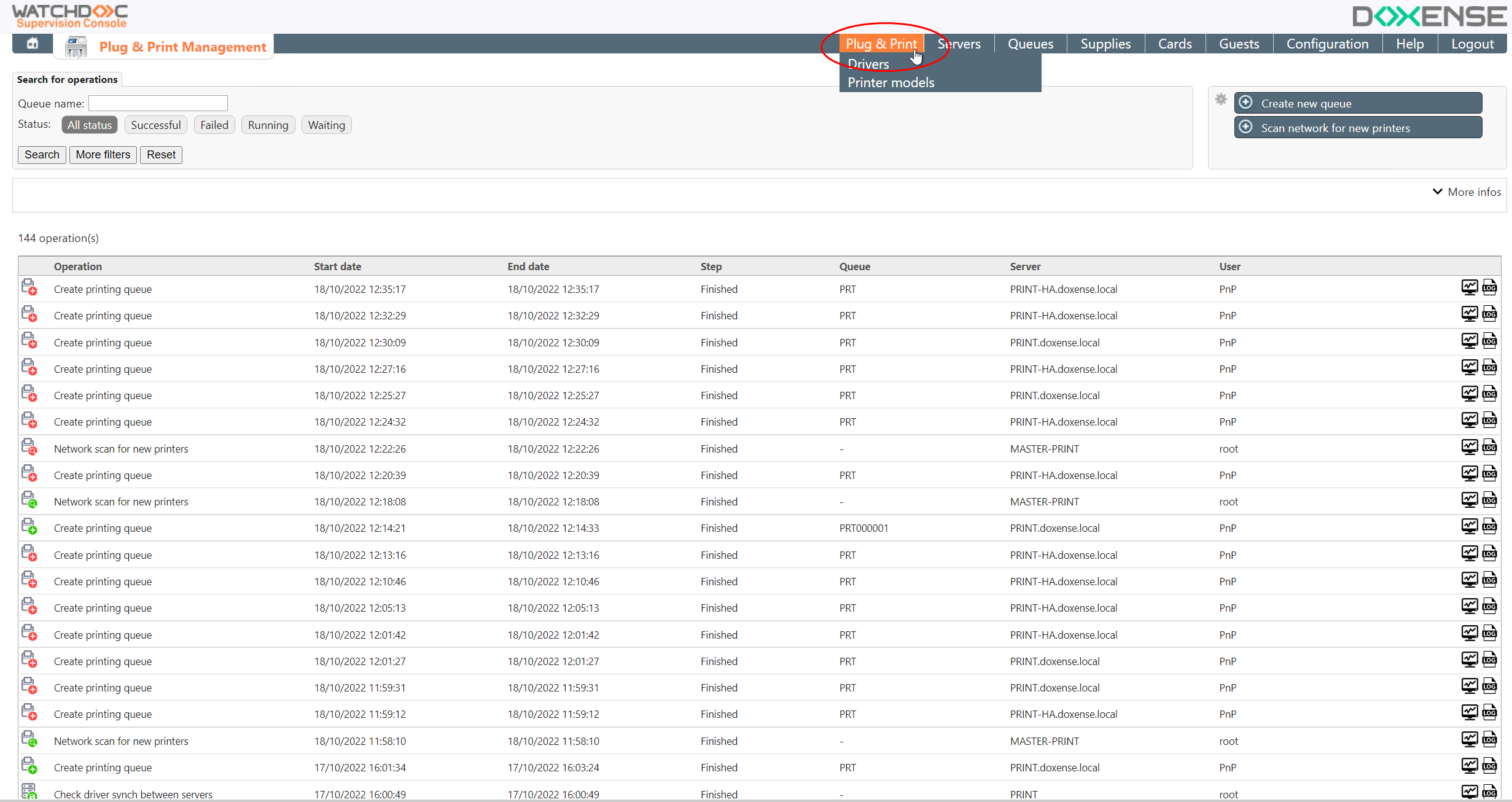
-
in the top right menu, click on Scan network for new printers:
-
In the Scan network for new printers interface, select the location under which you want to start the discovery of the print devices to browse:
-
Click Validate to start the discovery operation:
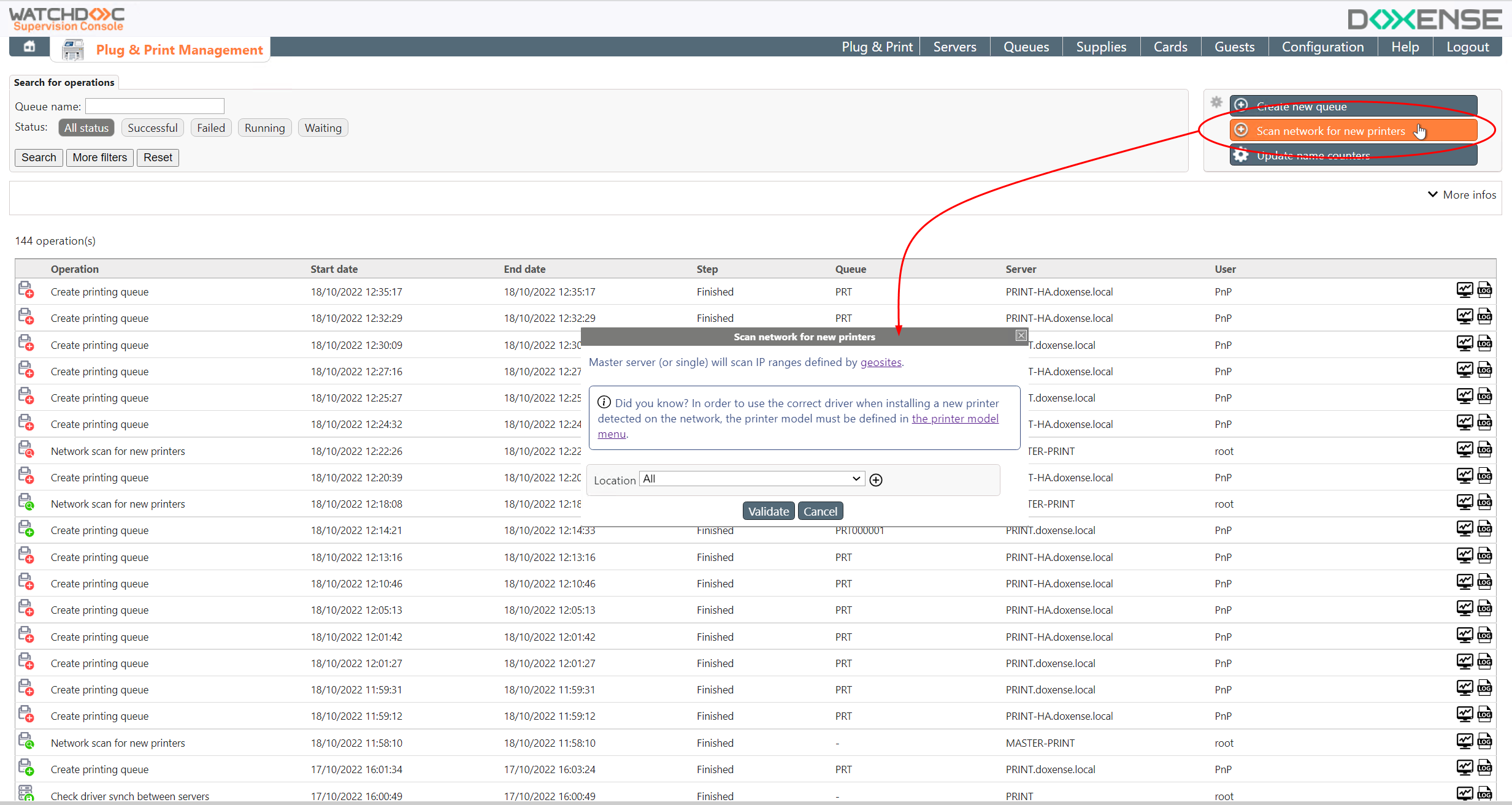
→ the interface displays the progress of the operation. When the operation is finished, a cursor indicates that the operation is finished. This operation is displayed at the top of the operation list.
→ For any new print device discovered during this operation, Plug & Print installs the associated queue and displays it in the operation list: