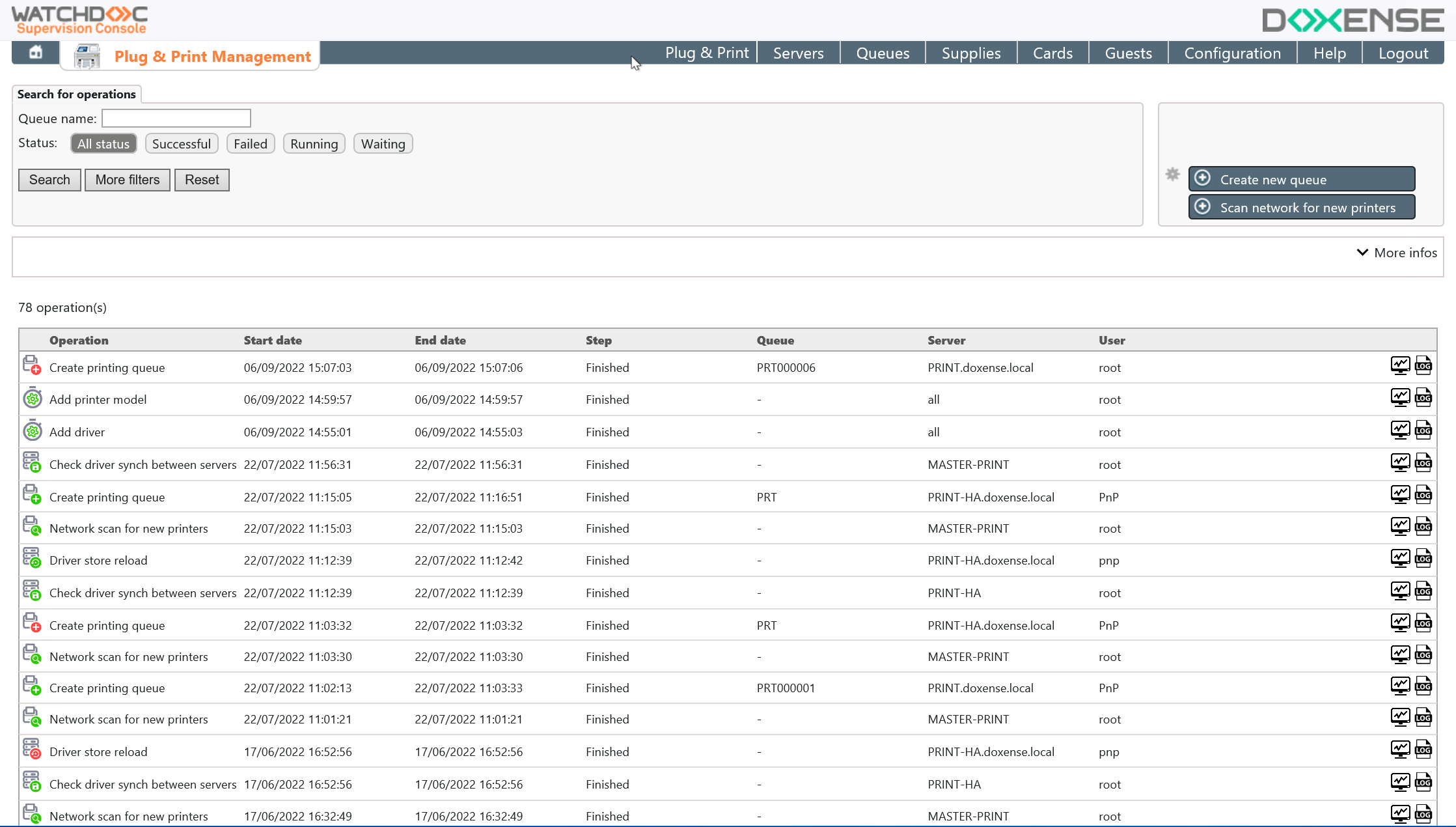Accessing the Plug and Print management interface
-
From the WSC Main Menu, click the Plug and Print operations button;
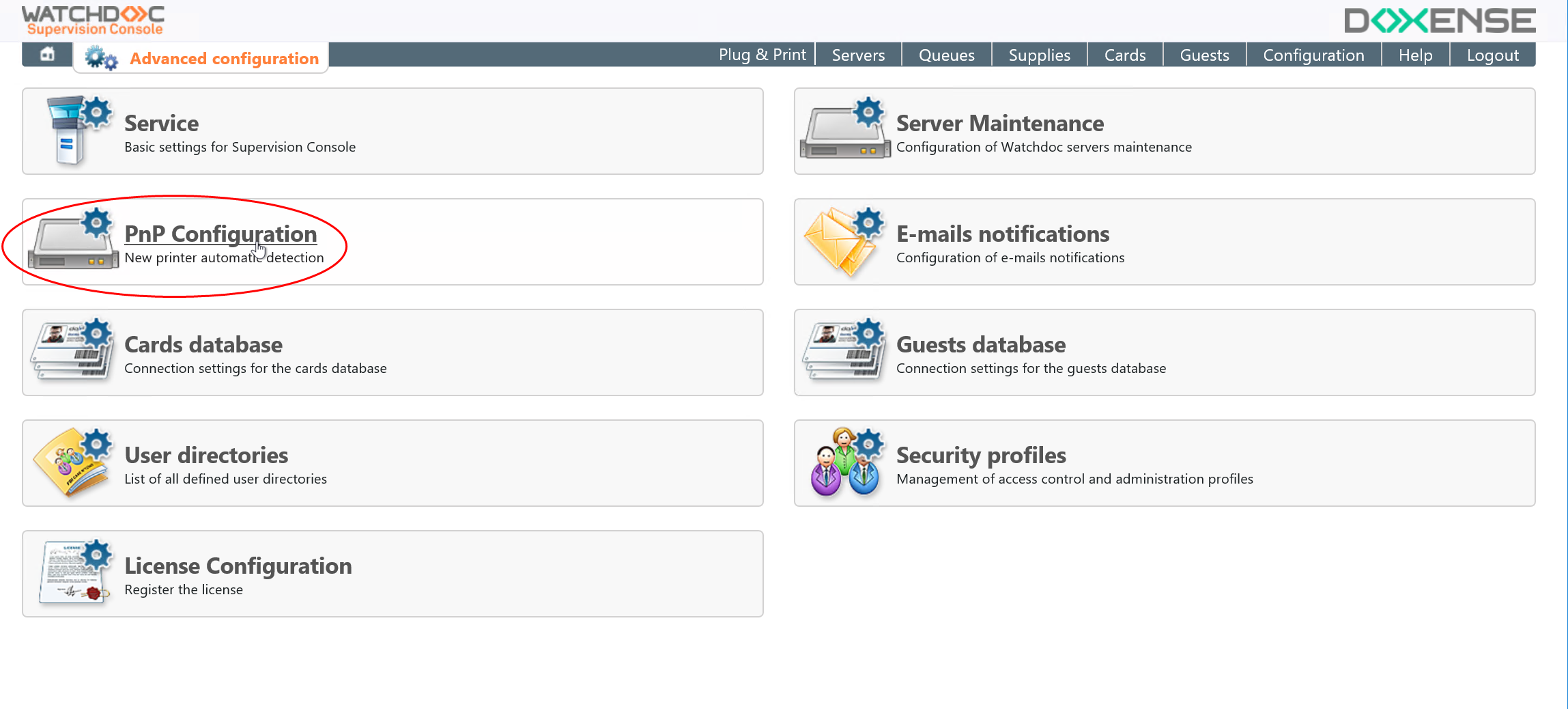
→ You access the Plug & Print Management interface, which displays a list of file operations as well as filters and action buttons related to these operations: