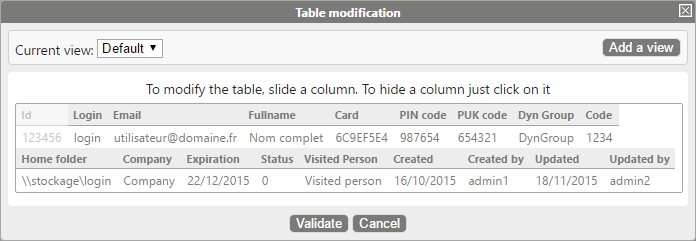Overview
The Guests Management module allows you to manage the guest users, typically users who don't have a domain profile.
Access the administration interface
From the WSC Main Menu, click on the Guests Management button:
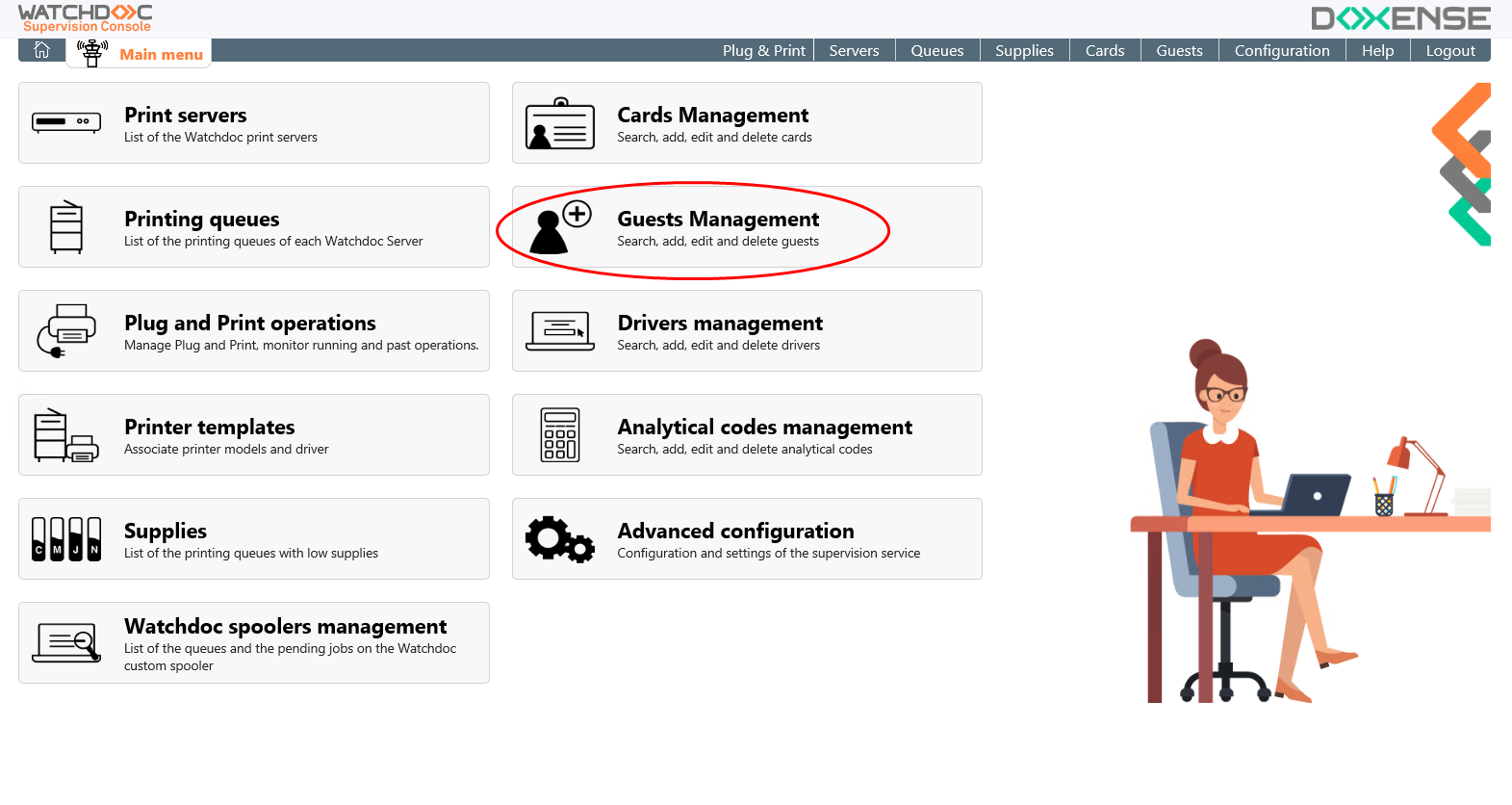
→ you access the Guests Management interface, in which is displayed the cards already registered.
Modify the table display
It's possible to customise the table layout:
-
hover your mouse cursor over the Add a guest button;
-
click on the Modify table display button that appears:
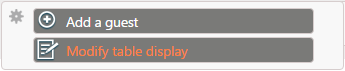
-
a table with an example appears;
-
click on the headers to activate or disable the column;
-
create a new view by clicking on Add a view;
-
to change the current view, click on the corresponding dropdown list and select an entry;
-
click on the Validate button to confirm.