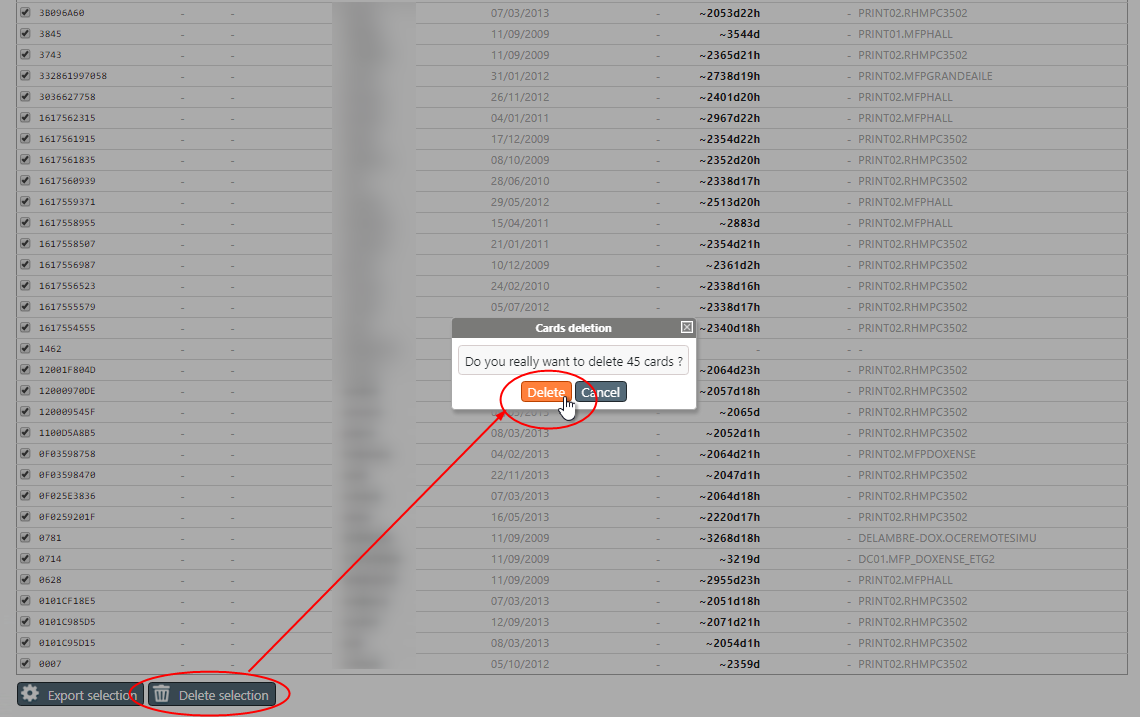Principle
The Supervision consol has a tool allowing to find unused cards for a given period and to manage them.
Access the Cards Management interface
-
In the Watchdoc Supervision Consol Main menu, click on the Cards Management button:
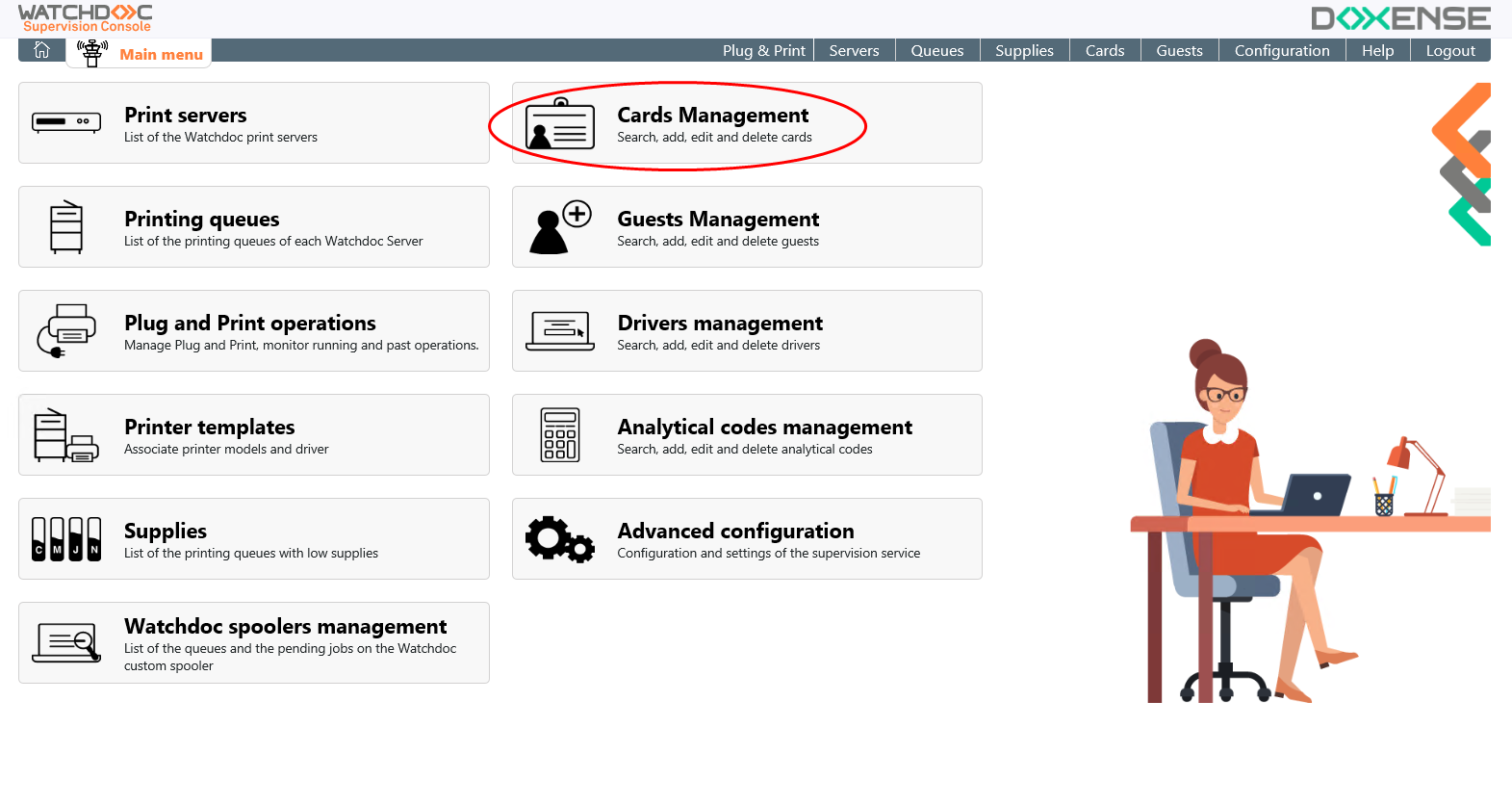
→ you access the Cards Management interface, in which is displayed the list of the registered cards: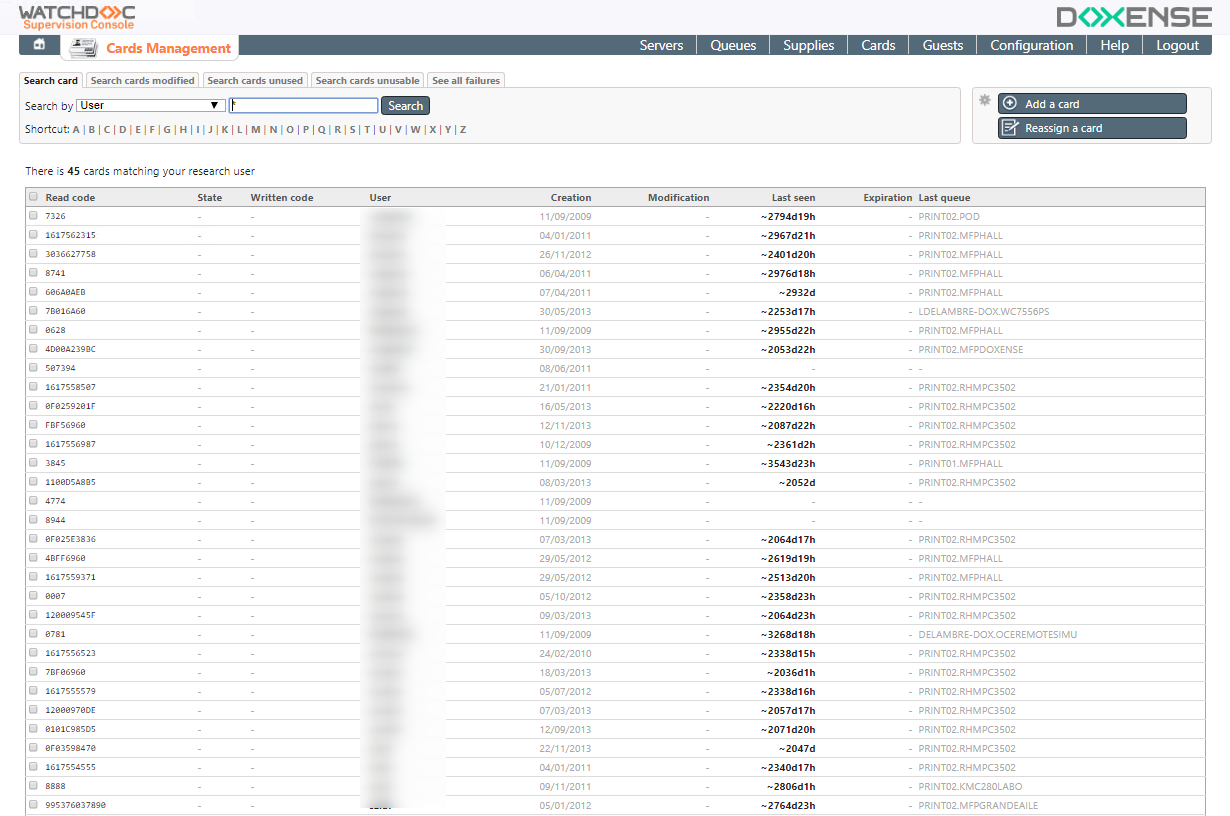
Procedure
Unused cards deletion
Delete a card
To delete the unused cards:
-
in the Cards Management interface, click on Search cards unused tab;
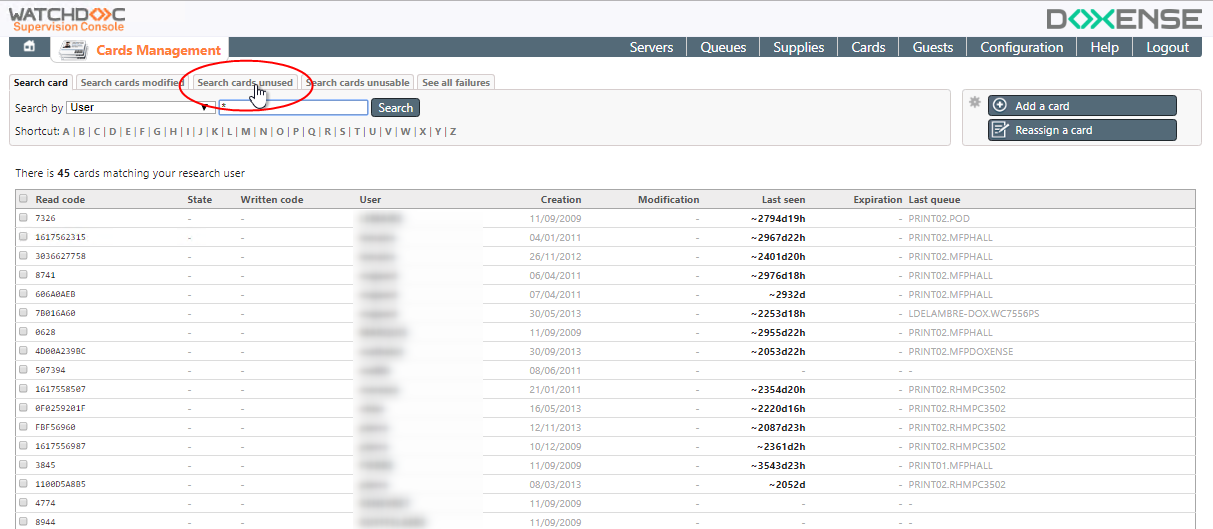
-
in the Search cards unused interface, enter a date or select a date in the calendar displayed below the field;
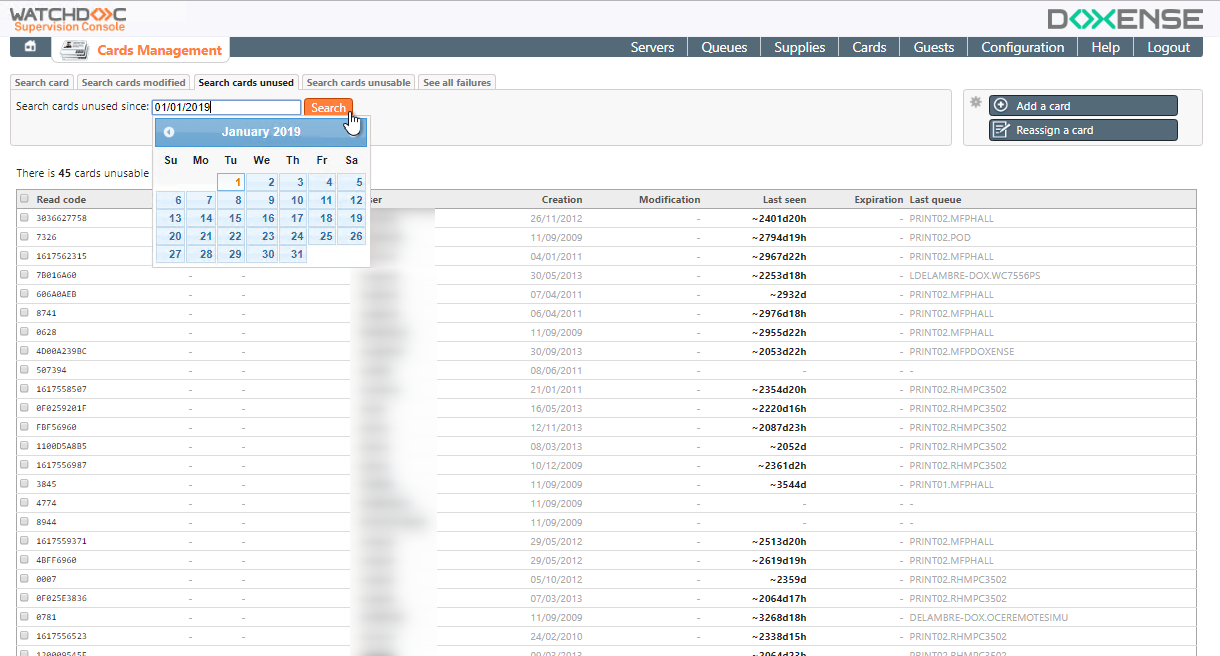
-
after entering the start search date, click on the
 button;
button; -
the search result is displayed in the list;
-
in this list, select the card to delete, then click on the
 button to access the contextual menu;
button to access the contextual menu;
-
in the contextual menu, click on the
 button:
button: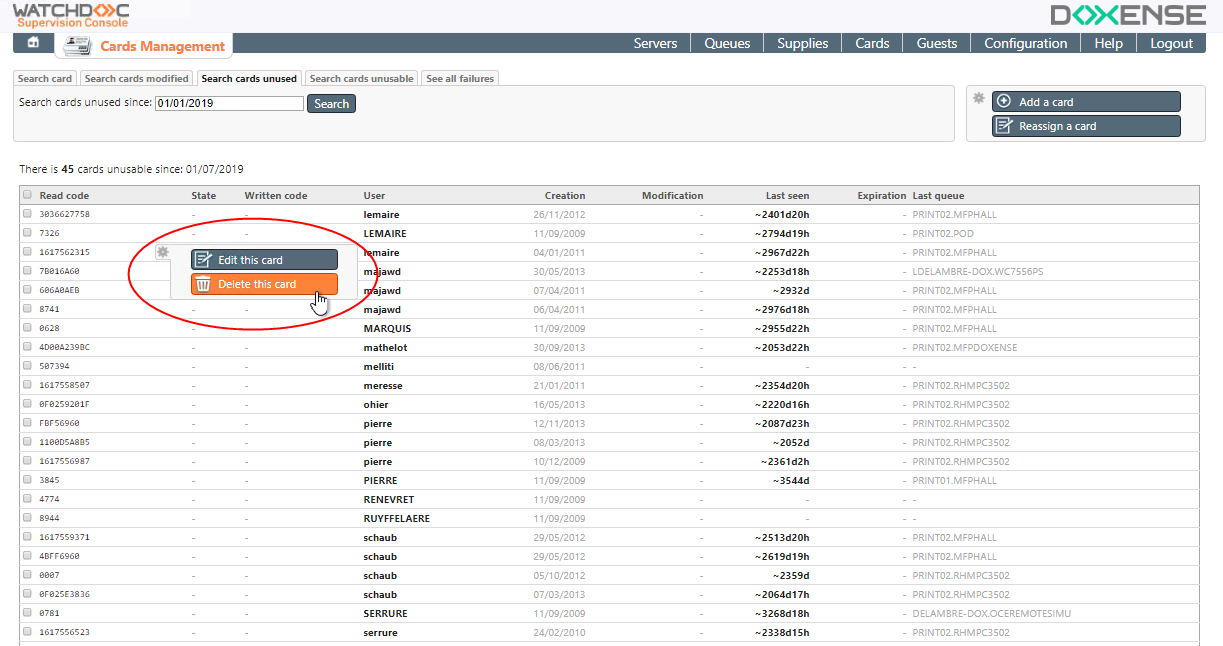
-
then confirm the deletion:
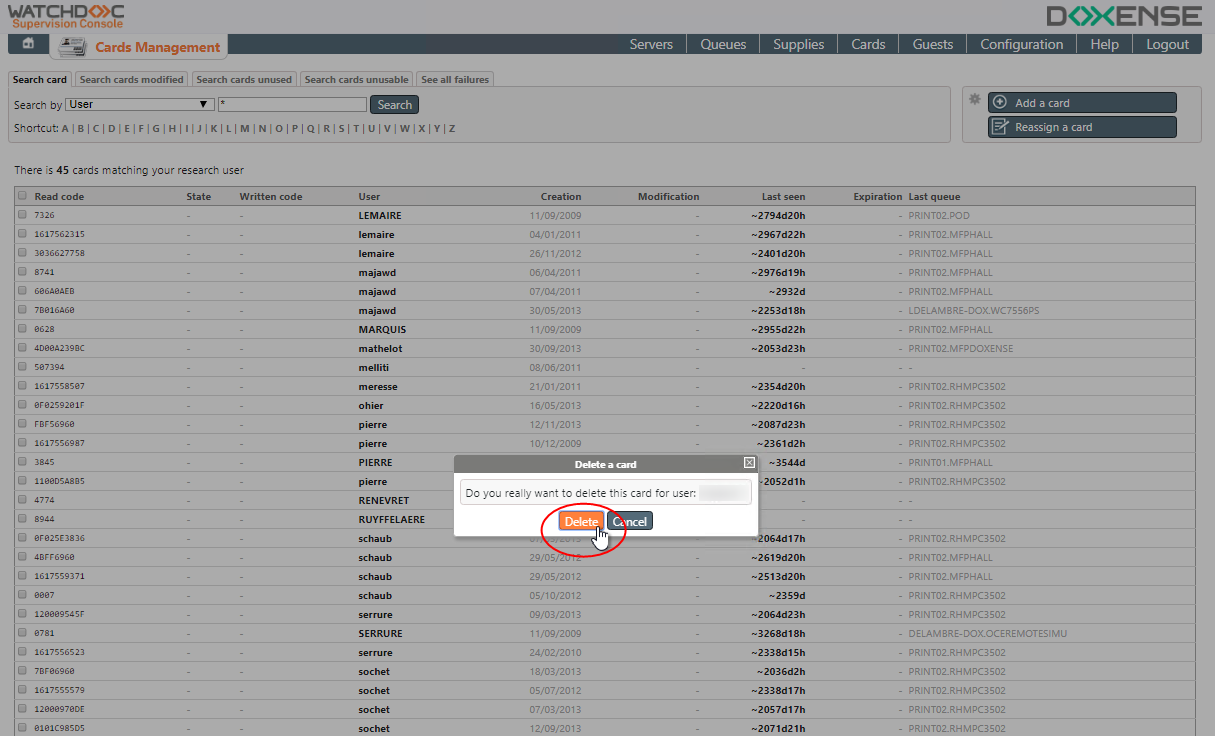
Delete several cards
-
in the Search cards unused interface, enter a date or select a date in the calendar displayed below the field;
-
in the result list, check the boxes of the cards to delete;
-
or check the Read code box (at the top left of the list) to select all the cards displayed in this page;
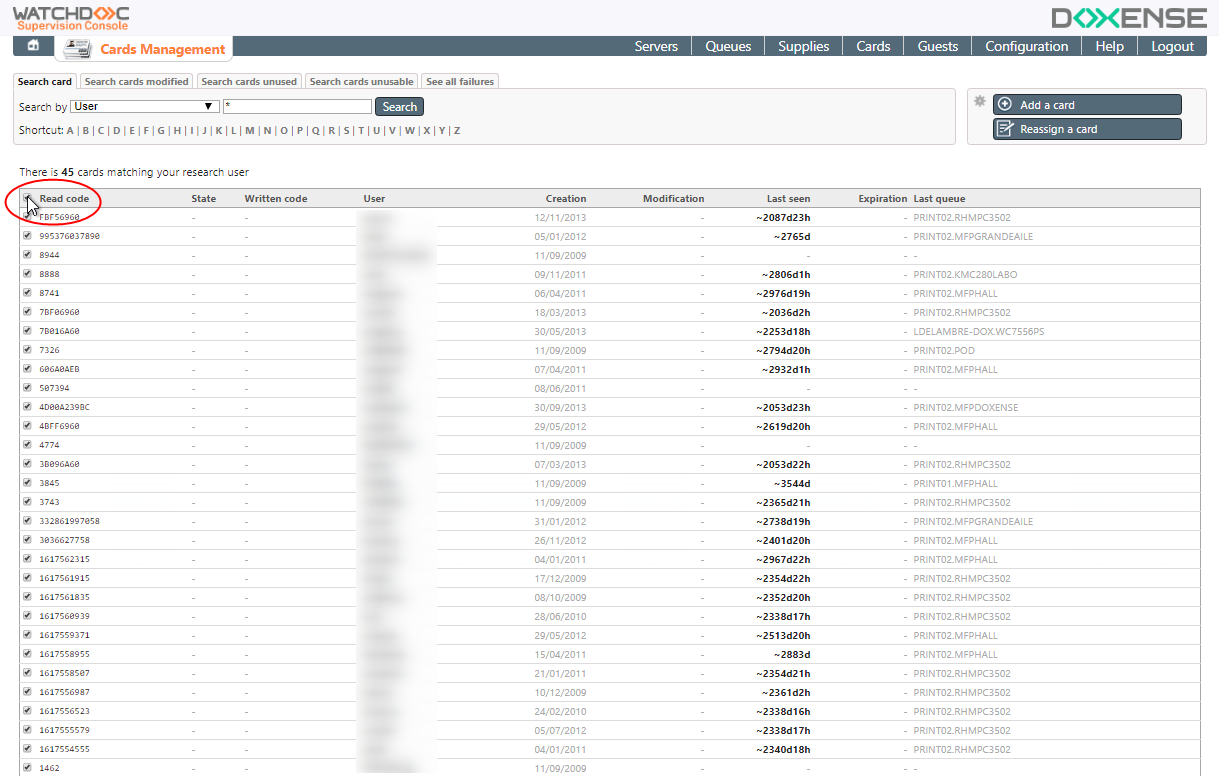
-
once the cards selected, click on
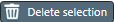 button of the back at the bottom of the list;
button of the back at the bottom of the list;
-
then confirm the deletion: