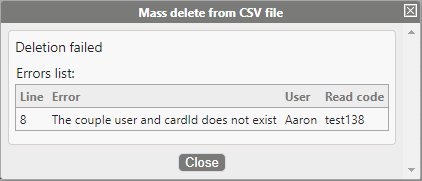Principle
The Watchdoc Supervision Console had a tool allowing the mass deletion of cards.
To delete the cards in the supervision console, it's necessary to have, beforehand listed the cards in a .csv file.
Access the cards management interface
From the WSC Main Menu, click on the Cards Management button: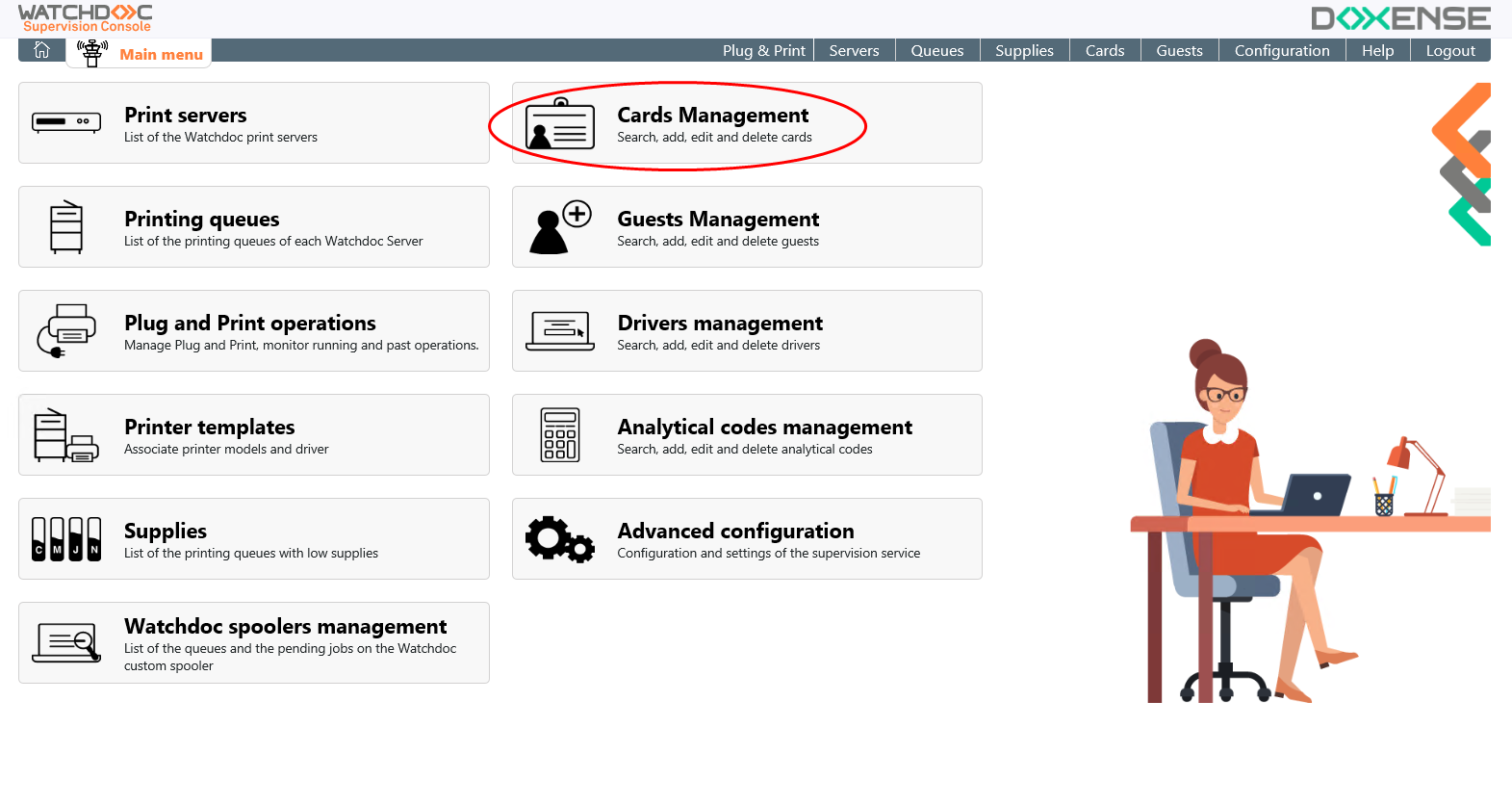
→ you access the Cards Management interface, in which are displayed the cards already registered.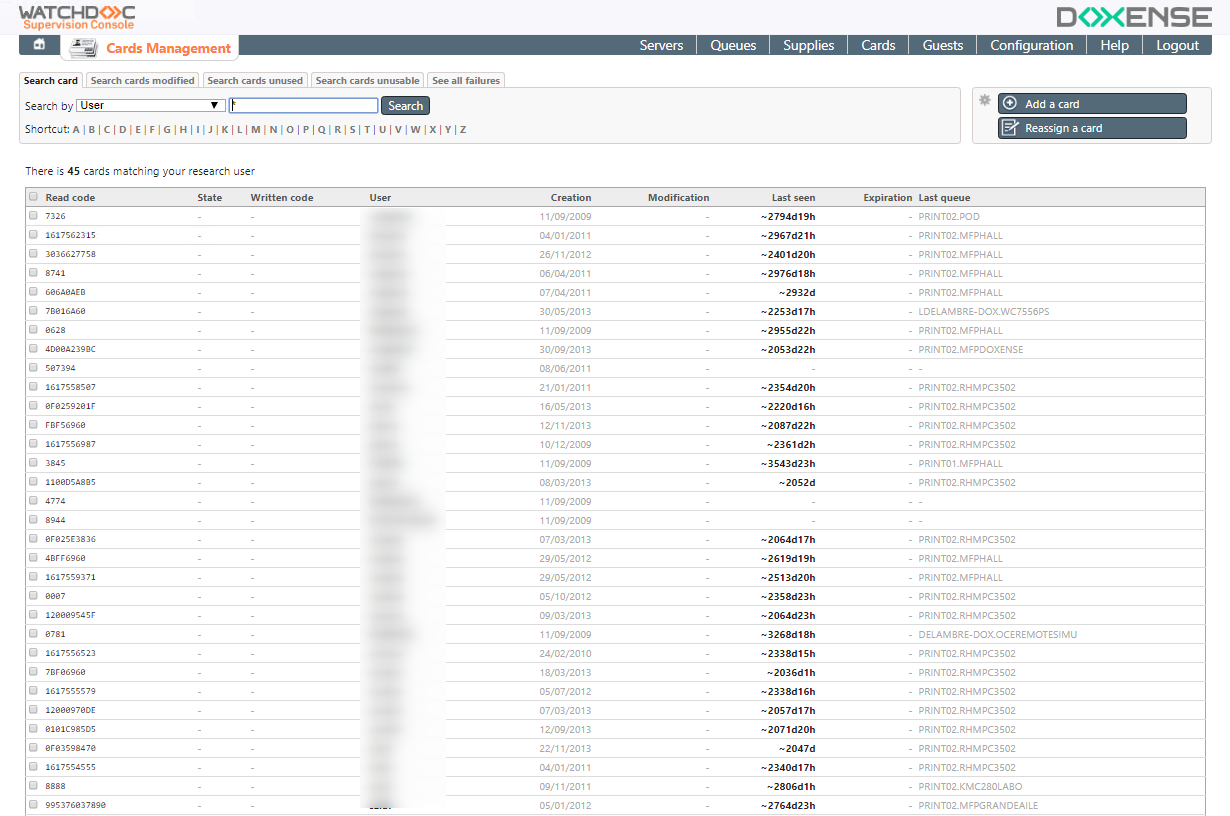
Procedure
To import the cards to delete list from the .csv file:
-
from the Cards Management interface, click on the
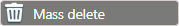 button;
button; -
from the Mass delete from CSV file box, click on the
 button to search the import file stored in your work space;
button to search the import file stored in your work space; -
select the .csv file to import;
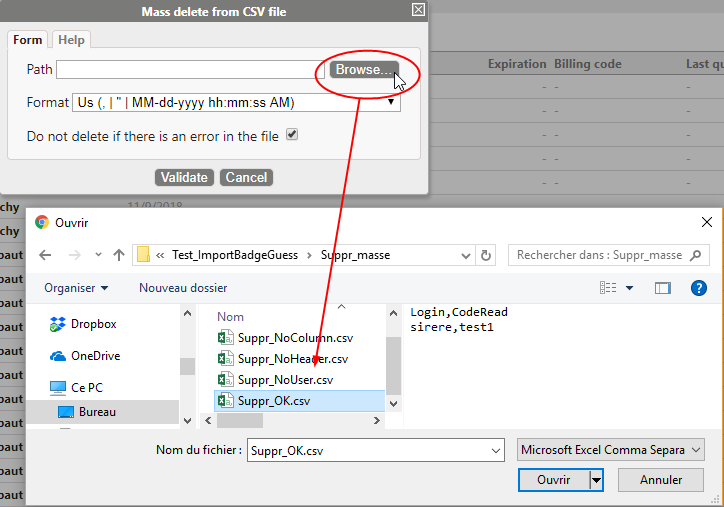
-
select the .csv file format;
-
box "Do not delete if there is an error in the file":
-
tick the box to delete the cards only if there is no error in the import file;
-
untick the box to delete the cards even if there are errors in the import file;
-
click on
 to delete the cards:
to delete the cards: -
At the end of the operation, a success information message is displayed or an error message is displayed.
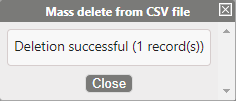
-
The error message is generic if you ticked the "Do not import..." box; it informs about the failing lines of the file if you unticked the box: