Initial configuration
During installation, a Watchdoc shortcut  was created on the desktop of your workspace.
was created on the desktop of your workspace.
-
Click on the shortcut to access the configuration interface;
-
Enter the password (default: changeme):
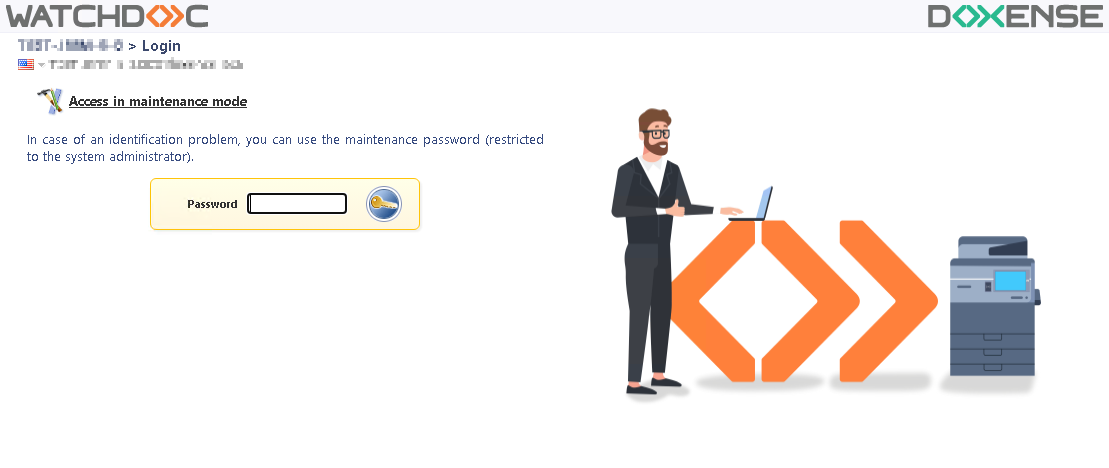
-
In the Initial Service configuration interface, Watchdoc Service > Super User section, change the default administration password (not necessary, but strongly recommended).
By default, Watchdoc uses the user accounts for your domain. You can create guest accounts in the supervision console: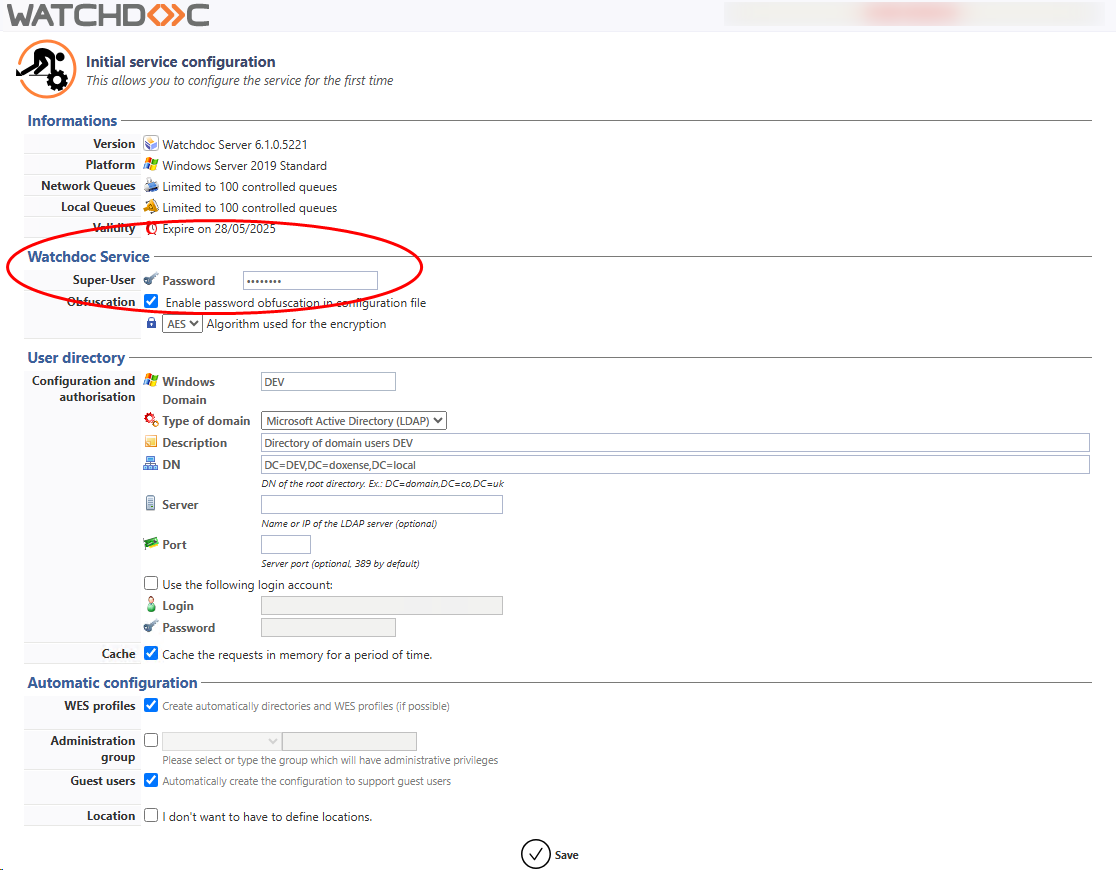
-
Click on Save.
è Once the initial configuration of the service is complete, Watchdoc displays your server's print queues in the Printers & devices interface: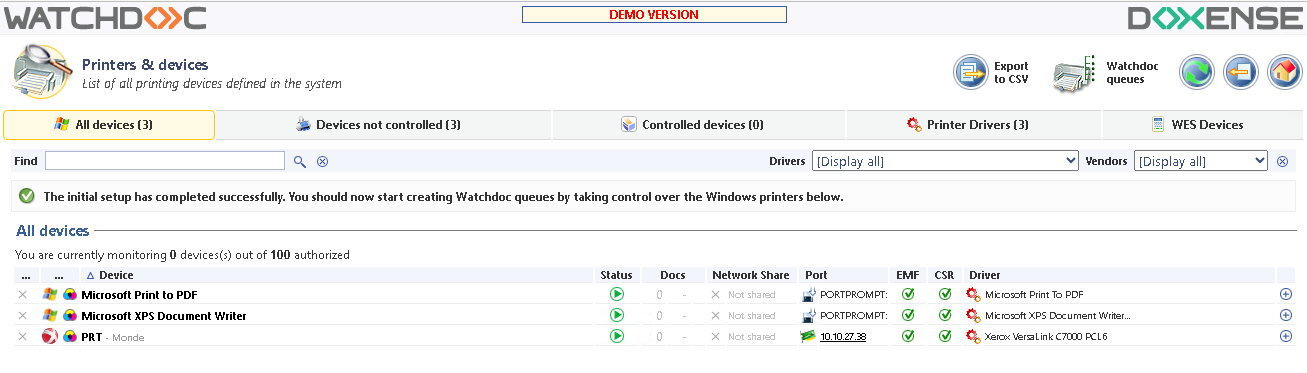
5. Click on the Watchdoc logo to return to the Main Menu: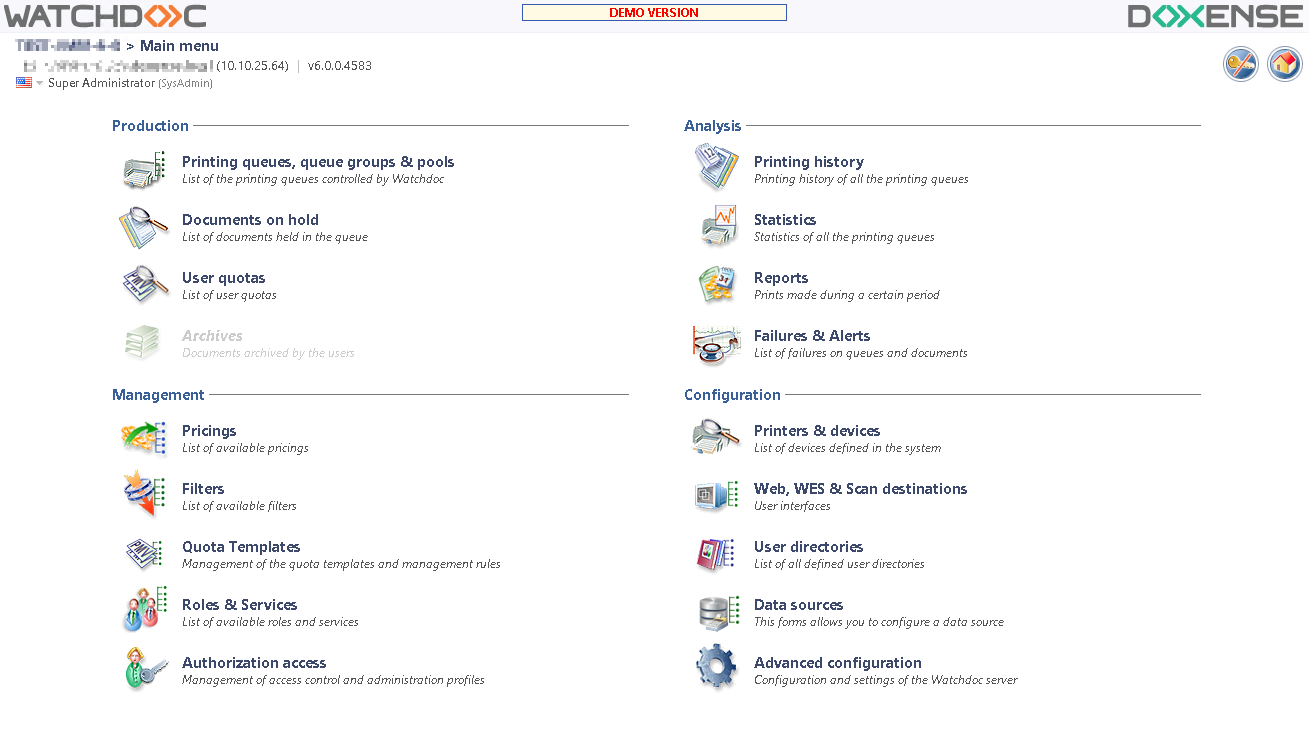
è Next step : Demonstration license