Config Tool
Principle
Watchdoc ConfigTool is a utility for mass-processing Watchdoc features on print queues.
This utility saves time when a setting applies to a large number of print queues (for example, hide document titles).
Location
ConfigTool.exe is a tool provided ed in the Watchdoc installation package. This executable is located in the file where Watchdoc is installed (by default c:\Program Files\Doxense\Watchdoc\Tools\ConfigTool).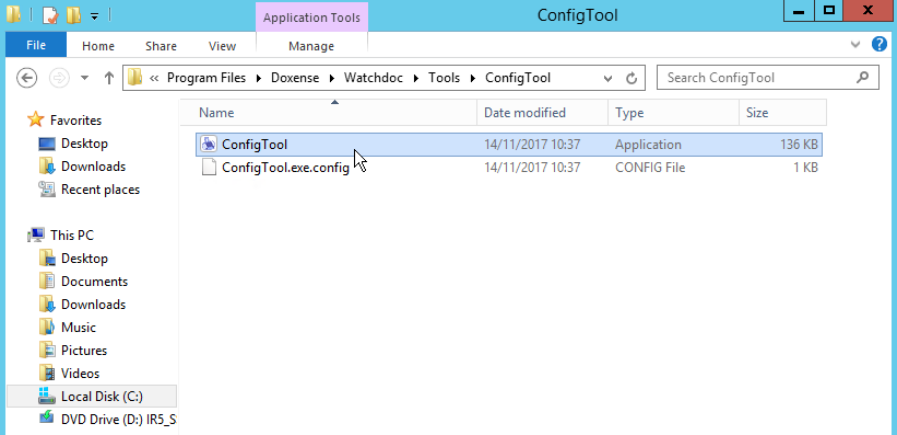
Description
-
To open the tool, double-click on the ConfigTool.exe icon:
-
the tool has 3 sections :
-
Config file : in this field is displayed the path to the configuration file (config.xml) ;
-
Queues : print queues list. This section is overcome by buttons that permit to select the queues thanks to different selection criteria;
-
Change : section comprising action buttons:
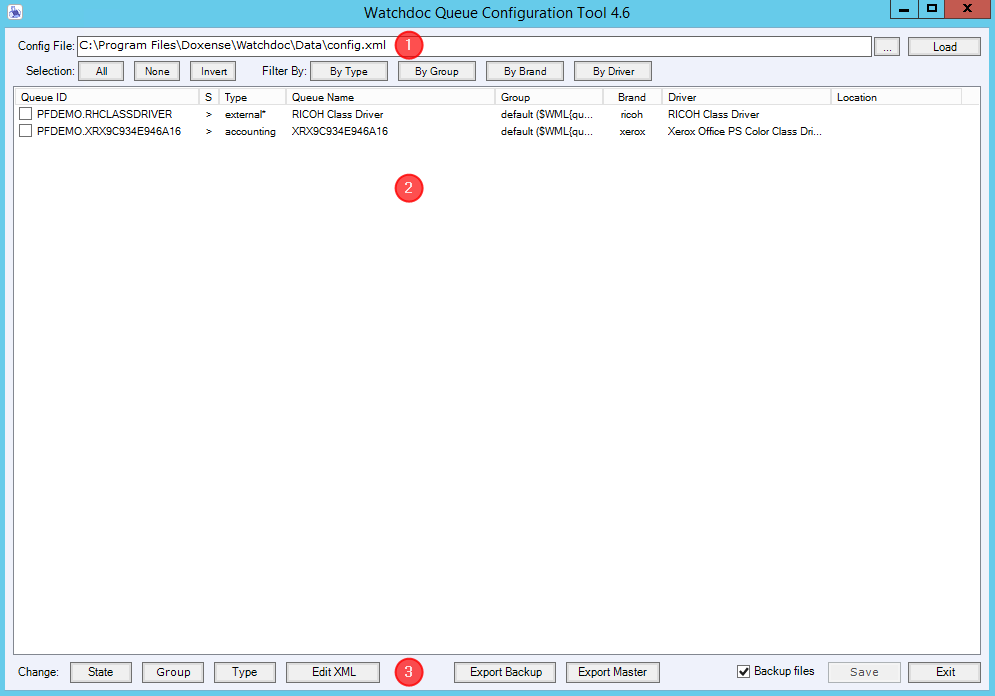
-