Anonymize users data
Principle
In response to the constraints born of the "right to be forgotten" imposed by GDPR![]() Watchdoc PrintClient is an executable software Watchdoc executable software, supplied since Watchdoc version 5.4, that allows you to automatically install a network print queue on a workstation.
Supplied as an executable file and launched from the workstation, this tool queries the Watchdoc server(s) to obtain the configuration of a default print queue and install it on the workstation, thus avoiding the technician to use the print manager., Watchdoc V5.2 allows anonymising data relating to users in statistics.
Watchdoc PrintClient is an executable software Watchdoc executable software, supplied since Watchdoc version 5.4, that allows you to automatically install a network print queue on a workstation.
Supplied as an executable file and launched from the workstation, this tool queries the Watchdoc server(s) to obtain the configuration of a default print queue and install it on the workstation, thus avoiding the technician to use the print manager., Watchdoc V5.2 allows anonymising data relating to users in statistics.
This anonymisation is based on setting up a preset administration role.
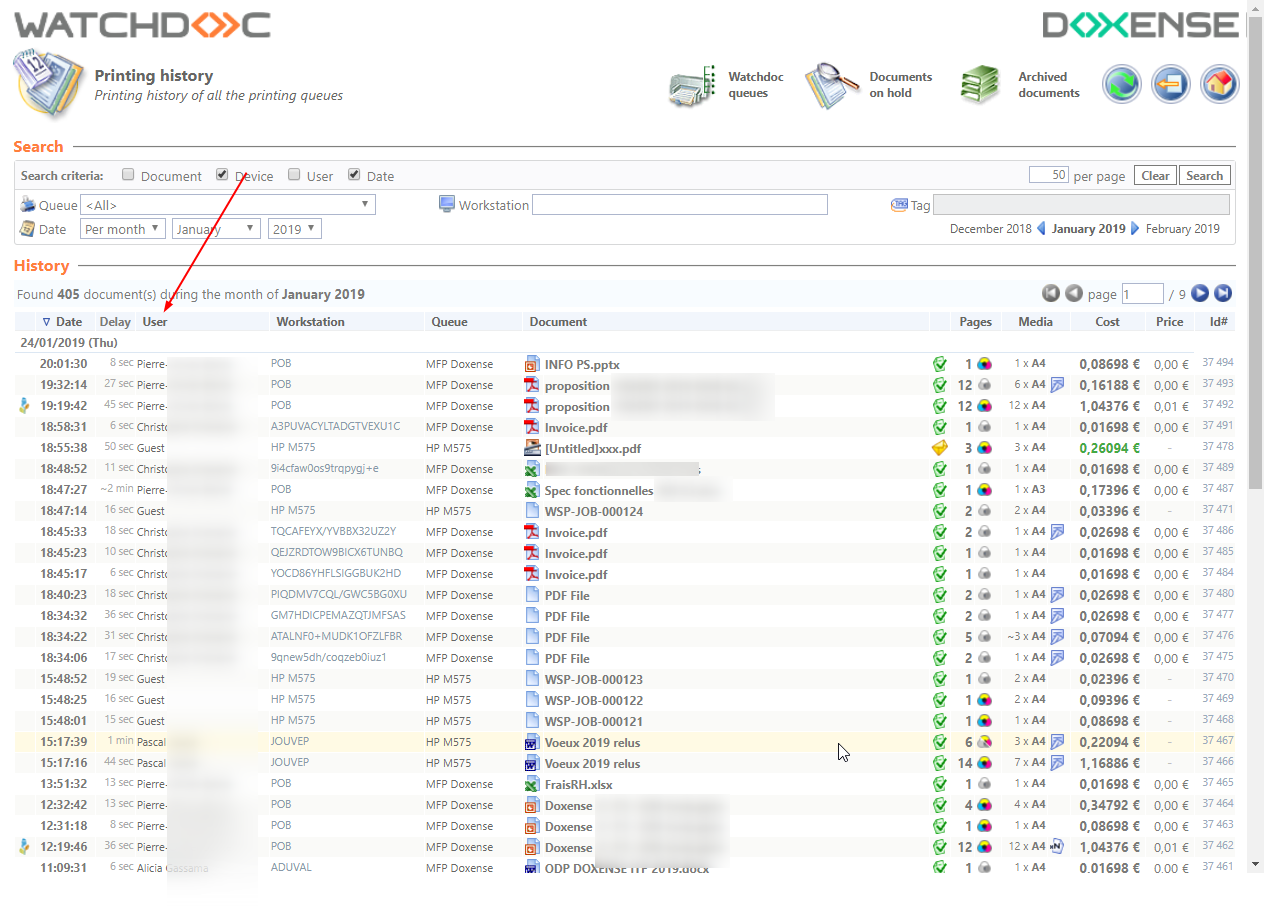
Procedure
To proceed with user data anonymisation, first configure the View user's identities administration role.
To configure the administrator role:
-
Authenticate yourself as an administrator from the Watchdoc V5.2 management interface,
-
from the Main Menu, Management section, click on Authorisation access:
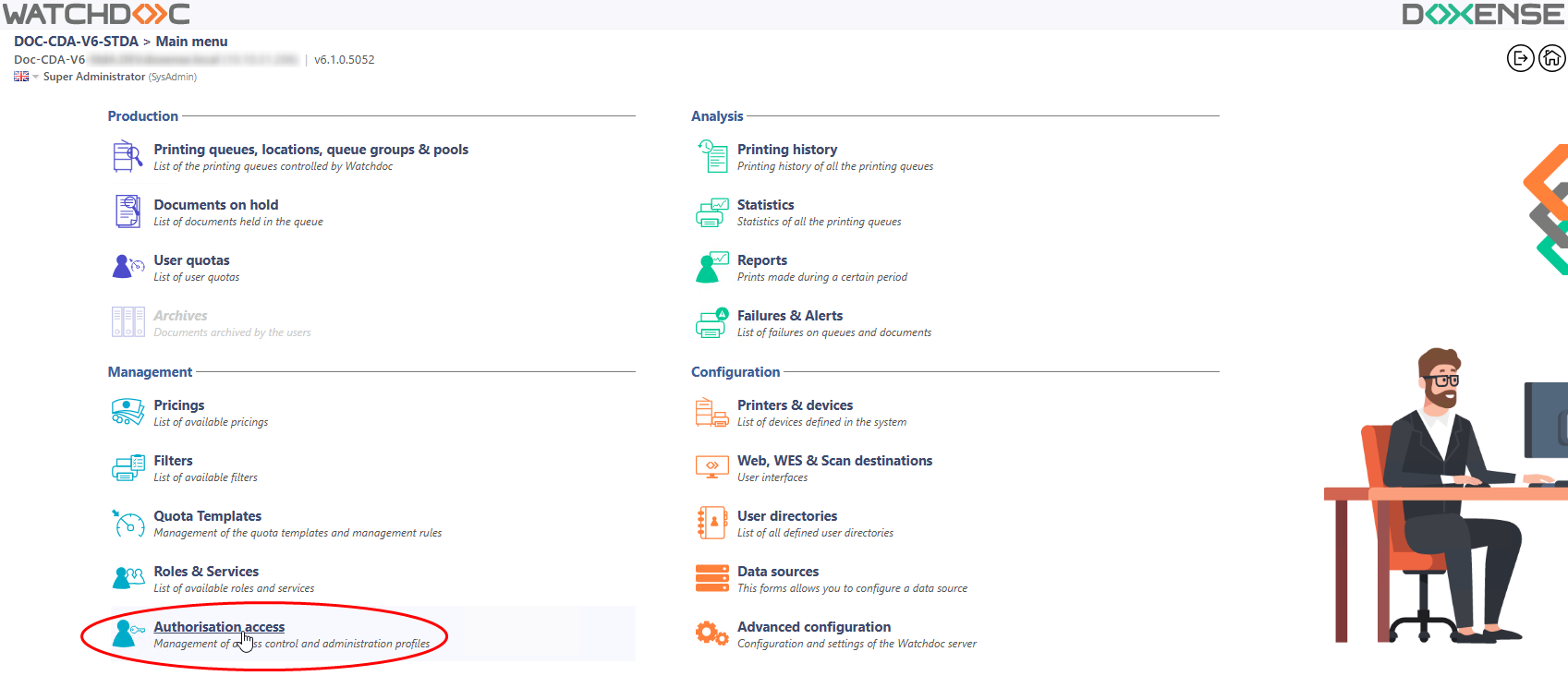
-
from the Access rights, Authorisation access section, click on the
 button to edit the View user's identities access right.
button to edit the View user's identities access right.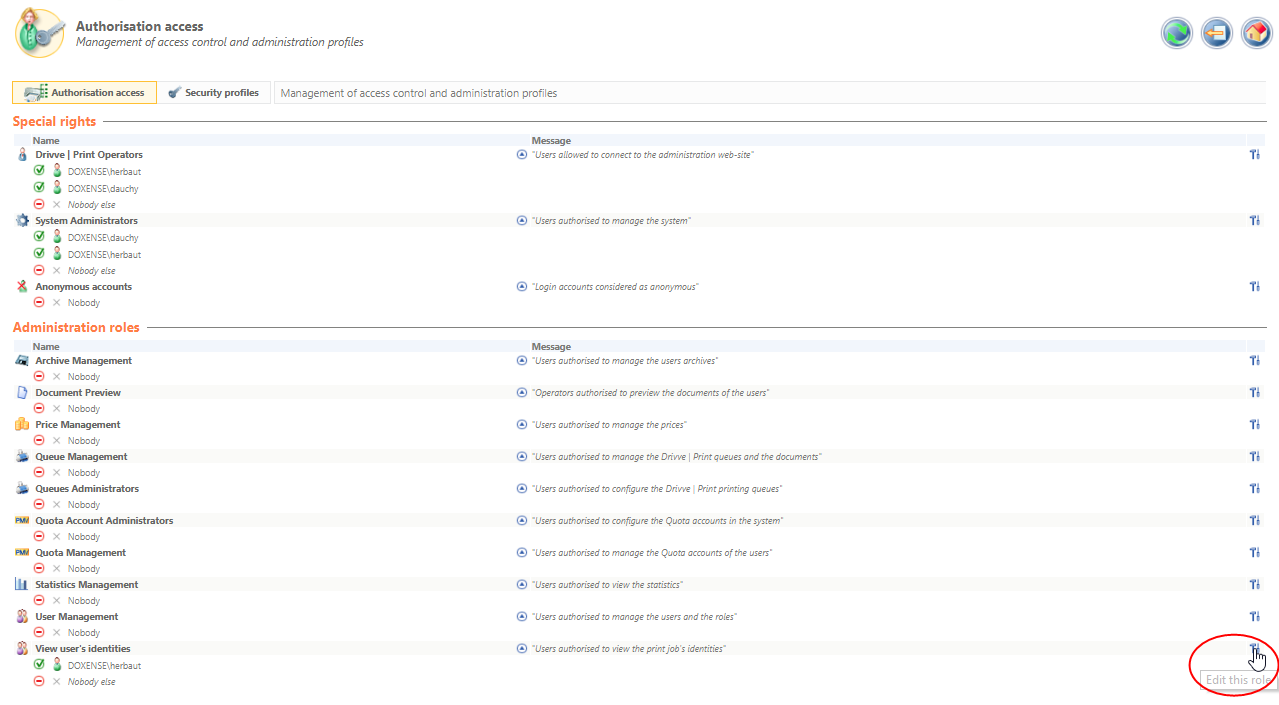
-
from the New access right editing interface, Members section, configure the users not authorised to view the print job's identities:
-
Mode: Opt for the inclusive or exclusive mode by clicking on the right radio button.
-
Group: From the drop down lists, choose the directory where the group is located that you do not wish to grant the view rights to, then choose this group.
-
Users: From the drop down lists, choose the directory then the (one or more) users that you do not wish to grant display rights to.
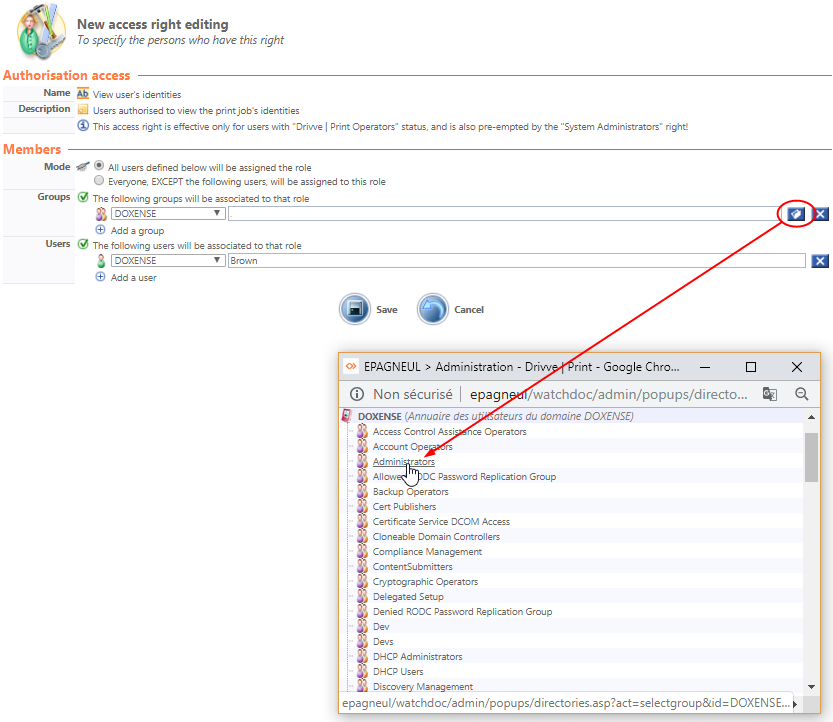
-
-
Click on the
 OK button to save the access right.
OK button to save the access right. -
Once the access right is saved, connect to the administration interface with an account that does not have viewing rights. Check the print statistics or history to ensure that no user identities are visible.