Watchdoc - Files Encryption - Presentation
Principle
In Watchdoc, the data streams exchanged between the WES and Watchdoc are already secure using the SSL protocol. However, the print and scan job data stored on the print server was not.
Encryption is a feature that was introduced with Watchdoc version 5.4.1. It secures print and scan data as it is stored on the Watchdoc print server.
The feature is based on the Microsoft® DPAPI-NG or CNG-DPAPI API and the AES encryption algorithm.
The encryption function is activated directly and manually in the Watchdoc configuration file when it is installed or updated. It uses a specific spooler called "custom spooler" and the default MS Windows® local account.
Diagram
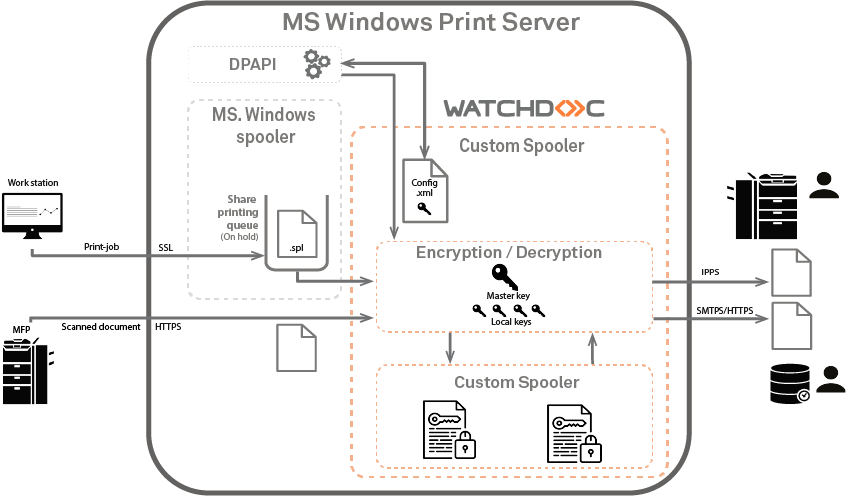
Prerequisites
-
Encryption requires at least Watchdoc version V5.4.1.
-
Since a stop of the Watchdoc service is necessary, make sure that the print queues have no more documents waiting before stopping.
-
The encryption feature uses the default Watchdoc service account (Local System). If this account is changed, documents being printed using the encryption feature will no longer be able to be decrypted.