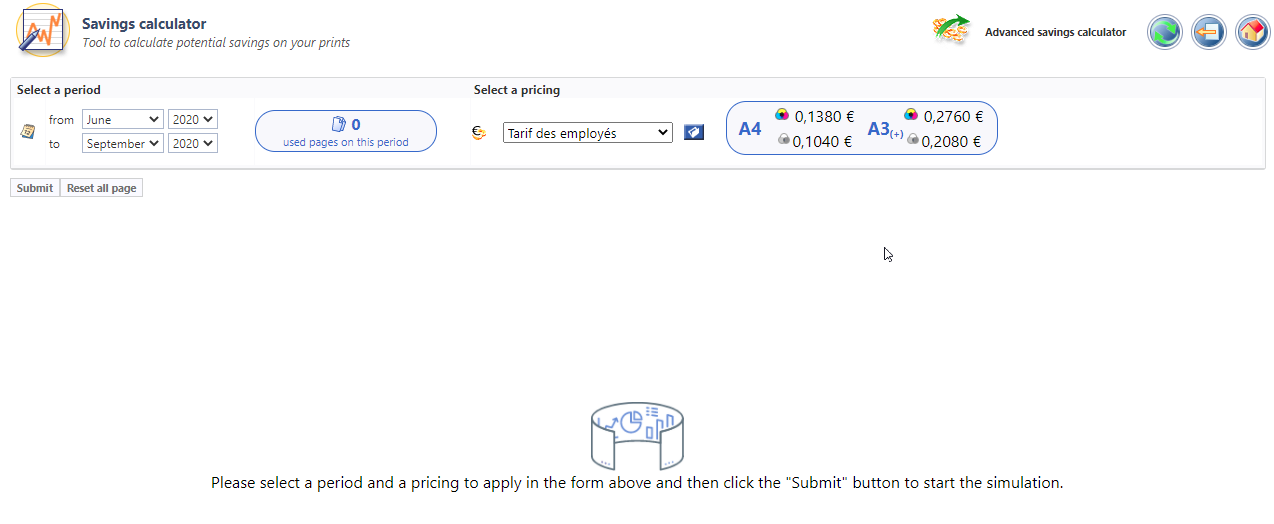Savings Calculator
Principle
The Savings Calculator is a tool to evaluate the savings that could be achieved bu applying a specific printing policy.. Available since the Watchdoc 5.3 version (Savings estimator), this tool has been redesigned to offer a simplified consultation of the savings that can be achieved.
Based on a defined tariff, the calculator allows, from an existing data set, to simulate the savings that can be made by activating various options, including the spool transformation option. The spool transformation option allows users to modify the WES![]() (Watchdoc Embedded Solution) WES is the name given to the Watchdoc interface within the printing devices. There are interfaces that are specific to each third party device and hence as many WES versions as there are device manufacturers. These interfaces serve to manage printing from the device itself. Feature Matrix in Connect from within selected WES Conf. to see which makes and models are compatible with the spool transformation feature, and encourages users to be more economical and environmentally friendly when printing, by doing;
(Watchdoc Embedded Solution) WES is the name given to the Watchdoc interface within the printing devices. There are interfaces that are specific to each third party device and hence as many WES versions as there are device manufacturers. These interfaces serve to manage printing from the device itself. Feature Matrix in Connect from within selected WES Conf. to see which makes and models are compatible with the spool transformation feature, and encourages users to be more economical and environmentally friendly when printing, by doing;
-
a conversion of their color prints into Black&White prints
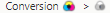 ;
; -
a conversion of their one-sided prints into double-sided printing
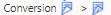 .
.
When activated (according to WES), the function can be:
-
suggested: the user can accept or refuse to modify his initial printing choices;
-
forced: the user is informed about the modification of his initial printing choices which is obliged to accept.
The calculation of the indicators comes from a synthesis of data from the following sources:
Contribution of version 5.4
In version 5.4 of Watchdoc, the Savings calculator has been supplemented with a simpler and more readable interface that allows you to analyze savings at a glance.
In addition to the spool transformation actions, there are other options to evaluate the savings:
-
Converting photocopies into scan jobs
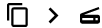 ;
; -
Converting faxes into scan jobs
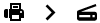 .
.
Access to the Savings Calculator
To access the Savings Calculator:
-
log in to the Watchdoc administration interface as an administrator;
-
in the administration interface, Analysis section, click on Reports:
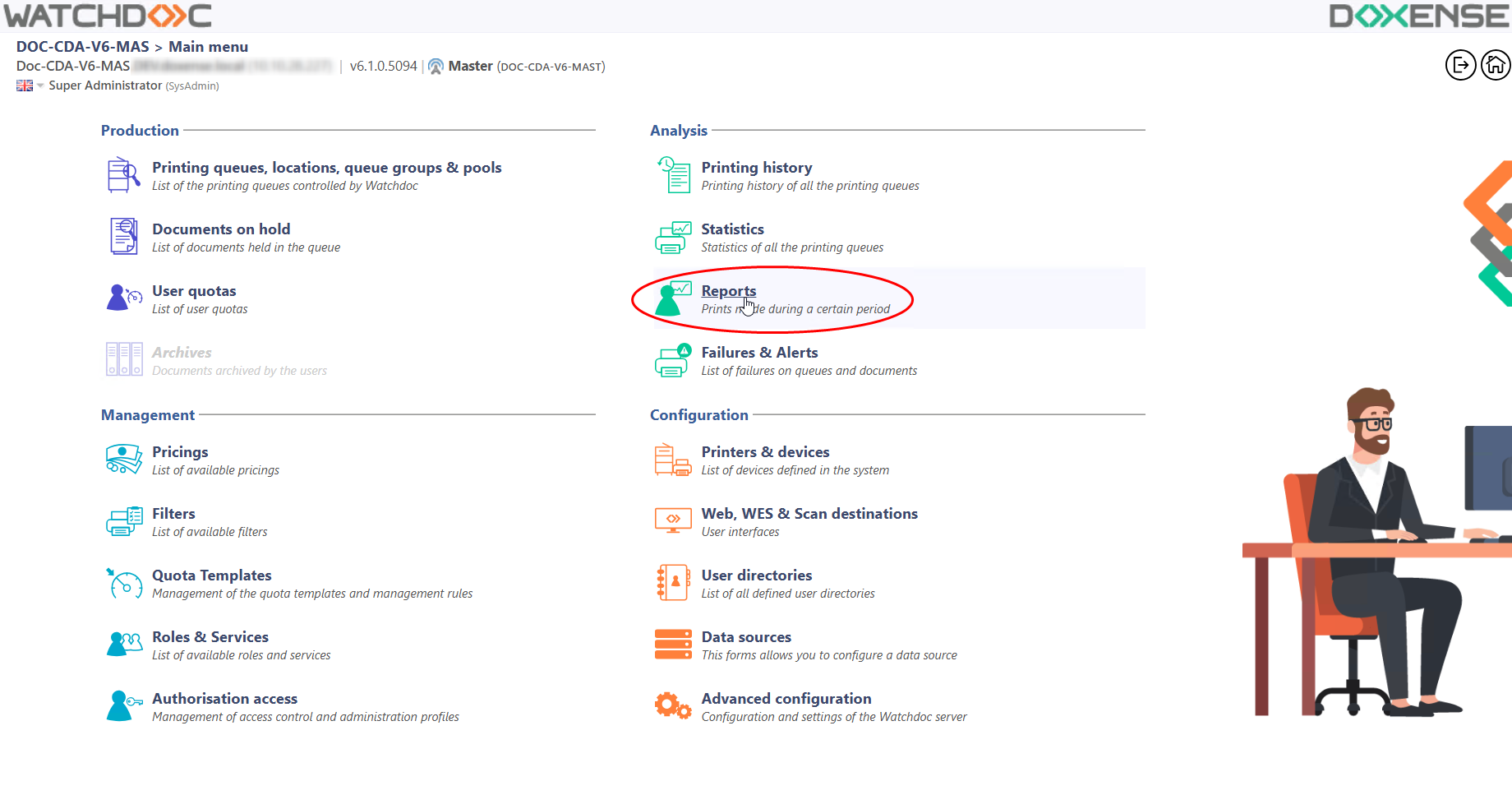
-
in the Reports by User interface, click on the button
 Savings calculator :
Savings calculator :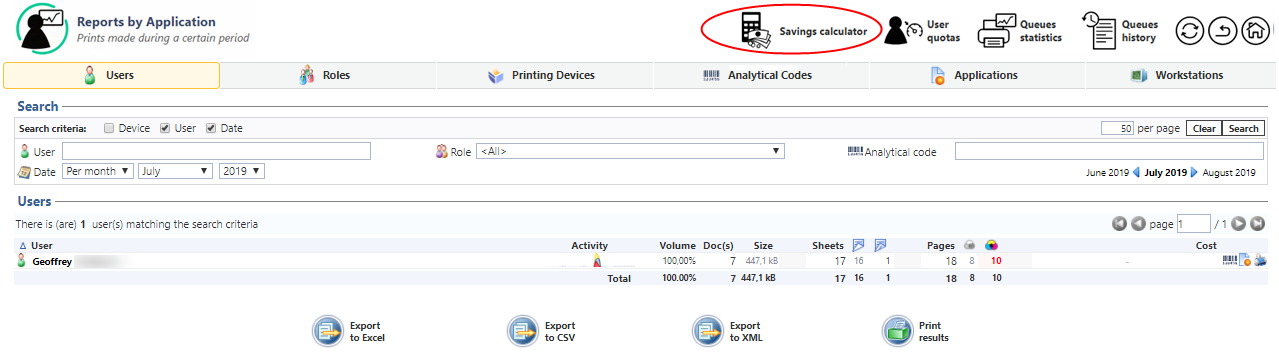
-
You access the Savings Calculator interface: