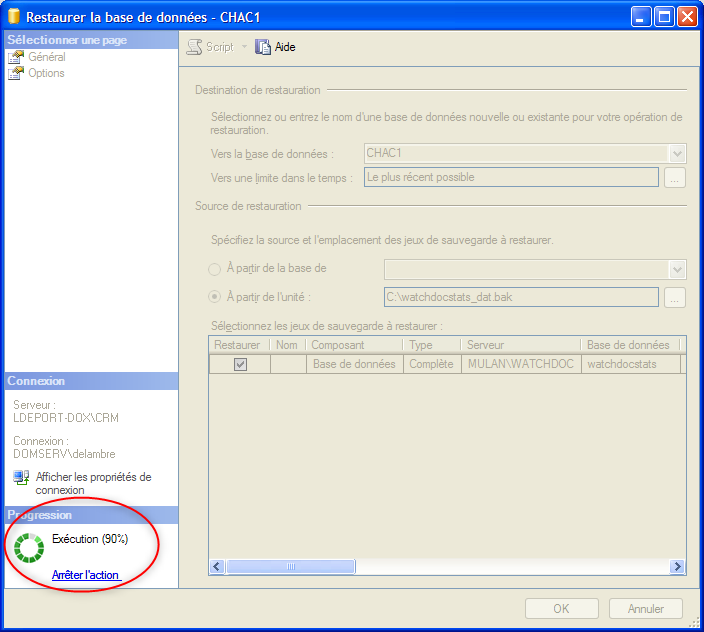Database - Create a Microsoft SQL® database for Watchdoc
Create a database
To create a database:
-
launch the Microsoft® SQL Server Management Studio tool;
-
from SQL Server Management, connect yourself to the Watchdoc SQL server;
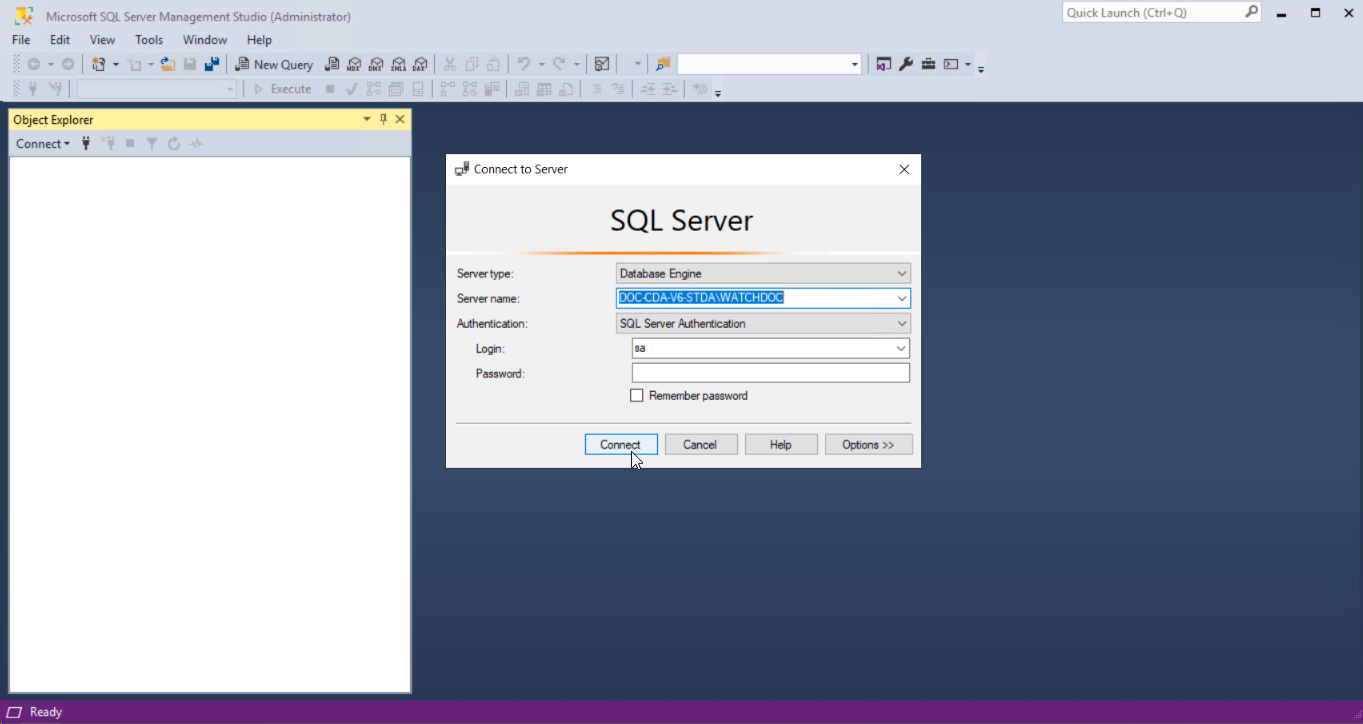
-
in the menu, select the Database entry, then click-right to access the menu;
-
select new database...:
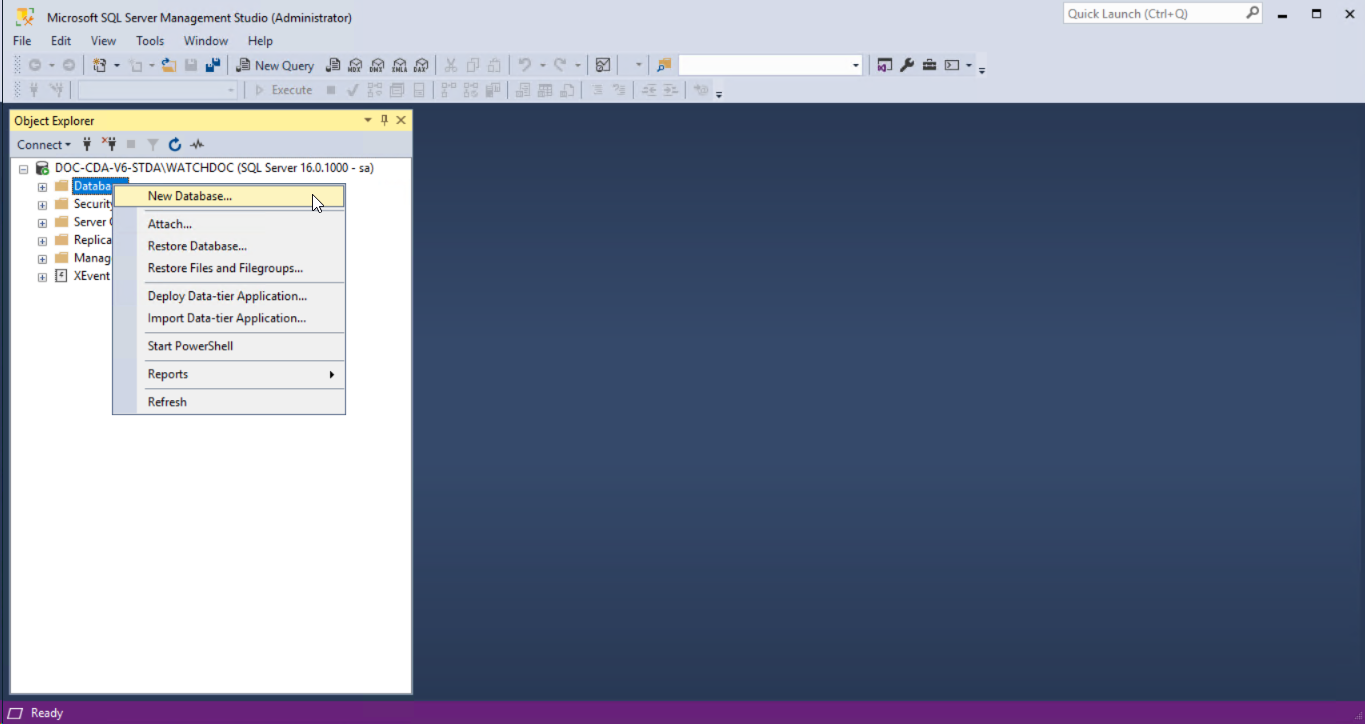
-
in the New database interface, enter the Database Name in the dedicated field:
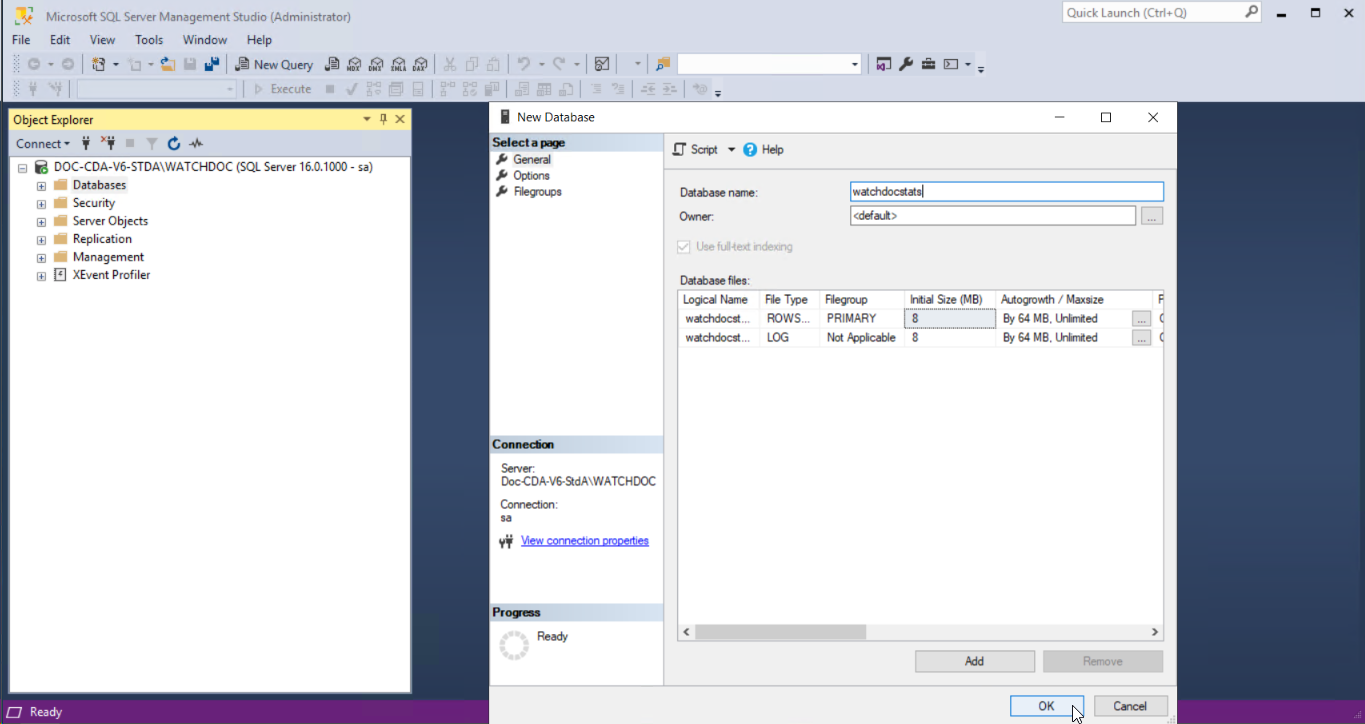
-
then click on the Options menu and choose the Simple recovery mode:
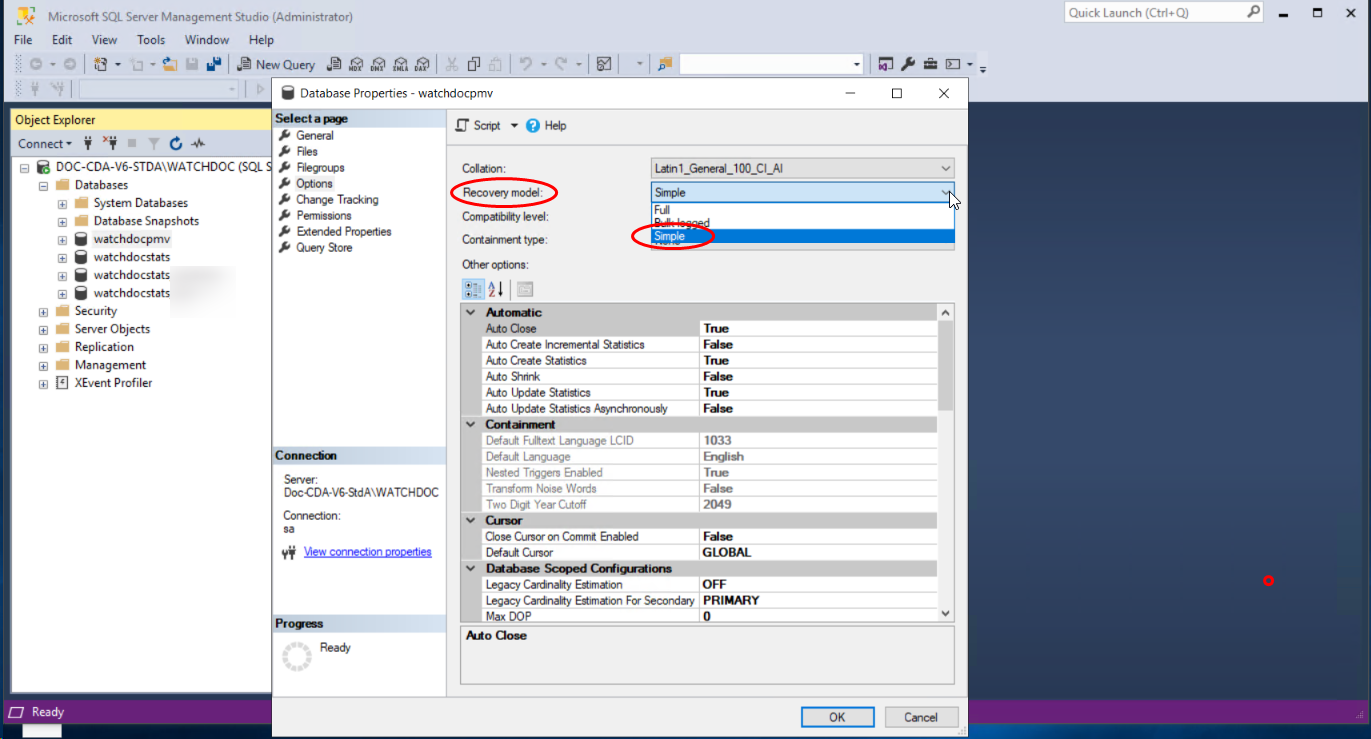
-
click on OK to validate the database creation.
Restore a backup
To restore the database backup :
-
launch the Microsoft® SQL Server Management Studio tool ;
-
from the SQL Server Management, connect yourself to the Watchdoc SQL server;
-
select the database to be restored, then click-right and access the menu;
-
in the menu, select Task>Restore>Database:
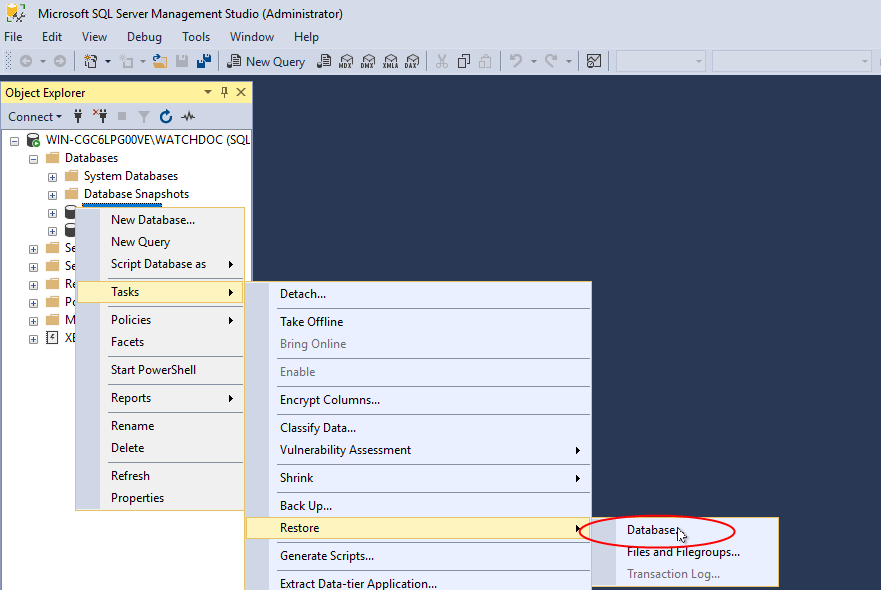
-
In the Restore database box, in the Restore source section, select From the unity, then click on the Browse
 button;
button;
-
in the restoration specification box, click on the Add button;
-
browse your workspace to find the restored file .BAK;
-
click on Ok to validate you choice:
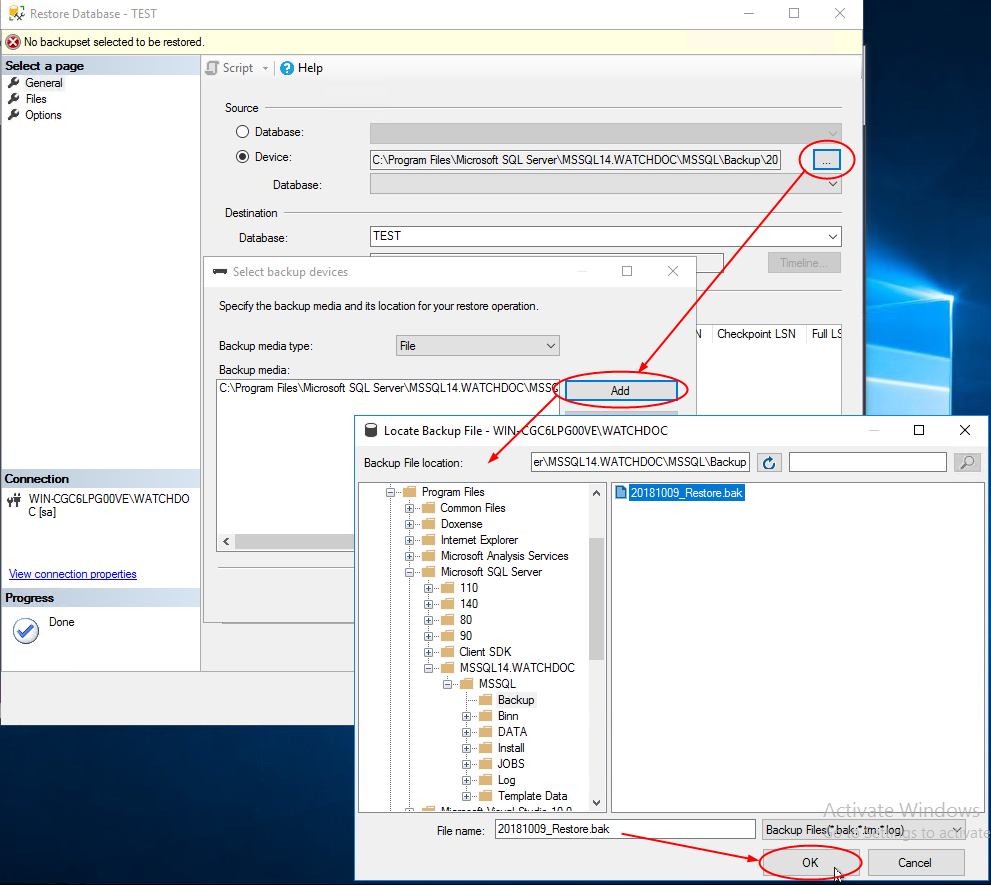
-
from the Restore options section, tick the Replace the existing database box;
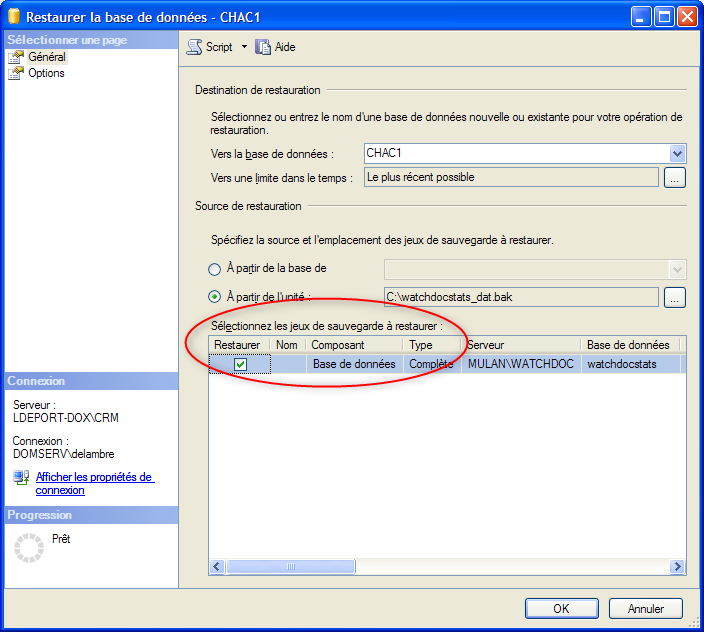
-
in the restore the files as section, click on
 , then select the MDF file corresponding to the created database;
, then select the MDF file corresponding to the created database;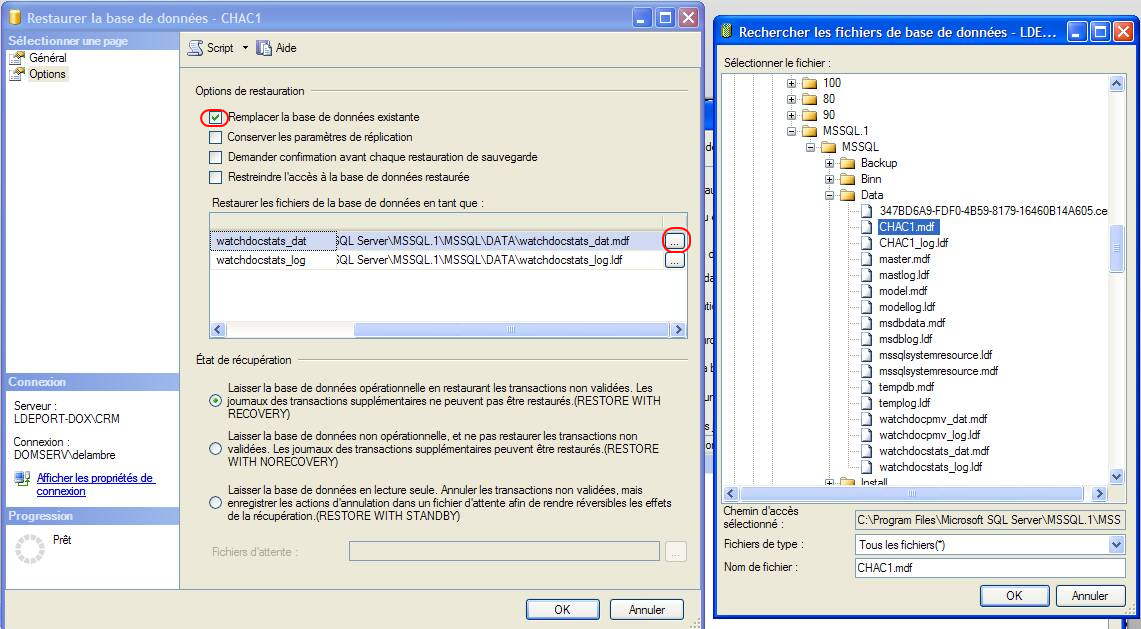
-
repeat the operation for the .LDF file;
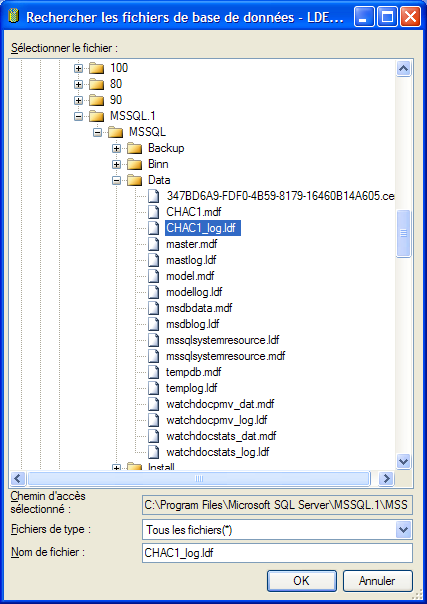
-
click on OK to launch the database restore;
-
a cursor indicates the restoration progress: