Capture Walks with SNMPWalker
Principle
SNMP Walk is a command that allows to collect, thanks to the SNMP![]() Simple Network Management Protocol (SNMP) is an Internet-standard protocol for collecting and organising information about managed devices on IP networks and for modifying that information to change device behaviour. Devices that typically support SNMP include routers, switches, servers, workstations, printers, modem racks and more. SNMP is widely used in network management for network monitoring. SNMP exposes management data in the form of variables on the managed systems organised in a management information base which describes the system status and configuration. protocol,.data about a device installed on a specific network:
Simple Network Management Protocol (SNMP) is an Internet-standard protocol for collecting and organising information about managed devices on IP networks and for modifying that information to change device behaviour. Devices that typically support SNMP include routers, switches, servers, workstations, printers, modem racks and more. SNMP is widely used in network management for network monitoring. SNMP exposes management data in the form of variables on the managed systems organised in a management information base which describes the system status and configuration. protocol,.data about a device installed on a specific network: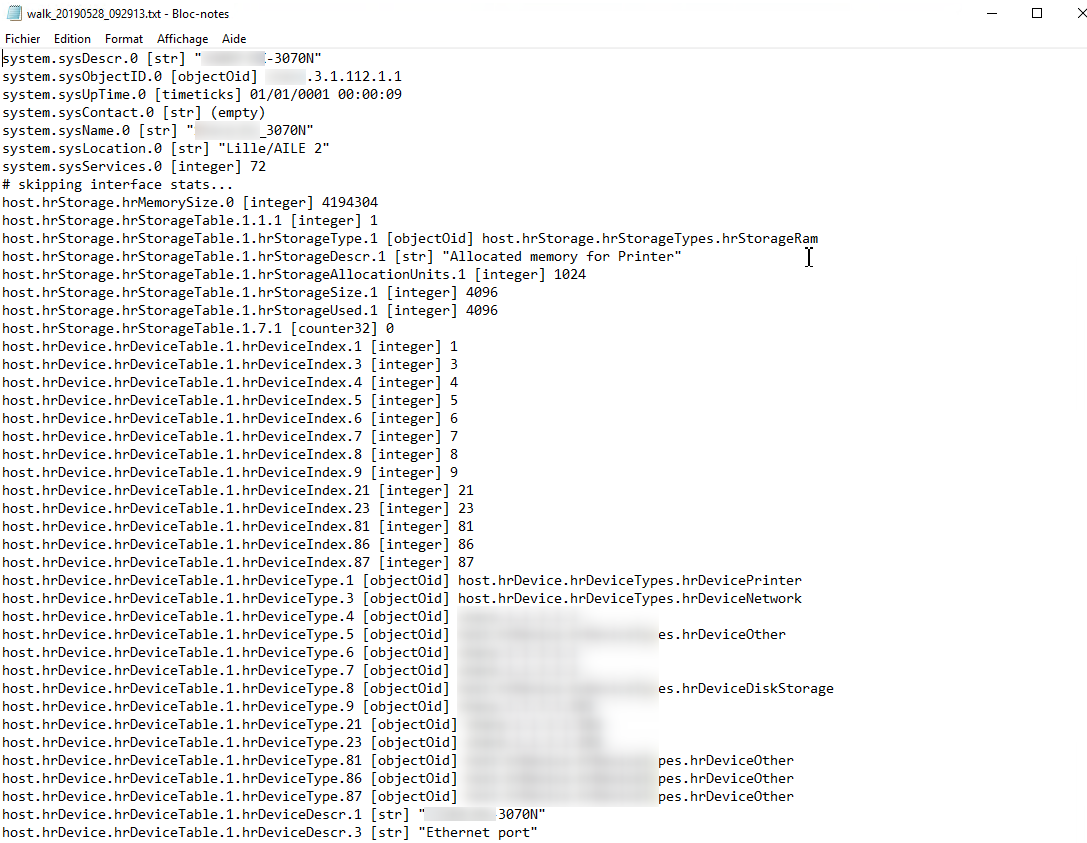
The analysis of the collected data allows:
-
to report the status of a device;
-
to study new devices models;
-
to report the internal counters of the device;
-
to check the condition of the consumables (paper trays, cartridges, etc.);
Walks are valuable for monitoring Watchdoc malfunctions of the device. They are sometimes requested for troubleshooting by the Doxense Support team.
To perform an SNMP walk capture, you have the SNMPWalker tool provided by default in the Watchdoc installation folder.
This tool, which creates a point capture of the device's SNMP tree, can be used at regular intervals, before or after a printout, to allow a comparative study of the different data in the device.