Watchdoc DiagTool
Principle
Watchdoc DiagTool is a tool enabling the collection of the files useful to diagnose dysfunctions that may occur when using Watchdoc.
Available with the Watchdoc installation package, this tool must be used as soon as you request the Doxense® Support Team in order to resolve an issue.
Access
The WatchdocDiagTool.exe tool is provided with the Watchdoc installation package and, by default, is saved in the Watchdoc folder : C:\Program Files\Doxense\Watchdoc\WatchdocDiagTool.exe: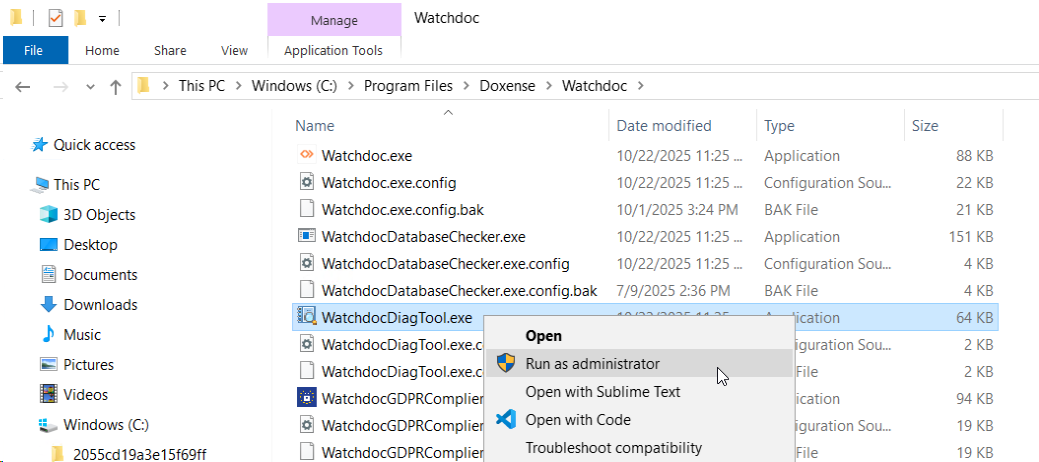
Procedure of use
-
From the C:\Program Files\Doxense\Watchdoc\,folder, right-click the application WatchdocDiagTool.exe to launch the too as an administrator;
è the message Running in GUI Mode is displayed in a command box and the dialog Watchdoc Diagnostic Report Generator is displayed;
-
in the dialog, click on the Generate Report button:
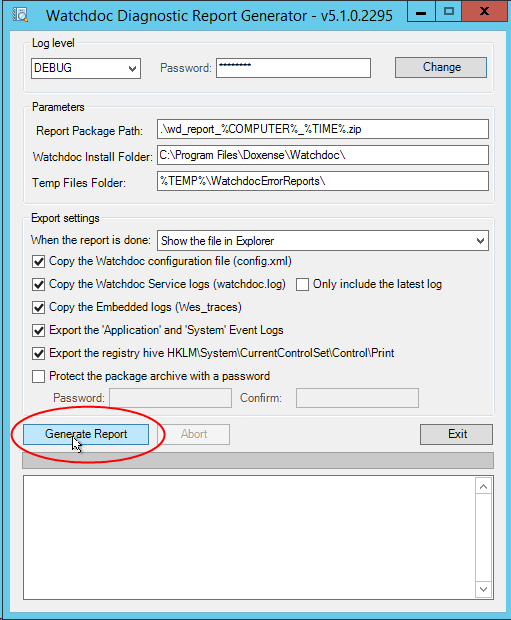
-
a progress bar shows the report creation progresscursor indicates the report creation process and the operations details is displayed:
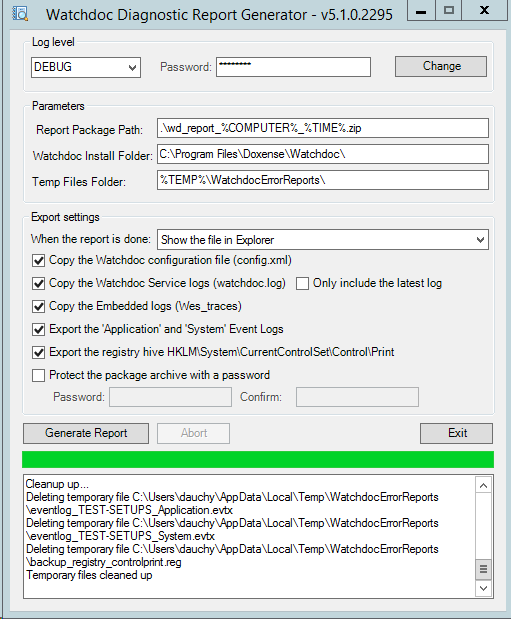
-
The tool creates a compressed archive folder (.zip) including the log and configuration files which enable the Support team to diagnose the dysfunction observed. This file is saved by default in the C:\Program Files\Doxense\Watchdoc folder and is named wd_report_[SERVER_NAME]_[AAAAMMJJ]_[HHMMSS]:
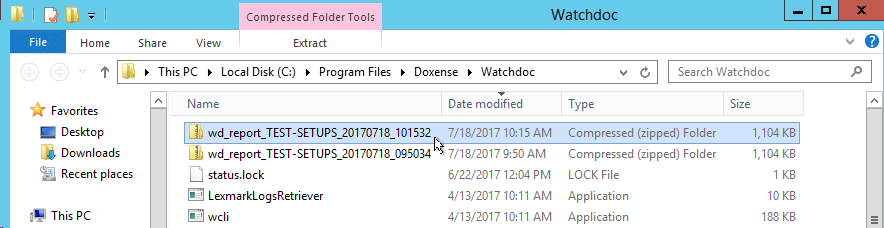
Send the Watchdoc Diag Tool report.
-
Log on to Connect, customer portal dedicated to partners and authenticate yourself;
-
go to the request form;
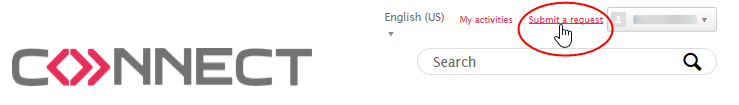
-
give precise details about the observed dysfunction;
-
at the bottom of the form, in the Attachments field, click on Add file and browse your workspace to select the log folder generated by Watchdoc Diag Tool:
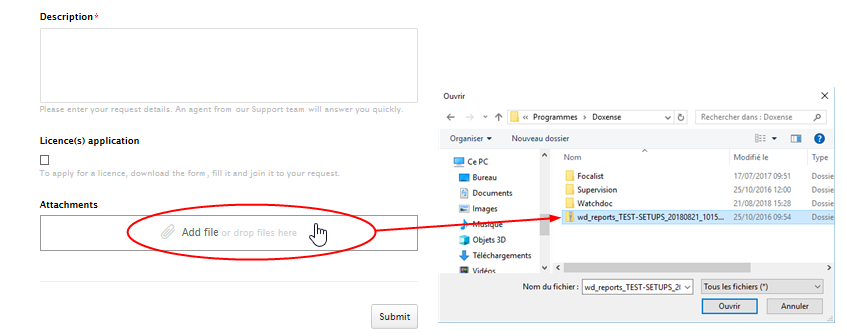
-
When the folder is downloaded, click on the Send button.
èThe Doxense® Support team will analyse the configuration report and the log to solve the issue.
If, after the log files analysis, the Doxense® Support team must remotely take control of the server in order to perform the diagnosis, we recommend you to install the free tool TeamViewer that permit a remote access.
This tool is downloadable here: http://download.teamviewer.com/download/version_11x/TeamViewerQS.exe