Creating and configuring a virtual queue
Virtual queue principle
The virtual queue is an optional queue declared by the Watchdoc administrator to meet other needs than those provided by the physical print queue. This virtual queue is not associated with a particular device, hence the NUL port that characterizes it. Like the physical print queue, its function is to generate the spool corresponding to the print-job sent to it.
The virtual queue is created to meet two specific needs:
-
allow a physical device to define other characteristics than those which have already been defined in the print queue, in order to offer more finishing options to the device. Concretely, if you have a network printer with 2 paper trays, one for the A4 standard paper and one other for the A4 with heading paper, the virtual queue allows to make the second tray available to the user. For this device, you will configure:
a shared queue to use the A4 standard paper tray as the default tray;
a virtual queue to use the A4 heading paper tray if necessary.
When the user launches his print-job, he chooses the print queue that corresponds with his needs:
-
allows the "on demand" printing, that is the printing on any device (not defined by default). The user is then allowed to choose his printing device not when he launches his print-jobs from his work station, but when he validates his print-jobs. The jobs are stored in the virtual queue, waiting to be sent to the specific device:
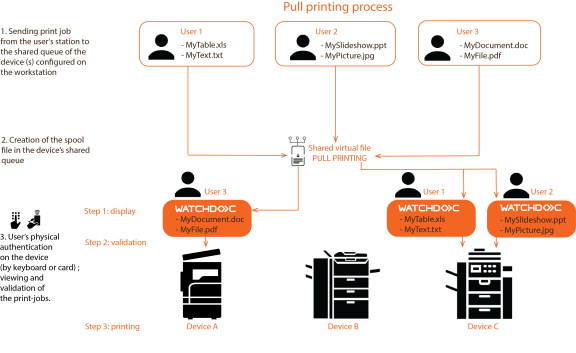
Prerequisites
Before configuring virtual queues, check the following prerequisites:
Watchdoc is operational;
-
the devices are installed and configured;
-
the printing queues are configured.
