Creating a print queues group
Principle
A Print queue Group is a logical entity within which are gathered several queues. The queues group mainly used to facilitate and to homogenize the management of print queues having common properties for example, of the same brand, the same geographical site, the same service or responding to identical constraints). By default, in Watchdoc, there are 2 groups (Network queues and virtual queues), but you are free to create as many groups as you need.
This grouping also facilitates the analysis of the print activity depending of the common criteria (the made, the location, the belonging service, etc.)
Process
To create a queues group:
-
From the Main menu, Production section, click on Printing queues;
-
In the Printing queues list, click on Create a new group:
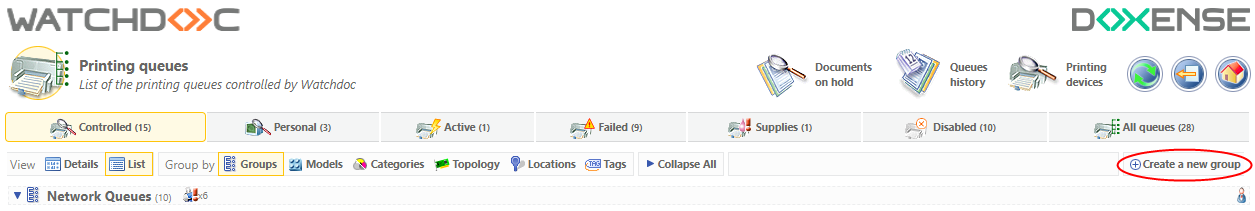
-
Complete the form Creation of a new queue group (cf. creation form of a new queue group);
-
Validate the queues's group creation by clicking on the Create
 button.
button.