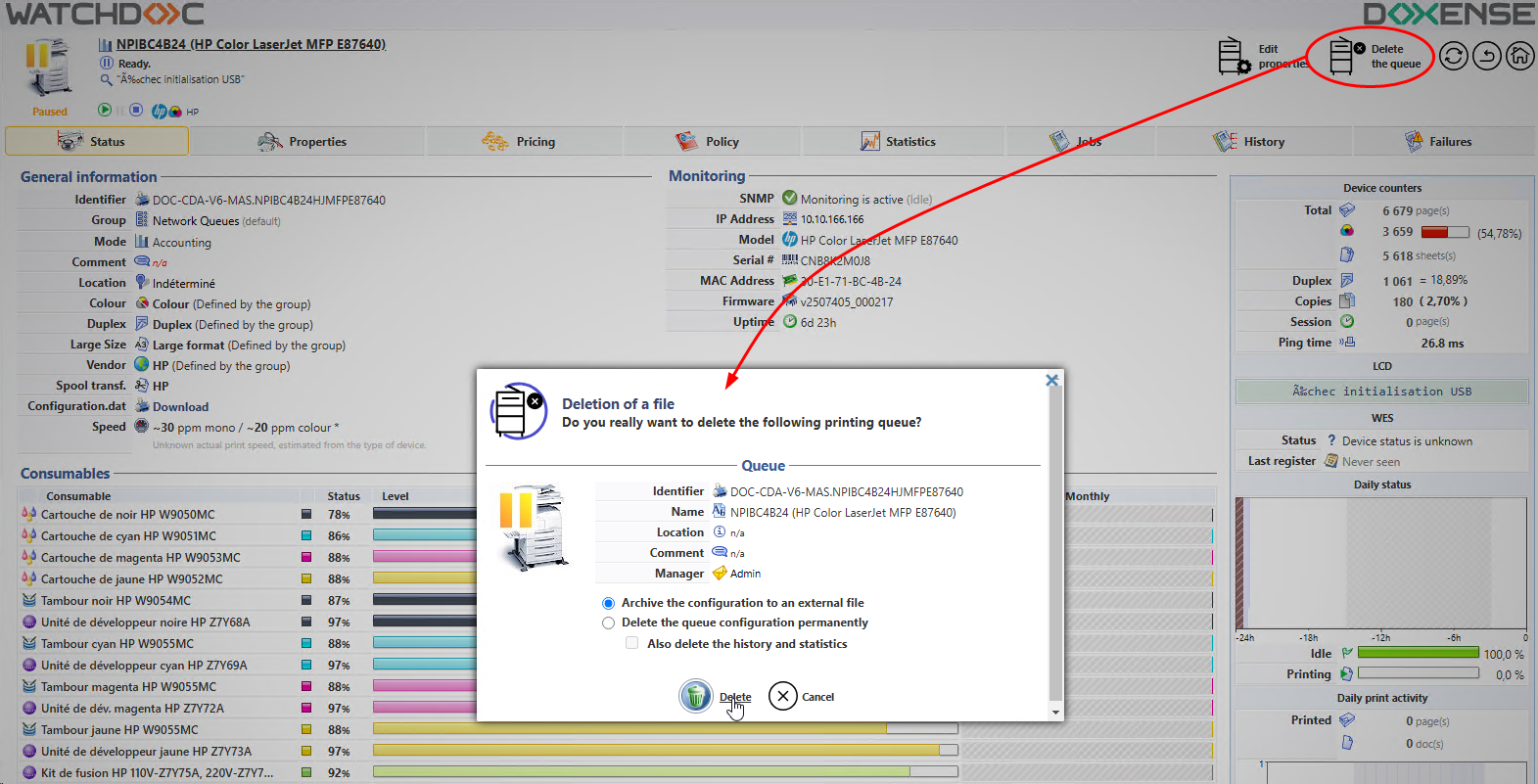Watchdoc - Delete a controlled print queue
Procedure
To delete a print queue controlled by Watchdoc:
-
From the Watchdoc Main Menu, Exploitations section, click Printing queues, locations, queue groups & pools:
-
In the Printing queues list, select the queue you wish to delete;
-
In the administration interface for the queue, click the Delete the queue button. You can then :
-
Either tick Archive the configuration to an external queue: to keep the queue administration data (brand, queue name and statistics) in the form of an external queue whose data can be consulted and which can be reactivated later;
-
Or tick Delete the queue configuration permanently to delete the queue configuration (brand and name);
-
and check Also delete the history and statistics to remove everything from the queue, including its configuration and data;
-
or uncheck the box Also delete the history and statistics to recreate a configuration while retaining the history and statistics from the previous queue:
-
-
-
Then click Delete to confirm the deletion: