Configure Circuit breakers in Watchdoc
Principle
The circuit breaker is a setting of a directory declared on Watchdoc that stops the Watchdoc queries to the directories server when this server is not able to answer.
User directories are usually hosted on a remote domain controller or server, accessible via the local network. In the event of a network failure or severe slowdown, this can cause a cascading effect that can cause the print server to freeze or slow down.
In this case, it may be useful to activate a "logic fuse", which trips in the event of a major system slowdown, to stop requests being sent to the faulty server.
Warning: it is important to consider the impact of the fuse activation on the service's good functioning!
In order to effectively protect the server from any malfunction of the remote directory, it is important to calibrate the fuse correctly. It is recommended to test the fuse setting before configuring it in a production environment.
Procedure
-
Acces the Watchdoc administration interface as an administrator.
-
From the Main Menu, Configuration section, click on Users directories.
-
In the list of declared directories, click on the mceclip0.png button to access the directory settings ;
-
or click on the mceclip1.png button to Register a new directory (in the top banner).
-
In the Register a directory interface, go to the Circuit breaker section.
-
In the fields, enter the values beyond which Watchdoc stops sending queries to the directory server to avoid overload:
-
Max. errors: it's the number of "serious" successive errors. A "serious" error is, for example, a network communication problen, a timeout, a malfunction or the remote server. These errors are generally rare and can sometimes be resolved automatically (end of a peak period, restart of the remote server, etc.). Logical errors (such as authentication failure, syntax error or directory setting error) are ignored.
-
Max. Requests: this is the maximum number of parallel requests allowed. In case of heavy workload, the remote server may not be able to respond to a large number of simultaneous requests.
-
Max. duration: it is the maximum average time for the execution of the 10 last requests. In case of a strong slowdown of the remote server (peak period, network timeout,...), this time is extended.
-
Retry Delay: after starting the circuit breaker, waiting time before reactivation. At the end of this delay, Watchdoc restarts the requests in order to "probe" the state of the server. If the requests are successful, the fuse is reactivated, otherwise it waits for the timeout to expire again.
The administrator can manually deactivate the fuse at any time. The fuse then remains switched off until it is manually reactivated. Consider using this feature to test the impact of a failure on the print server.
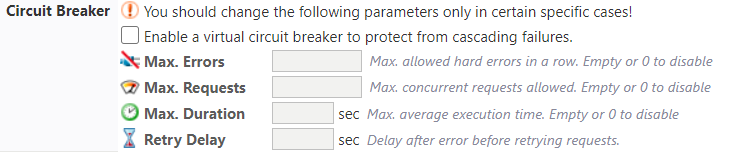
N.B. The values frequently entered to activate the circuit breaker in a large multi server environment are the following:
-
max. errors: 5
-
max. requests: 5
-
max. duration: 30 secondes
-
retry delay: 120 secondes