Watchdoc - Configure the Paybox site - Procedure
To configure the payment via PayBox®, it is necessary to configure the PayBox® Connector and to configure the reload mode via the Watchdoc My Account page if it is allowed.
Configuring the PayBox connector
-
From the Watchdoc Main Menu, Configuration section, click on Advanced configuration;
-
in the Advance Configuration interface, click on System Configuration;
-
in the PayBox section, complete the fields with the following settings:
-
Site number: enter the site number provided by PayBox;
-
Rank number: enter the rank number provided by PayBox;
-
Internal identifier: enter the internal identifier provided by PayBox;
-
Secrete key: enter the secret key provided by PayBox (made available to you in the customer area) or the following test key: 0123456789ABCDEF0123456789ABCDEF0123456789ABCDEF0123456789ABCDEF0123456789ABCDEF0123456789ABCDEF0123456789ABCDEF0123456789ABCDEF;
-
External server address:enter the IP address (or the FQDN if you use the 443 port and a certificate) and the (80, 8080-8085 (HTTP) or 443 (HTTPS) port) to access the PayBox site;
-
PayBox URL: enter the call URL of the PayBox payment;
-
Security checks::
-
Allow only Paybox IP addresses: check the box to limit the payment confirmation to PayBox addresses only. Uncheck the box if the payment confirmation uses an other system and enter the IP of this system if necessary (reverse proxy IP, for example);
-
Verify the signature: check the box to verify the signature or the configmation of payment with PayBox public certificate.
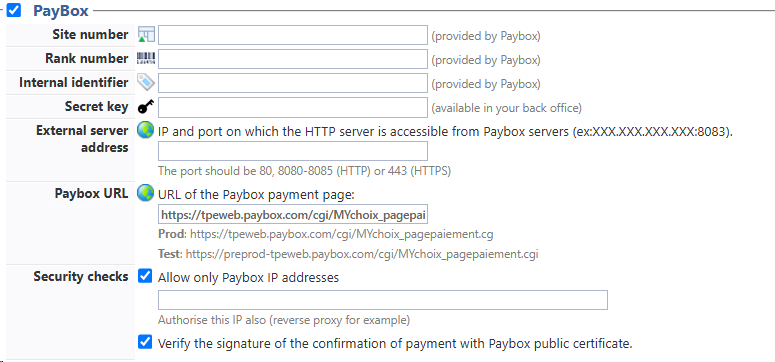
Configuring My Account page
-
from the Watchdoc Main Menu, section, click on Advanced configuration;
-
in the Advanced configuration interface, click on Web & WES templates;
-
in the Web release profiles section, click on
 to select the Web Default profile concerned by the reloading via PayBox payment site;
to select the Web Default profile concerned by the reloading via PayBox payment site; -
in the Payment section, select the Quota payment Mode;
-
check the Authorise the Account reloading box an complete settings:
-
Debit: in the list, select the support (card or quota) and the account that must be debited;
-
Credit: in the list, select the support (card or quota) and the account that must be credited.
When an account is not selected by default for the Debit or for the Credit, users can choose among his accounts available in his interface.
-
Card reader: if the media used are cards, select the model of card reader used from the list:
-
Settings: specify the settings of the card reader connected to the release workstation. Each card reader model uses specific settings. For example: "port=1;speed=9600" indicates to the card reader to use the COM 1 port and a 9600 bauds speed.
-
PayBox parameters: if the supports work with the PayBox® solution, specify the amounts made available to users to top up their quotas. Enter amounts in centimes, without full stops or commas (for example, 100 cents for 1 euro).