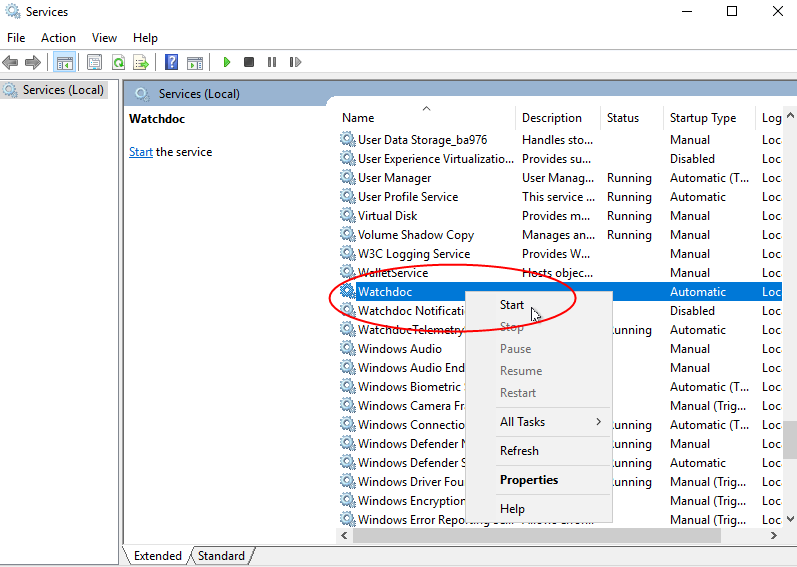Watchdoc - Stop Watchdoc
Principle
To stop Watchdoc, you can use the tool WatchdocSystemResume.exe, provided by default in the Watchdoc installation package.
Procedure
Access the tool
The WatchdocSystemResume.exe tool is available in the Tools file of the Watchdoc installation package. To access the tool:
-
thanks to an explorer, go on the server where Watchdoc is installed;
-
in the file c:\Program Files\Doxense\Watchdoc\tools, locate the file WatchdocSustemResume.exe :
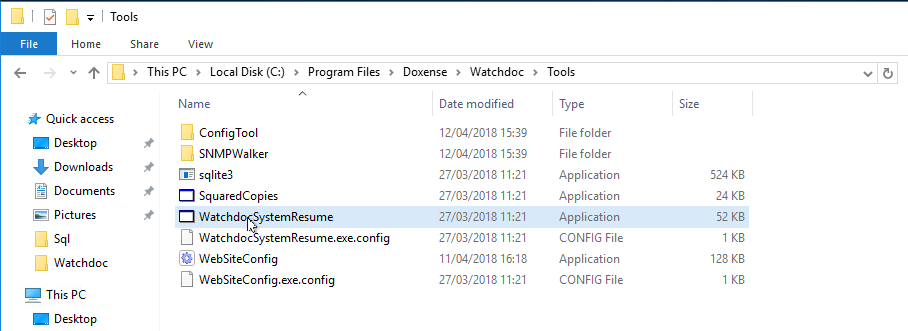
Stop procedure
To stop the Watchdocservice:
-
click on the Watchdocsystemresume.exe file to launch it;
-
the script launch two actions:
-
stop the watchdoc.exe service;
-
change the queues status (out of virtual queues):the queues status change fromle script bascule des files de "ready" to "paused".
-
Restore the Watchdoc service
-
in the server on which Watchdoc is installed, launch the MS Windows® service manager (Start> Services);
-
in the services manager, click-right on the Watchdoc service;
-
in the actions list, select Start :