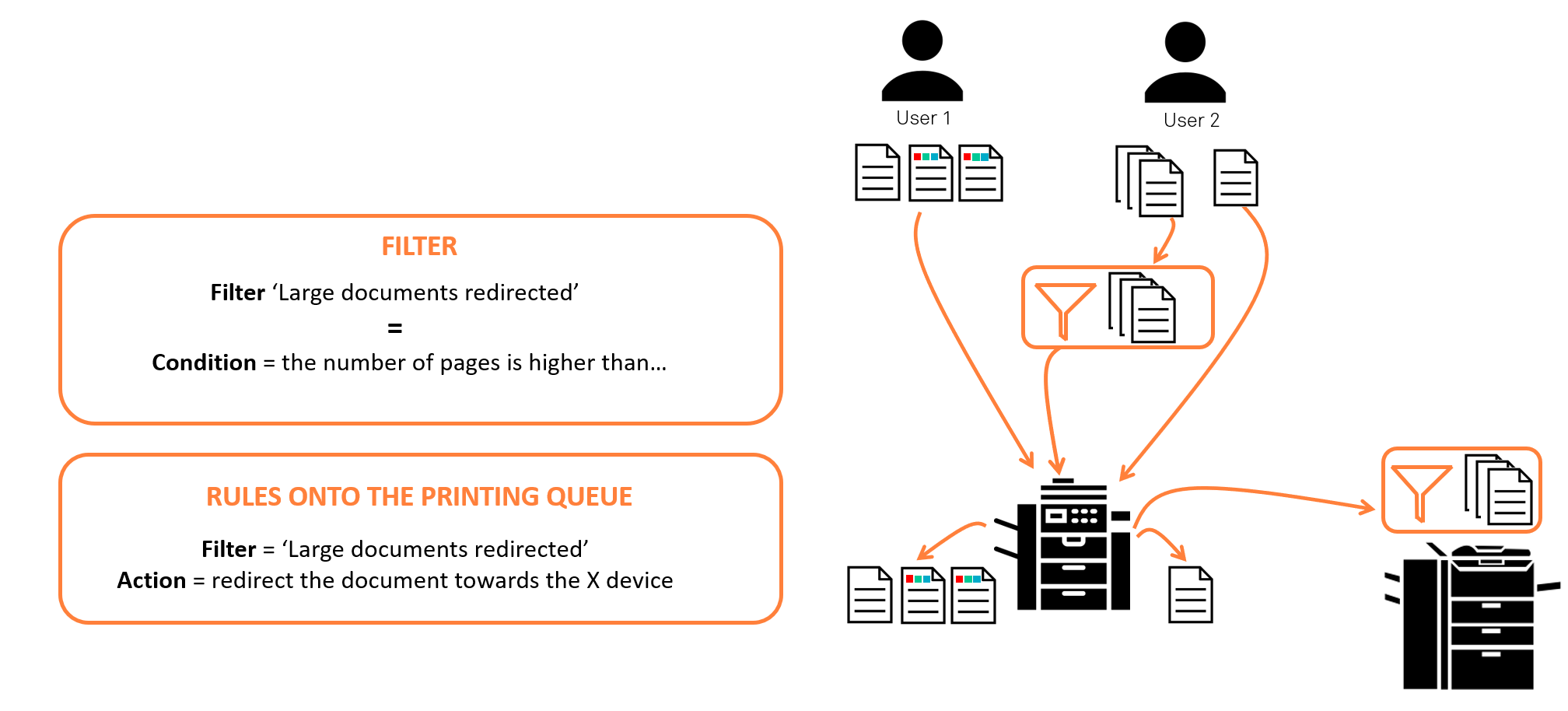Presentation
Principle
Watchdoc allows the implementation of a printing policy based on rules applied onto print queues. The rule performs an action on a job or print jobs selected by a filter.
The filter is a condition or set of conditions that must be verified to differentiate a job or print jobs.
Filters are based on a series of predefined conditions associated with users, types of documents, dates and times, positions and / or print queues.
The questions that guide the configuration of a filter are:
-
what type of document is concerned?
-
what type of user is concerned?
-
which device is affected?
-
etc.
Use Cases
Forbid printing colour document onto a queue
The following rule states that color documents are not allowed on the queue and are therefore deleted.
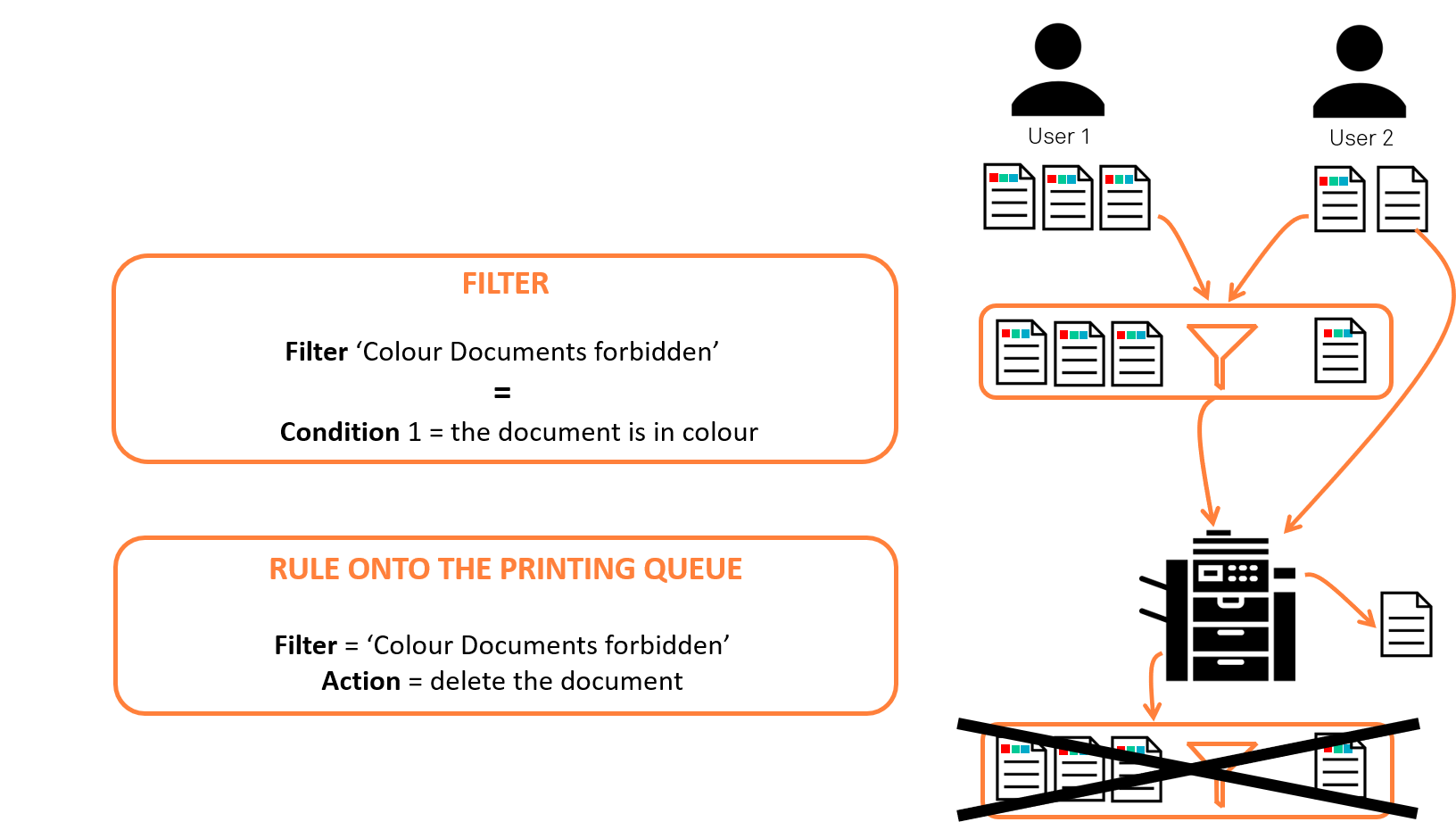
Restrict colour printing on a queue
The following rule states that color documents can only be printed on the queue by members of the Marketing Department. Color print jobs requested by members of other Services are deleted.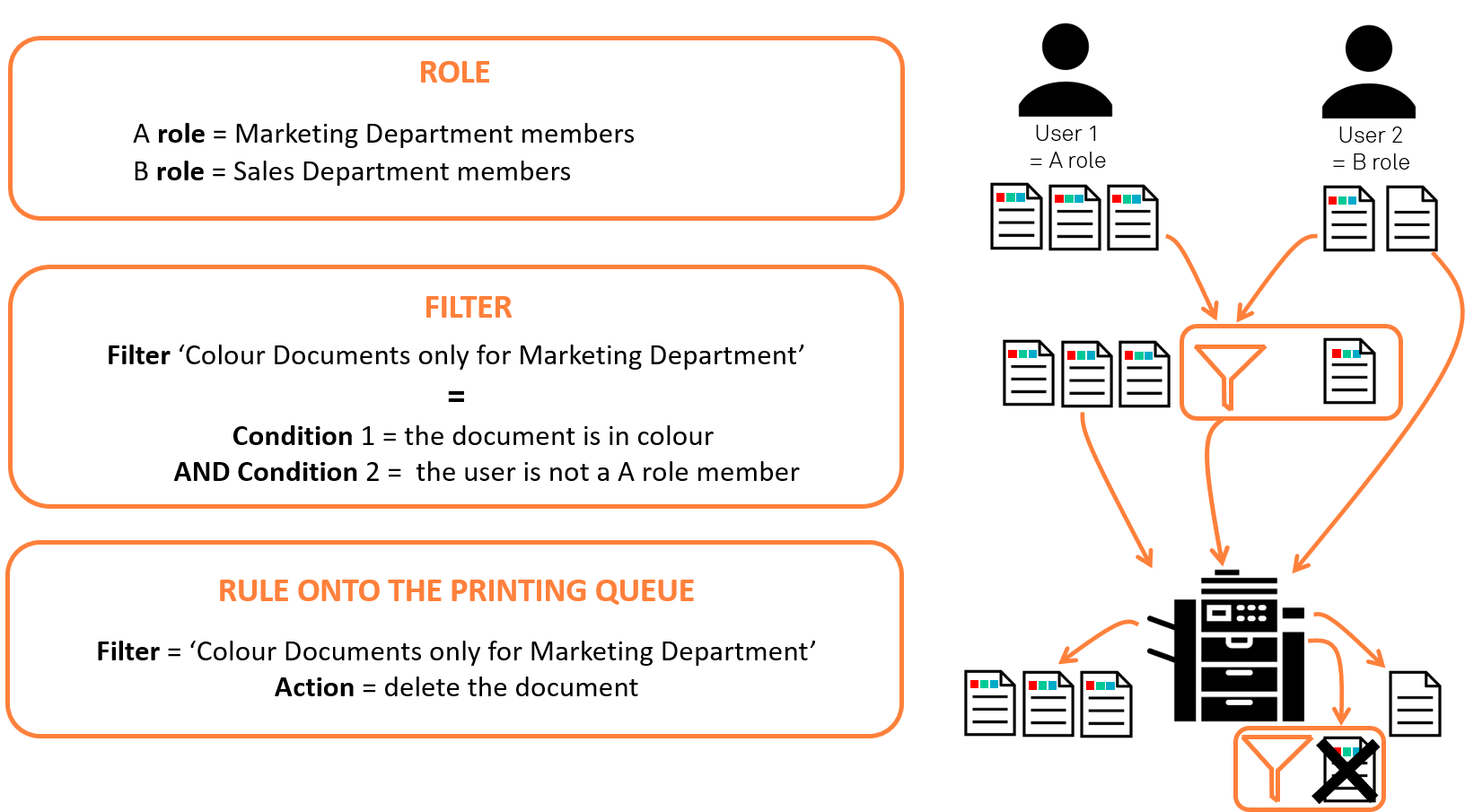
Submit colour printing for validation
The following rule states that color documents may be printed on the queue by Marketing Services members and that color print jobs requested by members of other Services must be validated by a superior. These jobs are therefore hold on the queue before printing or deleting.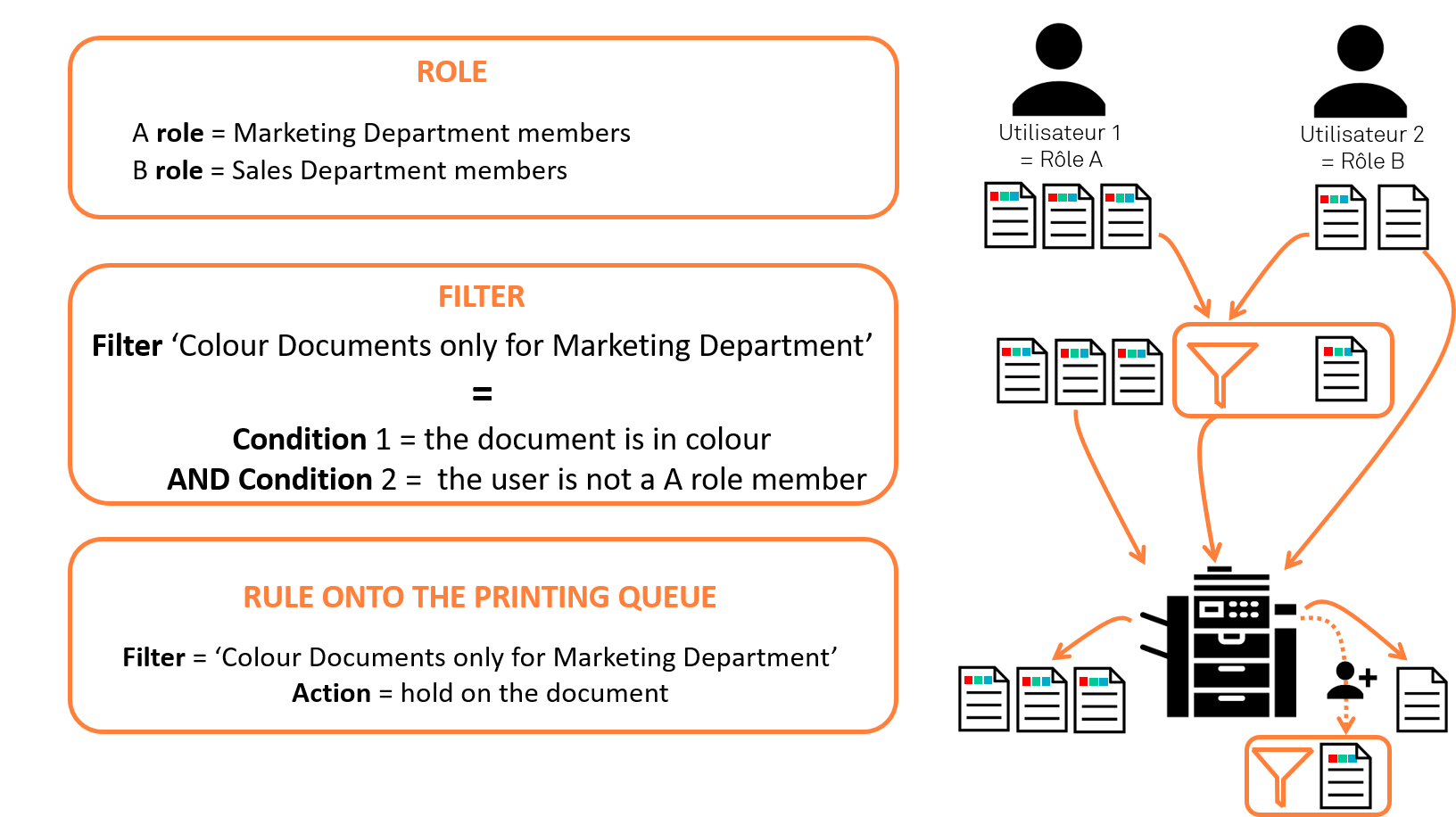
Redirect the large printing jobs
The following rule states that documents exceeding a certain number of pages can not be printed on the queue. This work is redirected to an optimized queue for large print jobs.