Watchdoc - Command line update procedure
Principle
It is possible to run a Watchdoc update from the command line without using the update wizard. During this update, two backup files of the previous version are automatically created (backup_kernel_[n°version_date].zip and backup_web_[n°version_date].zip). By default, these files are saved in the folder from which the update is launched.
Since version v 6.1.0.5122, it has been possible to add to the command the path of the folder in which you wish to save the backup files. This ensures that backup files from the previous version are not mixed up with installation files for the new version.
What's more, backup files include the version number as well as the date and time they were generated. This makes it easy to find the backup files to use when restoring a previous version.
Procedure
-
as administrator, access the server on which Watchdoc is hosted;
-
download the files for the new version to be installed from doc.doxense ;
-
unzip the archive containing the new version;
-
in the address bar of the folder where the archive was unpacked, enter cmd to launch the command prompt;
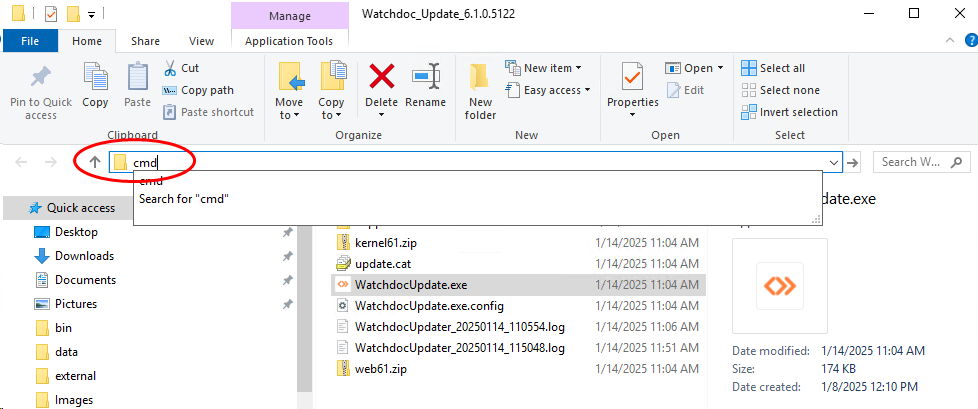
-
in the command prompt, type :
-
WatchdocUpdate.exe to launch the update ;
-
/backup “c:\[path_of_backup_folder]” to specify the path of the folder in which the backup files for the installed version are to be saved;
-
/q (quiet) to make the update invisible;
-
/f (force) to make the update automatic:
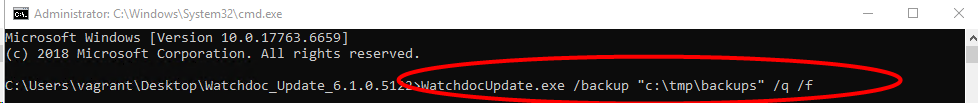
-
-
Once the update is complete, go to the backup folder indicated and check that the files backup_kernel_[n°version_date].zip and backup_web_[n°version_date].zip are there:
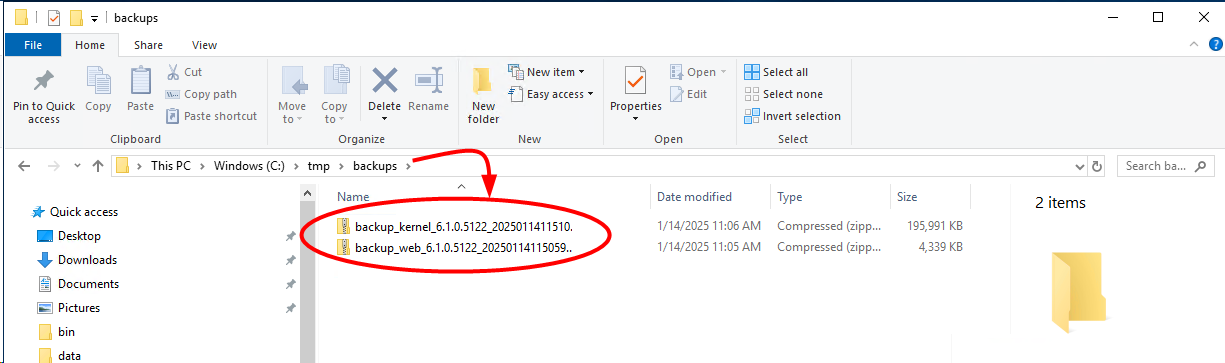
è You can then use these backup files to restore the previous version of Watchdoc if necessary (see Restoring a previous version of Watchdoc).